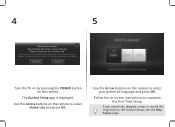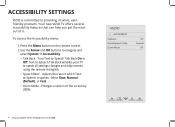Vizio D24hn-E1 Support Question
Find answers below for this question about Vizio D24hn-E1.Need a Vizio D24hn-E1 manual? We have 1 online manual for this item!
Question posted by Froggernj54 on September 16th, 2017
Is It Possible To Use My Netbook Tablet As A Remote To My D24hn-e1 Sony Vizio
If there is please explain to me how to program my next book to my TV
Current Answers
Related Vizio D24hn-E1 Manual Pages
Similar Questions
Will Not Enter Reset
I have tried the controller hard reset, to no avail. I have tried the system hard reset but the on s...
I have tried the controller hard reset, to no avail. I have tried the system hard reset but the on s...
(Posted by beartoes 2 years ago)
A/v Input Cable
Can you tell me why a standard 4 port 3.5 mm to 3 rca will not work on a Vizio D24hn- E1 television?...
Can you tell me why a standard 4 port 3.5 mm to 3 rca will not work on a Vizio D24hn- E1 television?...
(Posted by jdrumgool 6 years ago)