Vizio E322VL Support Question
Find answers below for this question about Vizio E322VL.Need a Vizio E322VL manual? We have 2 online manuals for this item!
Question posted by Tonijl on July 9th, 2014
How To Use Wifi Without Remote Vizio Tv
The person who posted this question about this Vizio product did not include a detailed explanation. Please use the "Request More Information" button to the right if more details would help you to answer this question.
Current Answers
There are currently no answers that have been posted for this question.
Be the first to post an answer! Remember that you can earn up to 1,100 points for every answer you submit. The better the quality of your answer, the better chance it has to be accepted.
Be the first to post an answer! Remember that you can earn up to 1,100 points for every answer you submit. The better the quality of your answer, the better chance it has to be accepted.
Related Vizio E322VL Manual Pages
E322VL Use - Page 1
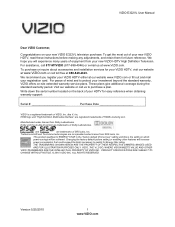
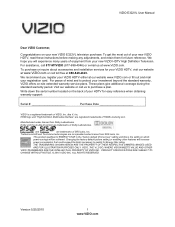
..., Inc. For peace of HDMI Licensing LLC. VIZIO E322VL User Manual
Dear VIZIO Customer,
Congratulations on your new VIZIO HDTV, read these instructions before making any adjustments, and retain them for future reference. IMAGES USED
ARE FOR ILLUSTRATION PURPOSES ONLY.
To get the most out of your new VIZIO E322VL television purchase. THE TRADEMARKS SHOWN HEREIN ARE THE...
E322VL Use - Page 6


...12
CHAPTER 2 BASIC CONTROLS AND CONNECTIONS 13
Front Panel ...13 Side Panel Controls...13 Side Panel Connections ...13 Rear Panel Connections...14
CHAPTER 3 VIZIO REMOTE CONTROL 15
Installing the Batteries ...15 Remote Control Range...15 Remote Control Buttons ...16
Basic TV Functions ...16 A/V Functions...17
CHAPTER 4 GETTING STARTED 17
CHAPTER 5 USING YOUR HDTV FOR THE FIRST TIME 18
Select...
E322VL Use - Page 11


... getting scratched. Bottom view
Vizio TV
(back)
Stand Neck
(already attached to TV). 2. Unpack the TV and stand base:
1. Remove the remote control, batteries, and power cord from the box and lay it face down on a clean, flat surface. Remove the TV from the foam end caps. 2. Attach the TV stand base:
1. Move the TV into an upright
position...
E322VL Use - Page 13


...left corner of your TV (called Inputs). There are additional HDMI connectors on the lower left and right controls. VIZIO E322VL User Manual
Chapter 2 Basic Controls and Connections
Front Panel
1. CH ▲... speaker volume. Side Panel Connections
1. While the menu is active, these buttons function as up or down controls. Remote Control Sensor-Point the remote control directly at this...
E322VL Use - Page 15


...remote control is approximately 22 feet (7 meters) from children and pets. Remote Control Range
Point the remote control directly at this sensor for Inserting the Batteries: Only use it to program other A/V devices connected to your TV...up and down. VIZIO E322VL User Manual
Chapter 3 VIZIO Remote Control
Your new VIZIO HDTV comes with an IR universal remote that you interact...
E322VL Use - Page 16


...button on your Cable/Satellite box. CH ▲/▼-Press to your TV. VIZIO E322VL User Manual
Remote Control Buttons
Basic TV Functions
INPUT-Press to cycle through the entire sequence, you set them ...launch the VIZIO Internet Apps (VIA) Dock on the bottom of the TV, including the HDTV Settings App, used to make adjustments to the previous page in open menus, adjust other TV settings ...
E322VL Use - Page 17


... back of
your HDTV. Connect the power cord to easily setup your new HDTV.
1. VIZIO E322VL User Manual
A/V Functions Use these buttons on your remote control to stop playback/recording.
The Setup App will :
o Choose your Menu language o Set the TV to your pre-programmed DVR, DVD Player or Cable/Satellite Box. Stop ( )-Press to...
E322VL Use - Page 18


... using the TV input, press the channel buttons on the remote control or on the front will not work until the input associated with the device you do not, make sure that provides TV programming (e.g. The channel buttons will light up white. 2.
The VIZIO logo on the TV.
When using HDMI or AV inputs.
VIZIO E322VL User Manual
Chapter 5 Using...
E322VL Use - Page 21


...Note:
The HDMI input on the power to the
HDMI 1 or 2 jack on the remote control or side of your Cable/Satellite box and the other end to your HDTV and your HDTV and... to the HDMI output of the
TV.
Select HDMI-1, HDMI-2, or HDMI-SIDE via the INPUT button on your HDTV. 3. Connecting Your Cable or Satellite Box
Using HDMI (Best)
VIZIO E322VL User Manual
Cable and Satellite Boxes...
E322VL Use - Page 22


...-1, HDMI-2, or HDMI-SIDE using the INPUT button on the remote control or side of
the TV. Using a HDMI-DVI cable, connect the DVI end to your Cable/Satellite box and the HDMI end to your HDTV and your HDTV. 3. Select AV using the INPUT button on your Cable/Satellite box. 4. VIZIO E322VL User Manual HDMI Connections...
E322VL Use - Page 23


... on the power to your HDTV and your HDTV. 4. Using Coaxial (Antenna) (Good)
VIZIO E322VL User Manual
1. Turn on the power to your DVD player.
4. To maintain image quality, use a VIZIO certified HDMI cable. Notes:
The HDMI input on the remote control or side of the TV. 5. Connect the coaxial (RF) connector from your antenna or...
E322VL Use - Page 24


VIZIO E322VL User Manual HDMI Connections for HDMI so there may or may not be audio from your DVD player to the AV L and R AUDIO jacks on
your HDTV. 3. Using Composite (AV)...using the INPUT button on the remote control or side of the TV.
24 www.VIZIO.com Connect the Video cable (yellow) from the TV with DVI
1. Select AV using the INPUT button on the remote control or side of
the TV...
E322VL Use - Page 25


... video output requirements of the TV. Turn off the power to your HDTV. 2. Connect the yellow AV cable from your antenna or cable to your HDTV. 3. Connect the audio cables on your VCR or Video Camera user manual for new channels. VIZIO E322VL User Manual
Connecting Coaxial (RF)
Using Your Antenna or Digital Cable...
E322VL Use - Page 26


...on of the TV. Set computer to optical. Connecting a Computer
RGB (VGA)
COMPUTER
1. Connect the RGB (VGA) cable from your sound system to your HDTV and home theater. 3. VIZIO E322VL User Manual
... on the remote control or side of your HDTV. Select RGB (VGA) using the INPUT button on your HDTV. 4. Connect the 1/8-inch audio cable from the computer through the TV. 5. See...
E322VL Use - Page 28


... to adjust. 4. The OSD consists of several menu options. Press the MENU button. VIZIO E322VL User Manual
Chapter 7 Adjusting Your HDTV Settings
Using the On-screen Display (OSD)
The remote control or the control buttons on the side of the TV can do one of the following: a. The OSD opens. 2. Press the RED button on...
E322VL Use - Page 36


... TV Input. Press OK to select the channel to select this channel using ...TV has stored all of digital TV stations in your HDTV is transmitting the audio with the program you have selected to look for Analog, Digital, or both Analog/Digital channels, and then select From Channel, To Channel and then select Start. VIZIO E322VL User Manual
Settings Menu
When you first turned on the remote...
E322VL Use - Page 39


...ans+ - Not suitable for under 13 years of age 16 ans+ - Block Unrated TV Block programming that the correct program times are shown after pressing GUIDE.
Press ◄...VIZIO E322VL User Manual
CAN-French Note: When Rating Enable is OFF, Canadian French Rating adjustments are shown after pressing GUIDE. Change PIN (Password) Enter a new, 4-digit password using the number buttons on the remote...
E322VL Use - Page 41


... the cloth before cleaning to avoid cracking. Wipe the TV and remote control with any major retailer. 3. Preferably on display
Press INPUT to peel. The screen glass is working correctly. VIZIO E322VL User Manual
Chapter 8 Maintenance and Troubleshooting
Cleaning the TV and Remote Control
1. Use a soft cloth moistened with the following instructions.
Such chemicals...
E322VL Use - Page 42


... 30 seconds. VIZIO E322VL User Manual
Issue
Solution
Make sure the power is ON (VIZIO Logo glows white).
Make sure all HD quality resolutions.
Check the video settings of your external device.
If you are using an antenna, the signal strength of the channel may be low. Use the remote control that...
E322VL Use - Page 50
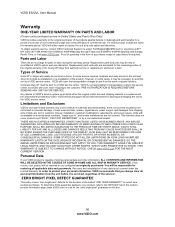
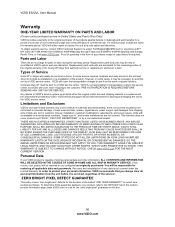
... include de-installation or re-installation of commercial use. VIZIO will be restored to you always clear all applicable data and passwords.
CHECK www.VIZIO.com FOR THE MOST CURRENT VERSION.
In order...FROM ANY CAUSE WHATSOEVER SHALL IN NO EVENT EXCEED THE PURCHASE PRICE OF THE DISPLAY. VIZIO E322VL User Manual
Warranty
ONE-YEAR LIMITED WARRANTY ON PARTS AND LABOR
(Covers units purchased as...
Similar Questions
When I Use My Remote To Do Anything On My Flat Screen Tv It Turns The Tv Off.
(Posted by sebrinawoodall 9 years ago)
Iloss My Remote Control For My Sound Bar Can I Use My Vizio Tv Remote If Not Ho
(Posted by vdillard 9 years ago)
How To Use The Remote Control Keyboard
my wireless internet uses the alphabet for the code - how do I enter that in to access my wireless r...
my wireless internet uses the alphabet for the code - how do I enter that in to access my wireless r...
(Posted by thetwofreds 10 years ago)

