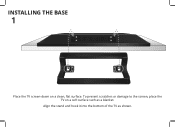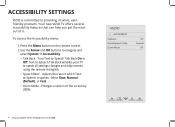Vizio D24hn-E1 Support Question
Find answers below for this question about Vizio D24hn-E1.Need a Vizio D24hn-E1 manual? We have 1 online manual for this item!
Question posted by jdrumgool on August 8th, 2017
A/v Input Cable
Can you tell me why a standard 4 port 3.5 mm to 3 rca will not work on a Vizio D24hn- E1 television? You do get video on the red plug but no audio, wired different?
Current Answers
Answer #1: Posted by waelsaidani1 on September 4th, 2017 3:57 AM
CONNECTING AN AUDIO DEVICE Your TV can output sound to an audio device, such as a receiver or sound bar. 1. Verify that your device has an audio port that matches an available port on the TV (Optical, RCA, or HDMI). 2. Turn the TV and your audio device off. 3. Connect the appropriate cable (not included) to the TV and the device. 4. Turn the TV and your device on.
Related Vizio D24hn-E1 Manual Pages
Similar Questions
Will Not Turn On. Has A White Lite In Lower Left Hand Corner With 120v .
Will not do anything but sit idle with white lite on
Will not do anything but sit idle with white lite on
(Posted by shousedanny3 1 year ago)
Will Not Enter Reset
I have tried the controller hard reset, to no avail. I have tried the system hard reset but the on s...
I have tried the controller hard reset, to no avail. I have tried the system hard reset but the on s...
(Posted by beartoes 2 years ago)
Is It Possible To Use My Netbook Tablet As A Remote To My D24hn-e1 Sony Vizio
If there is please explain to me how to program my next book to my TV
If there is please explain to me how to program my next book to my TV
(Posted by Froggernj54 6 years ago)
How Do You Start Up With A Direct Tv Basic Receiver? I Switched The Input Cable
from a working tv to Vizio 24" E-series and get a no signal" responce. Can you help me?
from a working tv to Vizio 24" E-series and get a no signal" responce. Can you help me?
(Posted by gcknox2000 11 years ago)
I Was Given A Vizio 29 Inch Flat Screen Television After A Week It Stopped Worki
I threw the box and all paperwork away I don't even have the reciept. target told me to contact you...
I threw the box and all paperwork away I don't even have the reciept. target told me to contact you...
(Posted by rjc1961 11 years ago)