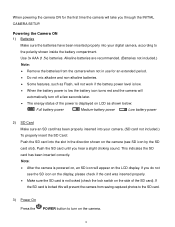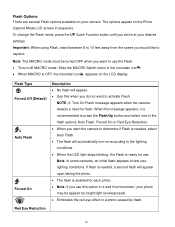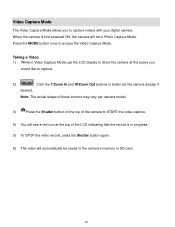Vivitar X027 Support Question
Find answers below for this question about Vivitar X027.Need a Vivitar X027 manual? We have 2 online manuals for this item!
Question posted by ironbutterfly on June 28th, 2013
Driver
hi i need a driver can you send me a link please
Current Answers
Answer #1: Posted by tintinb on August 4th, 2013 8:24 PM
Based on my research, there is no available driver software for your Vivitar X027 camera online. Your camera may not require a driver software to function properly. You should use a compatible cable connector to access this device.
If you have more questions, please do not hesitate to ask here at HelpOwl. Experts here are always willing to help you by providing the best answers to solve your problem.
Regards,
TinTin
Related Vivitar X027 Manual Pages
Similar Questions
Camera Will Not Turn On.
Haven't used my camera in a long time. I replaced the batteries, camera will not turn on.
Haven't used my camera in a long time. I replaced the batteries, camera will not turn on.
(Posted by bmccann777 2 years ago)
Software Download Disc
Can Someone Send Me The Download Software Disc For A Vivitar Vivicam 5118 Camera, Ive Lost Mine And ...
Can Someone Send Me The Download Software Disc For A Vivitar Vivicam 5118 Camera, Ive Lost Mine And ...
(Posted by CROYLE2006 8 years ago)
Vivitar Camera Model F128
New camera, new batteries insrted correctly Will not turn on why. Thanks.
New camera, new batteries insrted correctly Will not turn on why. Thanks.
(Posted by bill35wh 9 years ago)
I Need The Discs For My Son Vivitar F124
can u tell me where to dl the cds im missing
can u tell me where to dl the cds im missing
(Posted by Anonymous-102976 11 years ago)
Sd Cards
I put my old sd card in the camera with about 80 pics on it and I can not get them to come up so I c...
I put my old sd card in the camera with about 80 pics on it and I can not get them to come up so I c...
(Posted by shastaprincess1 11 years ago)