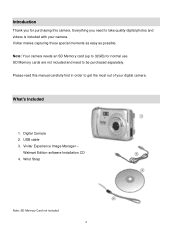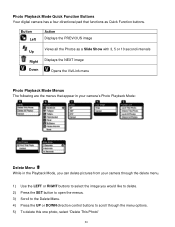Vivitar X014 Support Question
Find answers below for this question about Vivitar X014.Need a Vivitar X014 manual? We have 2 online manuals for this item!
Question posted by redrob1669 on December 22nd, 2012
Vivitar X014n Manual
I am trying to obtain a full manual for my new Vivitar X014N camera. Where can I get one please.
Best regards;- Robin
Current Answers
Answer #1: Posted by Mets86 on December 22nd, 2012 5:58 AM
Simply click the "Manuals" tab on the top of this page which takes you to:
http://www.helpowl.com/manuals/Vivitar/X014/176198
You can download the Vivitar X014n user manual for free.
Related Vivitar X014 Manual Pages
Similar Questions
Vivitar Camera Model F128
New camera, new batteries insrted correctly Will not turn on why. Thanks.
New camera, new batteries insrted correctly Will not turn on why. Thanks.
(Posted by bill35wh 9 years ago)
Cable For X014n Vivicam
Canno find a cable to upload photos to mycomputer. Vivitar ViviCam x014N
Canno find a cable to upload photos to mycomputer. Vivitar ViviCam x014N
(Posted by raposaanna 10 years ago)
How To Reset Camera
How do I reset the camera for dates, etc--I have the wrong ones now--thank you.
How do I reset the camera for dates, etc--I have the wrong ones now--thank you.
(Posted by lnelson22232 11 years ago)
Vivitar Itwist T028 The Cd That They Sent With The Cramera Doesn't Work, Can G
the CD does not work, can I get a manual tofind out how to work the cramera and use the buttons on i...
the CD does not work, can I get a manual tofind out how to work the cramera and use the buttons on i...
(Posted by jeffreyplatt56 11 years ago)