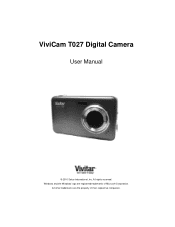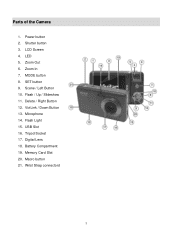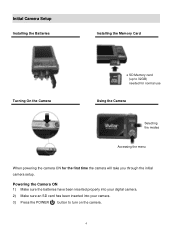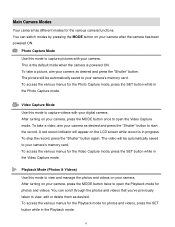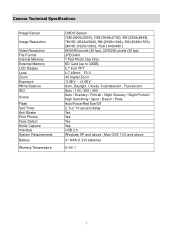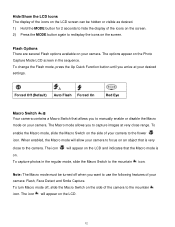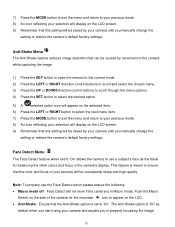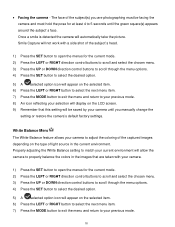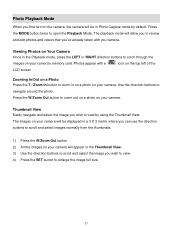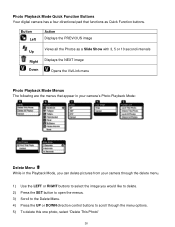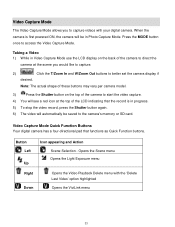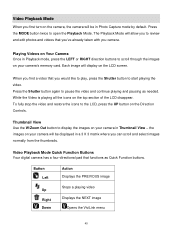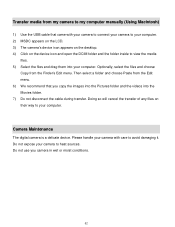Vivitar T027 Support Question
Find answers below for this question about Vivitar T027.Need a Vivitar T027 manual? We have 2 online manuals for this item!
Current Answers
Answer #1: Posted by Odin on June 13th, 2017 12:17 PM
You turn Flash on by changing the flash mode to Forced On, on the Photo Capture Mode LCD screen. See https://www.manualslib.com/manual/187467/Vivitar-Vivicam-7022.html?page=14&term=flash&selected=4. That page also tells you how to hide/show the LCD icons for the various modes. Make sure Macro mode is turned off when using Flash. If the problem persists or if you require further explanation, you'll have to consult Vivitar: use the contact information here--https://www.contacthelp.com/vivitar/customer-service.
Hope this is useful. Please don't forget to click the Accept This Answer button if you do accept it. My aim is to provide reliable helpful answers, not just a lot of them. See https://www.helpowl.com/profile/Odin.
Related Vivitar T027 Manual Pages
Similar Questions
Camera Will Not Turn On.
Haven't used my camera in a long time. I replaced the batteries, camera will not turn on.
Haven't used my camera in a long time. I replaced the batteries, camera will not turn on.
(Posted by bmccann777 2 years ago)
Restore Camera To Factory Settings
I'm trying to factory reset the vivatar camera I have. How do I do that??
I'm trying to factory reset the vivatar camera I have. How do I do that??
(Posted by grayboffapril 3 years ago)
F126 Shutter Doesn't Work.
I have a new vivicam F126 and the shutter button won't press to take a photo or anything, am I doing...
I have a new vivicam F126 and the shutter button won't press to take a photo or anything, am I doing...
(Posted by stsav 8 years ago)
Flash
how do i set the camera to automatically turn on the flash when needed?
how do i set the camera to automatically turn on the flash when needed?
(Posted by barbr714 10 years ago)