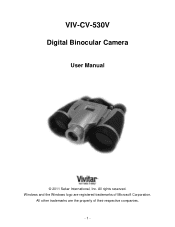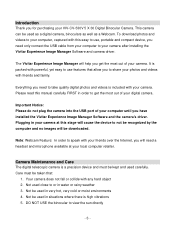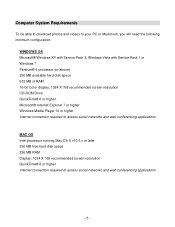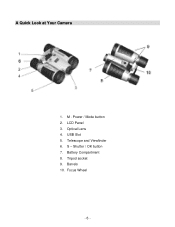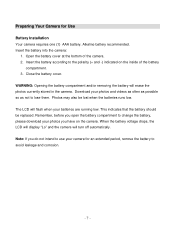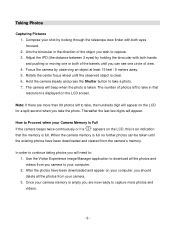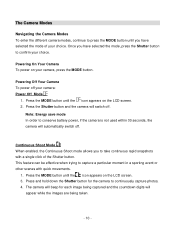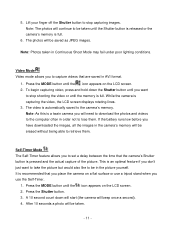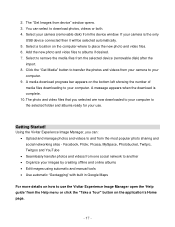Vivitar CV-530 Support Question
Find answers below for this question about Vivitar CV-530.Need a Vivitar CV-530 manual? We have 2 online manuals for this item!
Question posted by vharries on July 28th, 2013
Vitar Quick Start Guide For Cv-530
Have lost my copy of the quick start guide. Please send me another copy or download.
Current Answers
Answer #1: Posted by waelsaidani1 on July 28th, 2013 3:43 PM
Hello vharries I couldn't lay hands on the Quick start guide, however the user manual is available here for free download: http://www.helpowl.com/manuals/Vivitar/CV530/176418 scroll down and click on the manual image to start download
Related Vivitar CV-530 Manual Pages
Similar Questions
Vivitar Cv-530 Will The Image Manager Run On Windows 10
O have just purchased a CV530 and I cant get the image manager software to run on Windows 10
O have just purchased a CV530 and I cant get the image manager software to run on Windows 10
(Posted by snowman8996 1 year ago)
How To Operate A Vivitar 10x25
I can not see anything through the Vivitar 10X25. What would be the problem?
I can not see anything through the Vivitar 10X25. What would be the problem?
(Posted by Anonymous-161293 7 years ago)
My Telescope Lens Look All Blurry What Can I Do?
all the parts are correctly but the lens are the one im having trouble with.when I look a the sky ( ...
all the parts are correctly but the lens are the one im having trouble with.when I look a the sky ( ...
(Posted by yuneysyEnriquez 8 years ago)
Camera Binocs Cv-1025v: Mycamera Software Won't Recognize The Camera In Usb Slot
I'm trying to access the images from my digital camera binoculars cv-1025v, but the camera is not re...
I'm trying to access the images from my digital camera binoculars cv-1025v, but the camera is not re...
(Posted by cartlidge5 10 years ago)