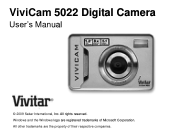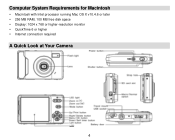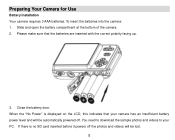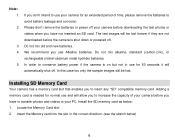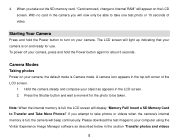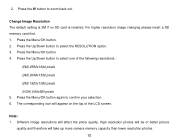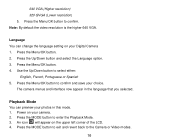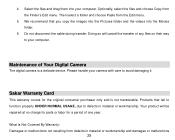Vivitar 5022 Support Question
Find answers below for this question about Vivitar 5022.Need a Vivitar 5022 manual? We have 2 online manuals for this item!
Question posted by vivandonopoulou on February 2nd, 2014
I Do Not Have The Installation Cd...
for the 5022 model
Current Answers
Answer #1: Posted by TommyKervz on February 2nd, 2014 7:21 AM
Greetings. Foward a driver request email to [email protected] and you will receive a download link for you to download the bundle.
Related Vivitar 5022 Manual Pages
Similar Questions
Software Download Disc
Can Someone Send Me The Download Software Disc For A Vivitar Vivicam 5118 Camera, Ive Lost Mine And ...
Can Someone Send Me The Download Software Disc For A Vivitar Vivicam 5118 Camera, Ive Lost Mine And ...
(Posted by CROYLE2006 8 years ago)
Vivitar Camera Model F128
New camera, new batteries insrted correctly Will not turn on why. Thanks.
New camera, new batteries insrted correctly Will not turn on why. Thanks.
(Posted by bill35wh 9 years ago)
Why Won't My Computer Acknowledge The Vivicam F124 Installation Cd
My computer has Windows XP service pack 3, and I have much more than the required 250 mb disc sapce ...
My computer has Windows XP service pack 3, and I have much more than the required 250 mb disc sapce ...
(Posted by fredrickllinnabary 10 years ago)
Vivitar Itwist T028 The Cd That They Sent With The Cramera Doesn't Work, Can G
the CD does not work, can I get a manual tofind out how to work the cramera and use the buttons on i...
the CD does not work, can I get a manual tofind out how to work the cramera and use the buttons on i...
(Posted by jeffreyplatt56 11 years ago)
Won't Turn On
Have vivitar 5022 won't turn on replaced batteries did not help
Have vivitar 5022 won't turn on replaced batteries did not help
(Posted by ifnlc 11 years ago)