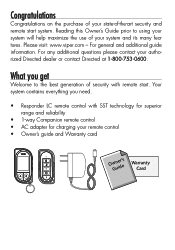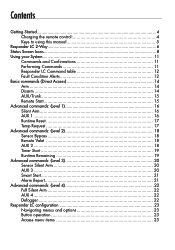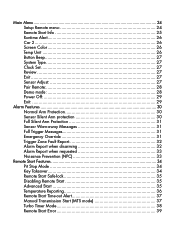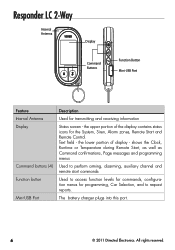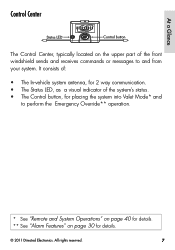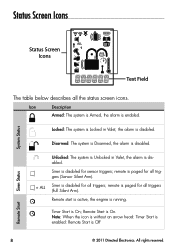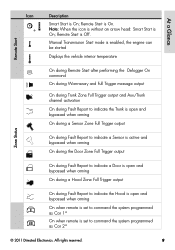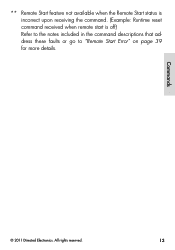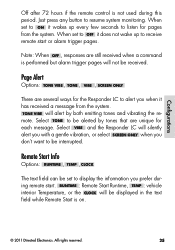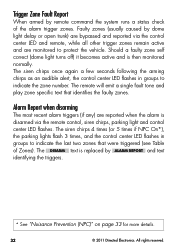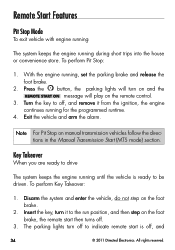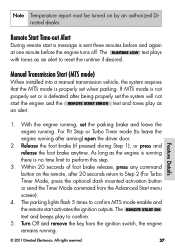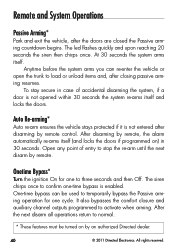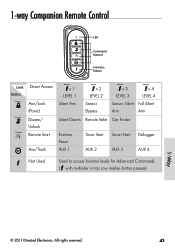Viper 5704 Support Question
Find answers below for this question about Viper 5704.Need a Viper 5704 manual? We have 1 online manual for this item!
Question posted by rdmutch on November 24th, 2015
I Want To Run A System Reset/restart On My Alarm - Viper 5704v.
i think i have to put the alarm in valet mode to make sure that the remote start feature is not affected by the power loss. Then disconnect the power for 30 seconds. is that correct?
Current Answers
Answer #1: Posted by TechSupport101 on November 24th, 2015 11:20 AM
Hi. The manual does not seem to cover this and whether or not a power reset will have any effect to the system, I am no longer sure. I am convinced the system's software may require a master reset (not discussed in the manual either). You may need to visit the shop that installed the whole for you to have this sorted.
Related Viper 5704 Manual Pages
Similar Questions
Just Changed My Car Battery Ever Since I Changed The Battery I Can't Get The Rem
hey there just changed my car battery after I changed it I went to go remote start my car will sound...
hey there just changed my car battery after I changed it I went to go remote start my car will sound...
(Posted by Adamdamrau 3 years ago)
Remote Start Run Time Adjustment
Hello,I would like to change the remote start run time and delay on my diesel I want to extend both ...
Hello,I would like to change the remote start run time and delay on my diesel I want to extend both ...
(Posted by jpearson24513 4 years ago)
I Have The Same Issue. It Started Two Weeks Ago. My Viper Alarm Works Fine. But
my remote gives me the out of range signal and the lcd does not update. I even made the alarm go off...
my remote gives me the out of range signal and the lcd does not update. I even made the alarm go off...
(Posted by rdmutch 8 years ago)
5704 On A 2008 F350 Diesel
HiI bought an alarm from amazon p> I've got the alarm working. Now I don't mind the delayed reaction...
HiI bought an alarm from amazon p> I've got the alarm working. Now I don't mind the delayed reaction...
(Posted by ponchantos3 10 years ago)
I Need The Wiring Diagram To A Viper 560xv Remote Start Alarm System
(Posted by dquinones1 10 years ago)