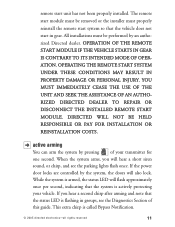Viper 560XV Support Question
Find answers below for this question about Viper 560XV.Need a Viper 560XV manual? We have 1 online manual for this item!
Question posted by dquinones1 on February 26th, 2014
I Need The Wiring Diagram To A Viper 560xv Remote Start Alarm System
The person who posted this question about this Viper product did not include a detailed explanation. Please use the "Request More Information" button to the right if more details would help you to answer this question.
Current Answers
Related Viper 560XV Manual Pages
Similar Questions
Just Changed My Car Battery Ever Since I Changed The Battery I Can't Get The Rem
hey there just changed my car battery after I changed it I went to go remote start my car will sound...
hey there just changed my car battery after I changed it I went to go remote start my car will sound...
(Posted by Adamdamrau 3 years ago)
Remote Start Run Time Adjustment
Hello,I would like to change the remote start run time and delay on my diesel I want to extend both ...
Hello,I would like to change the remote start run time and delay on my diesel I want to extend both ...
(Posted by jpearson24513 4 years ago)
Wiring Diagram Viper 5204v
Needing a wiring diagram for viper 5204v security & remote start system to be able to install in...
Needing a wiring diagram for viper 5204v security & remote start system to be able to install in...
(Posted by hisprincess 9 years ago)
Wiring Diagram Viper 5904v Into A Ford Ranger Xlt 2010 Australian
the wiring diagram is not all that clear,saying something about a flex wire install in a 2010 ford ...
the wiring diagram is not all that clear,saying something about a flex wire install in a 2010 ford ...
(Posted by sgood06 10 years ago)
Remote Start Not Available
I have a 2000 honda cr-v and I have the viper 5904 installed. i am trying to enable remote start but...
I have a 2000 honda cr-v and I have the viper 5904 installed. i am trying to enable remote start but...
(Posted by nfederico09 10 years ago)