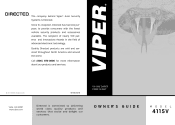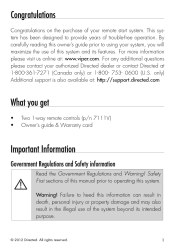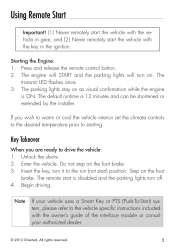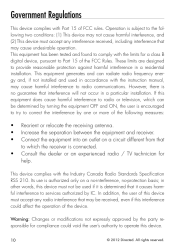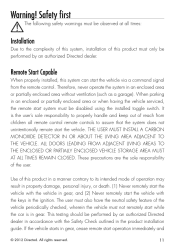Viper 4115V Support and Manuals
Get Help and Manuals for this Viper item

Most Recent Viper 4115V Questions
I Have The Viper 3105v, Put A New Ignition Switch In, Charged Battery. All Light
Come on except interior doom light. Turn key got dash lights, no start. What do I do.
Come on except interior doom light. Turn key got dash lights, no start. What do I do.
(Posted by Darrylpruitt840 1 year ago)
Just Changed My Car Battery Ever Since I Changed The Battery I Can't Get The Rem
hey there just changed my car battery after I changed it I went to go remote start my car will sound...
hey there just changed my car battery after I changed it I went to go remote start my car will sound...
(Posted by Adamdamrau 3 years ago)
Lexus 400h Starts But Once Key In Car Shuts Off When Brake Pressed
(Posted by Yodaahpie 8 years ago)
Won't Work When Parked Near Police/fire Station. Is There Radio Interference?
I work in a city municipal building, which houses police and fire departments. My starter doesn't wo...
I work in a city municipal building, which houses police and fire departments. My starter doesn't wo...
(Posted by essderrick 10 years ago)
Where Can I Purchase A Replacement Remote Starter For A Viper Model #4115v?
where can I purchase a replacement remote starter for a viper model #4115V?
where can I purchase a replacement remote starter for a viper model #4115V?
(Posted by jmtz1975 10 years ago)
Popular Viper 4115V Manual Pages
Viper 4115V Reviews
We have not received any reviews for Viper yet.