Viper 5904 Support Question
Find answers below for this question about Viper 5904.Need a Viper 5904 manual? We have 1 online manual for this item!
Question posted by sgood06 on October 8th, 2013
Wiring Diagram Viper 5904v Into A Ford Ranger Xlt 2010 Australian
the wiring diagram is not all that clear,saying something about a flex wire
install in a 2010 ford ranger XLT Australian
can someone please explain cheers
Current Answers
There are currently no answers that have been posted for this question.
Be the first to post an answer! Remember that you can earn up to 1,100 points for every answer you submit. The better the quality of your answer, the better chance it has to be accepted.
Be the first to post an answer! Remember that you can earn up to 1,100 points for every answer you submit. The better the quality of your answer, the better chance it has to be accepted.
Related Viper 5904 Manual Pages
Owner Manual - Page 2


... of your system and its many features. for charging your remote control s Full color owner's guide s Warranty card
OwGnueidr'es
Warranty Card
A U X
Please visit www.viper.com - Congratulations
Congratulations on the purchase of your state-of-the-art remote start . only).
Owner Manual - Page 3
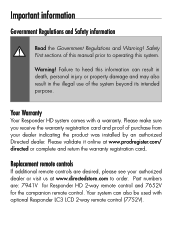
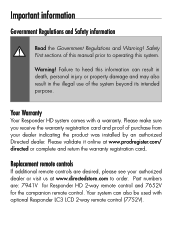
... for Responder HD 2-way remote control and 7652V for the companion remote control. Part numbers are desired, please see your dealer indicating the product was installed by an authorized Directed dealer.
Please validate it online at www.directedstore.com to heed this system. Your system can result in death, personal injury...
Owner Manual - Page 4


... Bypass 16 AUX 2 16 Remote Valet 17 Advanced Start 17 Advanced commands: Function Level 4 18 Silent Mode 2 18 AUX 3 18 Car finder 19 Defroster 19 Advanced commands: Function Level 5 20 Car Select 20 AUX 4 20 Last Trigger 21 Temp Request 21 Configuring your System 22 Navigating menus and configuring features 22 Settings...
Owner Manual - Page 5


... Parking Meter 31 Countdown Timer 32 Name Tags 33 Demo Mode 33 Level 5 Screen 34 Alarm Features 35 Normal Arm Protection 35 Sensor Silent Arm protection 35 Full Silent Arm Protection 36...Warn-away Messages 36 Full trigger Messages 36 Emergency Override 36 Trigger Zone Fault Report 37 Alarm Trigger Report 37 Last Trigger Report 38 Nuisance Prevention (NPC 38 Remote Start Features 39 ...
Owner Manual - Page 6


...Remote Control 49 Accessing Commands 50 Sensor Bypass operation 50 Button Auto Lock 50 Car Select 50 Programming 51 Battery Information (1-Way 52 System Expansion Options 53 Battery ...Glossary of Terms 58 Specifications...59 Government Regulations 60 Warning! Safety First 62 Installation 62 Remote Start Capable 62 Manual Transmission Vehicles 62 Interference 64 Upgrades and Batteries...
Owner Manual - Page 10
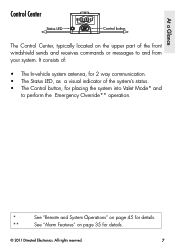
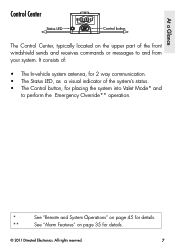
..., for placing the system into Valet Mode* and
to perform the Emergency Override** operation.
*
See "Remote and System Operations" on page 45 for details.
**
See "Alarm Features" on the upper part of the front windshield sends and receives commands or messages to and from your system. It consists of the system...
Owner Manual - Page 11


.... Manual
Transmission Start mode is enabled, the engine can be started
The system is armed, the alarm is disabled. All rights reserved.
The system is disarmed, the alarm is enabled. The system is Locked in Valet, the alarm is disabled.
The system is Unlocked in 12 or 24 hour format
Timer Mode / Smart...
Owner Manual - Page 12


... Siren is paged for sensor triggers, remote is enabled and will not trigger the alarm.
Siren is disabled for all triggers, remote is bypassed
Siren Status Page/Alerts
Remote... On,
Pager Off.
NPC On, a sensor has triggered excessively and is paged for all alarm outputs.
At a Glance
Feature Name Tag Info Center
Sensor Status
Description
Displays a personalized name tag...
Owner Manual - Page 13


... Basic commands by pressing one of the command buttons while the remote control display is blank or the Status screen is found in the facing diagram. Perform Advanced commands by pressing one of the command buttons while a Function Level screen is displayed. Navigation
To navigate to a blank screen. toggle and hold...
Owner Manual - Page 15


...12
See "Remote and System Operations" on page 35 for details.
© 2011 Directed Electronics.
See "Alarm Features" on page 45 for 2 seconds. All rights reserved. Exit Valet mode to stop the output.
...confirm. If a trigger zone fault is pressed for details. AUX/Trunk
Press and hold
The alarm Arms (or Locks in Valet) and, after 2 seconds, sounds the siren and flashes the...
Owner Manual - Page 16


... siren chirps and remote beeps indicates a trigger has occurred.
Commands
Disarm
Press and release
The alarm disarms, doors unlock (if connected), and the siren chirps and lights flash twice. ...identify the reason.***
*
See "Remote and System Operations" on page 45 for details.
**
See "Alarm Features" on page 35 for details.
***
See "Remote Start Not Available" on page 42 for more...
Owner Manual - Page 17


... 45 for details.
© 2011 Directed Electronics. Advanced commands: Function Level 2
From blank screen, toggle menu wheel down 2 times
Silent Arm
Press and release
The alarm arms, doors lock (if connected), and the lights flash once. The AUX CHANNEL animation and On tones or Off tones play to confi...
Owner Manual - Page 18


The SILENT DISARM animation plays to use this feature.
*
See "Alarm Features" on page 35 for details.
© 2011 Directed Electronics. The Alarm Trigger report* may replace the Silent Disarm animation.
The Remote Start runtime is...reset in the Status screen.
Commands
Silent Disarm
Press and release
The alarm disarms, doors unlock (if connected), and the lights flash twice.
Owner Manual - Page 21


... and release
Displays Silent mode 2 menu screen with two options:
Sensor Silent* Press and release The alarm arms, doors lock, and the siren chirps and lights flash 3 times.
The AUX CHANNEL ...AUX
Activates (or if On, deactivates) the Aux 3 output. Full Silent* Press and release : The alarm arms, doors lock, and the siren chirps and lights flash 4 times. The FULL SILENT MODE ...
Owner Manual - Page 22


...(if connected) while Remote Start is below 55°F. Note Remote Start must be installed and turned on by an authorized Directed dealer.
© 2011 Directed Electronics. Commands
Car finder
Press and release
The siren emits one long chirp and the lights &#... starting if the temperature is activated.
The light flashes
stop if armed or disarmed while Car Finder is in progress.
Owner Manual - Page 23


... applicable) and remains in the Options menu before it can be selected. Advanced commands: Function Level 5
From blank screen, toggle menu wheel down 5 times
Car Select
Press and release
Sends a request message to confirm.
20
© 2011 Directed Electronics. The AUX CHANNEL screen and On tones or Off ...
Owner Manual - Page 24


... the vehicle's interior temperature and temporarily displays it in the status screen info center.
* See "Alarm Features" on the remote. All rights reserved.
21
Commands
Last Trigger*
Press and release
Requests a report of the most recent alarm triggers for display on page 35 for details.
© 2011 Directed Electronics. The last trigger...
Owner Manual - Page 28


... and all available animations and still screens play when a message is received from the system. When OFF it wakes up to receive remote start or alarm trigger pages.
Owner Manual - Page 31


How to Remote Pair Make sure the remote control is set for the desired Car 1 or Car 2 operation for the system it is preset to adjust the setting up /down . ready the NO FUNCTION ASSIGNED screen and tone plays, return
to default.
s ...
Owner Manual - Page 34


... alerts at 15 minutes remaining (1 beep) and 5 minutes remaining (2 beeps).
The remote also turns itself on , Press and hold the menu wheel for 3 seconds, the VIPER animation and On tones play to Parking Meter and press the menu wheel, the Parking
Meter screen with current setting is connected. Toggle to con...
Similar Questions
Bought Suv No Crank No Start Find Out It Has Viper 350hv Alarm How. To Disable
(Posted by jolivas18 9 months ago)
Wiring Diagram Viper 5204v
Needing a wiring diagram for viper 5204v security & remote start system to be able to install in...
Needing a wiring diagram for viper 5204v security & remote start system to be able to install in...
(Posted by hisprincess 9 years ago)
I Need The Wiring Diagram To A Viper 560xv Remote Start Alarm System
(Posted by dquinones1 10 years ago)

