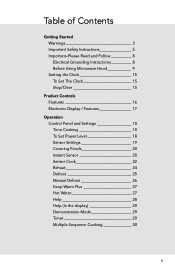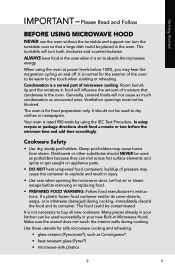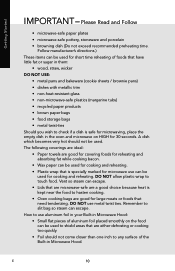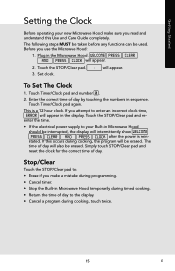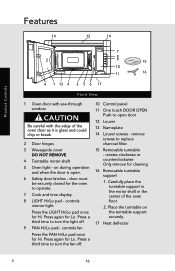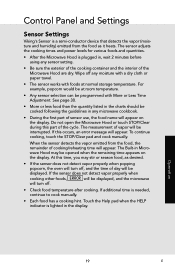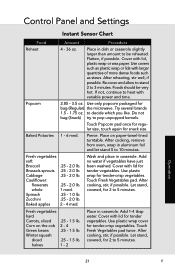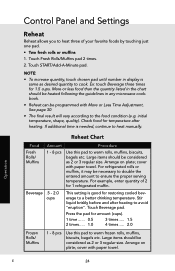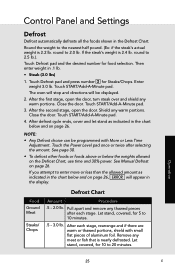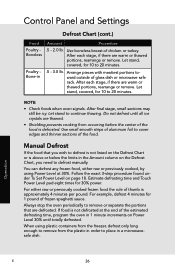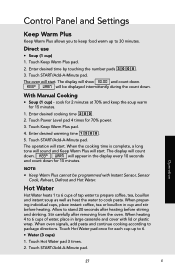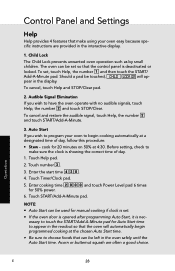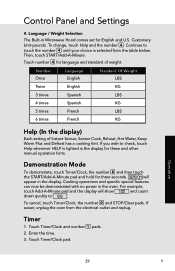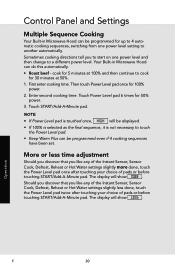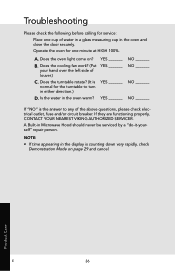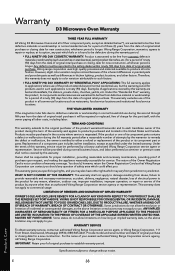Viking RDMOR200SS Support Question
Find answers below for this question about Viking RDMOR200SS.Need a Viking RDMOR200SS manual? We have 4 online manuals for this item!
Question posted by frankied on December 9th, 2020
Dim Display
The time/timer display has dimmed to the point that it is unreadable. This is the second time during my eight year ownership. This seems to be a manufacturing defect. Are you aware of any repair programs that Viking has to address situations like this? Is this an expensive repair?
Current Answers
Answer #1: Posted by INIMITABLE on December 10th, 2020 2:03 AM
'Unfortunately if the display has gone dim there is nothing you can do but replace the entire display board because the capacitors are going out of range on the board. Now the display board is only sold through Viking so you'd need to contact a place like AllVikingParts.com to order a new display board but I'll warn you that the cost of the board is usually about $300.'
I hope this is helpful? PLEASE "ACCEPT" and mark it "HELPFUL" to complement my little effort. Hope to bring you more detailed answers
-INIMITABLE
Related Viking RDMOR200SS Manual Pages
Similar Questions
How To Unlock Settings On My Viking Professional Microwave/convection Oven, Mode
How to unlock my Viking professional, microwave/convection oven. Model # VMOR205SS?Pushing 'start' o...
How to unlock my Viking professional, microwave/convection oven. Model # VMOR205SS?Pushing 'start' o...
(Posted by lcohernour 1 year ago)
Ceramic Dish And Oven Racks
We recently purchased a home that came with the Viking VMOR205SS microwave/convection oven. However,...
We recently purchased a home that came with the Viking VMOR205SS microwave/convection oven. However,...
(Posted by ICEOG 10 years ago)
Display Light Is Low
How do I get the display light brighter, can barely see it
How do I get the display light brighter, can barely see it
(Posted by Mgorder 11 years ago)
How Do I Increase The Brightness Of The Display?
How do I increase the brightness of the display?
How do I increase the brightness of the display?
(Posted by patriciaburgin 11 years ago)
Viking - Designer Series - Dmor206ss Not Working
3yr old convection microwave oven lights, fan work but turntable stopped running and can not open th...
3yr old convection microwave oven lights, fan work but turntable stopped running and can not open th...
(Posted by willjohnmill 12 years ago)