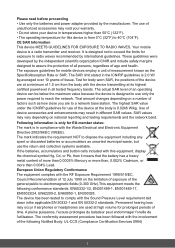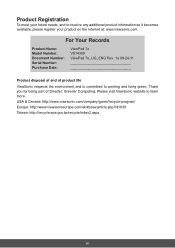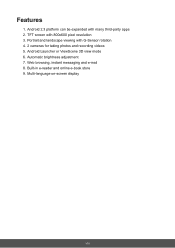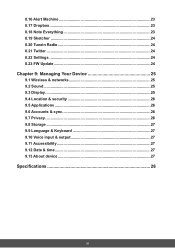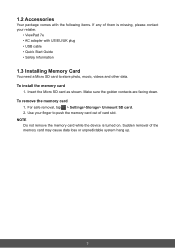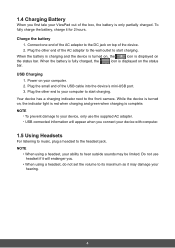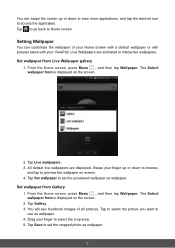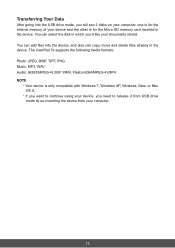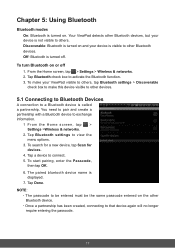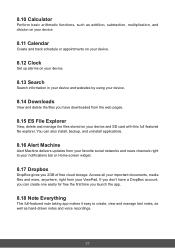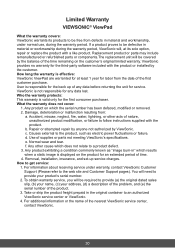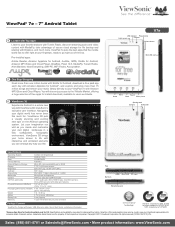ViewSonic ViewPad 7e Support Question
Find answers below for this question about ViewSonic ViewPad 7e.Need a ViewSonic ViewPad 7e manual? We have 3 online manuals for this item!
Question posted by francisdunn1 on December 1st, 2012
Displays Force Close
my tablet displays fore lose and illno let me roceed to my apps or load the main screen
Current Answers
Related ViewSonic ViewPad 7e Manual Pages
Similar Questions
Viewpad Constantly Force Close Comes Up!!
My Viewpad 7e has had this problems for months now i cant use it no matter what i try to do on it a ...
My Viewpad 7e has had this problems for months now i cant use it no matter what i try to do on it a ...
(Posted by steph16xxxx 10 years ago)
Viewsonic10e Tablet Why Wont It Connect To My Apps Ive Downloaded .my Wifi
(Posted by rudy62 11 years ago)
How Do I Get Off Of Display Mode? It Keeps Saying Force Close
(Posted by mattlarson2009 11 years ago)
Error Message
Error message "The process android.process.acore has stopped unexpectedly. Please try again. Force C...
Error message "The process android.process.acore has stopped unexpectedly. Please try again. Force C...
(Posted by theeladyofheart 11 years ago)
Viewscene3d Crashing
Everytime it will pop up on my screen saying it's stopped unexpectedly so I press Force Close but th...
Everytime it will pop up on my screen saying it's stopped unexpectedly so I press Force Close but th...
(Posted by rosiecharms 11 years ago)