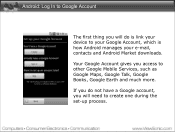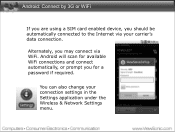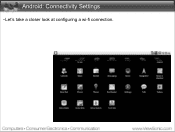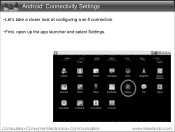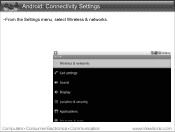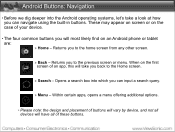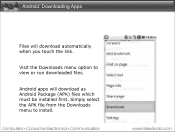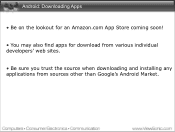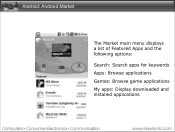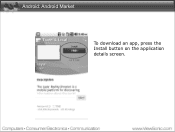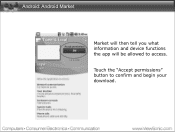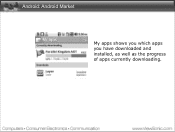ViewSonic ViewPad 10e Support Question
Find answers below for this question about ViewSonic ViewPad 10e.Need a ViewSonic ViewPad 10e manual? We have 5 online manuals for this item!
Question posted by rudy62 on November 24th, 2012
Viewsonic10e Tablet Why Wont It Connect To My Apps Ive Downloaded .my Wifi
The person who posted this question about this ViewSonic product did not include a detailed explanation. Please use the "Request More Information" button to the right if more details would help you to answer this question.
Current Answers
Related ViewSonic ViewPad 10e Manual Pages
Similar Questions
If I Use The Reset Button On My Viewsonic Viewpad 10e, Will I Lose The E Books
i have downloaded
i have downloaded
(Posted by Mrjhrccs 9 years ago)
Viewsonic Viewpad 10e
how to fix the viewpad 10e when updating it and it blanks out.
how to fix the viewpad 10e when updating it and it blanks out.
(Posted by Anonymous-61480 11 years ago)
I Have Just Bought A Viewsonic 7e And It Wont Connect To The Internet
i have bought a viewsonic 7e and some reason it wont connect to the internet i have followed the ins...
i have bought a viewsonic 7e and some reason it wont connect to the internet i have followed the ins...
(Posted by sharonthomson1 12 years ago)
Where Do You Find The Games Apps For Downloading?
Want to add games to my gtablet
Want to add games to my gtablet
(Posted by bigros1 13 years ago)