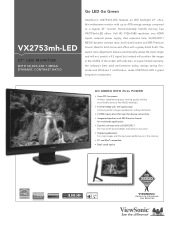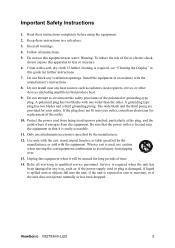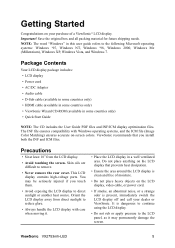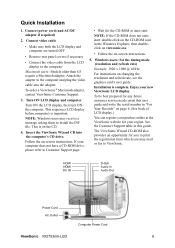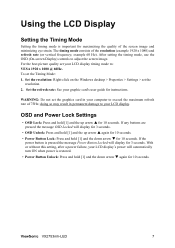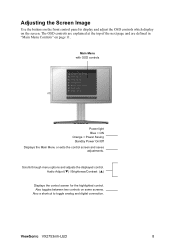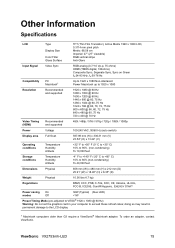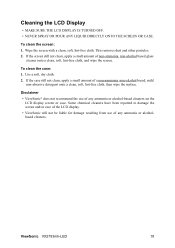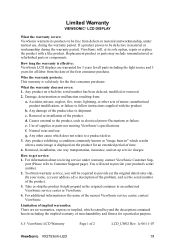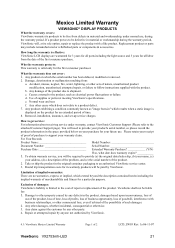ViewSonic VX2753mh-LED Support Question
Find answers below for this question about ViewSonic VX2753mh-LED.Need a ViewSonic VX2753mh-LED manual? We have 4 online manuals for this item!
Question posted by smartfiresltd on August 16th, 2011
Hdmi Picture Does Not Fit Screen
Current Answers
Answer #1: Posted by ocyrusdh on November 25th, 2011 8:53 PM
using the monitor buttons:
1-press the "1" key
2-select "input select"
3-select "hdmi 1 pc" or "hdmi 2 pc" depending on which hdmi port you are connected to.
4-smile you are finished :)
why should you have to go through this i have no idea... but lucky there is a easy fix because this is a great monitor.
Related ViewSonic VX2753mh-LED Manual Pages
Similar Questions
I cannot get my Optiquest Q241wb montior to work with a DVI Cable. When I turn on the PC it doesn't ...
So i have my VX2753 working on my PC, but it wont detect my PS3 on the HDMI