ViewSonic VX2753mh-LED Support Question
Find answers below for this question about ViewSonic VX2753mh-LED.Need a ViewSonic VX2753mh-LED manual? We have 4 online manuals for this item!
Question posted by byronsim on April 19th, 2012
Cant Detect Ps3 On Hdmi
So i have my VX2753 working on my PC, but it wont detect my PS3 on the HDMI
Current Answers
There are currently no answers that have been posted for this question.
Be the first to post an answer! Remember that you can earn up to 1,100 points for every answer you submit. The better the quality of your answer, the better chance it has to be accepted.
Be the first to post an answer! Remember that you can earn up to 1,100 points for every answer you submit. The better the quality of your answer, the better chance it has to be accepted.
Related ViewSonic VX2753mh-LED Manual Pages
VX2753mh-LED Datasheet Low Res (English, US) - Page 1


...PC and Mac® compatible > Book stand option A 3-year limited warranty, the industry's best pixel performance policy, energy saving Ecomode and Windows 7 certification, make VX2753mh-LED a great long term investment.
VX2753mh-LED
27" LED MONITOR
WITH 30,000,000:1 MEGA DYNAMIC CONTRAST RATIO
Go LED Go Green
ViewSonic's VX2753mh-LED features an LED...distortion.
> 2 HDMI inputs plus VGA ...
VX2753mh-LED Datasheet Low Res (English, US) - Page 2


...VX2753mh-LED
27" LED MONITOR WITH 30,000,000:1 MEGA DYNAMIC CONTRAST RATIO
LED...
Type
Display Area
Optimum Resolution
Contrast Ratio
Viewing Angles
Response Time
Light Source
Brightness
Panel Surface
VIDEO INPUT Analog
Digital
Frequency
Sync
COMPATIBILITY PC... analog (75 ohms, 0.7/1.0 Vp-p) HDMI x2 (TMDS, 100 ohms) Fh...
VX2753mh-LED Datasheet Hi Res (English, US) - Page 1
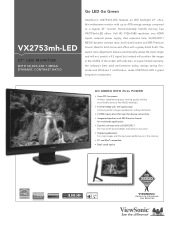
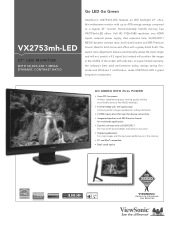
...PC and Mac® compatible > Book stand option VX2753mh-LED
27" LED MONITOR
WITH 30,000,000:1 MEGA DYNAMIC CONTRAST RATIO
Go LED Go Green
ViewSonic's VX2753mh-LED features an LED backlight 27" ultrathin widescreen monitor...
For true-to a regular 27" monitor. Environmentally friendly mercury free VX2753mh-LED offers Full HD 1920x1080 resolution, two HDMI inputs, external power supply, 2ms response...
VX2753mh-LED Datasheet Hi Res (English, US) - Page 2


...® standards LCD display, power cable, VGA video cable, HDMI cable, audio cable, Quick Start Guide, ViewSonic Wizard CD (User...VX2753mh-LED
27" LED MONITOR WITH 30,000,000:1 MEGA DYNAMIC CONTRAST RATIO
LED
Type
Display Area
Optimum Resolution
Contrast Ratio
Viewing Angles
Response Time
Light Source
Brightness
Panel Surface
VIDEO INPUT Analog
Digital
Frequency
Sync
COMPATIBILITY PC...
VX2753MH-LED User Guide (English) - Page 1
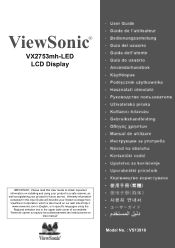
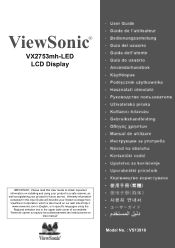
"Antes de operar su equipo lea cuidadosamente las instrucciones en este manual"
Model No. : VS13918 ViewSonic®
VX2753mh-LED LCD Display
IMPORTANT: Please read this User Guide will describe your product for future service. Warranty information contained in this User Guide to obtain important ...
VX2753MH-LED User Guide (English) - Page 2


... Menu Controls 11
Other Information
Specifications 14 Troubleshooting 15 Customer Support 16 Cleaning the LCD Display 17 Limited Warranty 18 Mexico Limited Warranty 20
ViewSonic VX2753mh-LED
VX2753MH-LED User Guide (English) - Page 3


... equipment into an outlet on , the user is in a residential installation. For Canada
This Class B digital apparatus complies with part 15 of FCC Rules. ViewSonic VX2753mh-LED
1 However, there is connected.
• Consult the dealer or an experienced radio/TV technician for a Class B digital device, pursuant to operate the equipment. Warning: You...
VX2753MH-LED User Guide (English) - Page 4
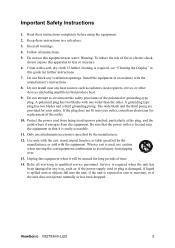
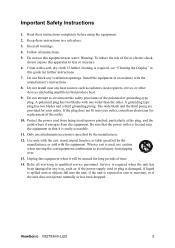
... and a third grounding prong. When a cart is exposed to rain or moisture, or if the unit does not operate normally or has been dropped. ViewSonic VX2753mh-LED
2 Heed all instructions.
5. Do not attempt to avoid injury from the equipment. If the plug does not fit into the unit, if the unit is...
VX2753MH-LED User Guide (English) - Page 5


... 5 mg per lamp and in other lamps not specifically mentioned in glass of cathode ray tubes, electronic components, fluorescent tubes, and electronic ceramic parts (e.g. ViewSonic VX2753mh-LED
3 Lead in the Annex of exempted components are exempted under the Annex of the RoHS Directives as noted below :
Substance Lead (Pb) Mercury (Hg) Cadmium...
VX2753MH-LED User Guide (English) - Page 6
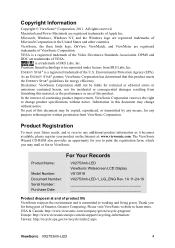
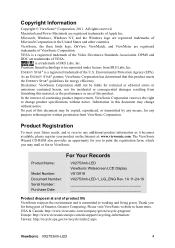
... No part of product life ViewSonic respects the environment and is committed to working and living green.
Please visit ViewSonic website to change without notice. DPMS ...com/uk/support/recycling-information/ Taiwan: http://recycle.epa.gov.tw/recycle/index2.aspx
ViewSonic VX2753mh-LED
4 Copyright Information
Copyright © ViewSonic® Corporation, 2011. All rights reserved. ...
VX2753MH-LED User Guide (English) - Page 7
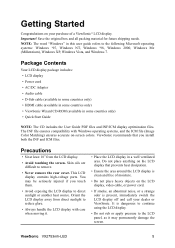
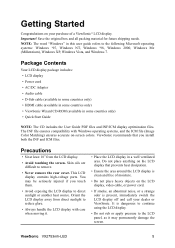
...• Power cord • AC/DC Adapter • Audio cable • D-Sub cable (available in some countries only) • HDMI cable (available in some countries only) • Quick Start Guide
NOTE: The CD includes the User Guide PDF files and INF/ICM display... anything on -screen colors.
Save the original box and all packing material for future shipping needs. ViewSonic VX2753mh-LED
5
VX2753MH-LED User Guide (English) - Page 8
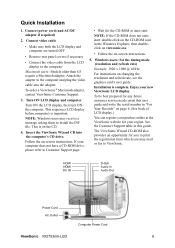
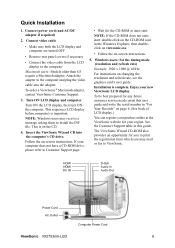
... ViewSonic website for any future customer service needs: print this guide. To be best prepared for your region. HDMI HDMI DC IN
D-Sub Audio In Audio Out
Power Cord AC Outlet
Computer Power Cord
ViewSonic VX2753mh-LED
6 Connect video cable
• Make sure both the LCD display and computer are turned OFF
• Remove...
VX2753MH-LED User Guide (English) - Page 9
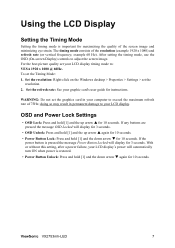
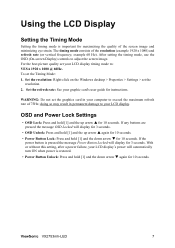
... Locked will automatically turn ON when power is restored. • Power Button Unlock: Press and hold [1] and the down arrow for 10 seconds. ViewSonic VX2753mh-LED
7 For the best picture quality set the graphics card in permanent damage to your computer to exceed the maximum refresh rate of 75Hz; Set the...
VX2753MH-LED User Guide (English) - Page 10
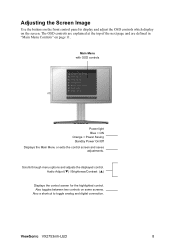
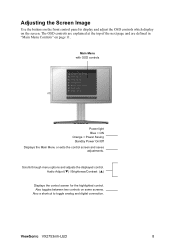
... Power On/Off Displays the Main Menu or exits the control screen and saves adjustments. Scrolls through menu options and adjusts the displayed control. ViewSonic VX2753mh-LED
8
Adjusting the Screen Image
Use the buttons on the front control panel to toggle analog and digital connection.
VX2753MH-LED User Guide (English) - Page 11


..." of buttons 1 and 2: Exit or select the control.
4. The line at the bottom of the screen shows the current functions of the LCD display.)
ViewSonic VX2753mh-LED
9 The following to the LCD display. (Look for instructions on "changing the refresh rate" in the graphics card's user guide.)
• If necessary, make small...
VX2753MH-LED User Guide (English) - Page 12


... audio. NOTE: Auto Image Adjust works with most common video cards. Press the [2] button to eliminate waviness and distortion.
ViewSonic VX2753mh-LED
10 Control
Explanation
Auto Image Adjust ...automatically sizes, centers, and fine tunes the video signal to obtain a sharper image. Audio Input (For HDMI mode only...
VX2753MH-LED User Guide (English) - Page 13


... (B). To adjust selected color, pressand. User Color Individual adjustments for this setting allows the LCD display to the 6500K factory preset. ViewSonic VX2753mh-LED
11 The factory setting for red (R), green (G), and blue (B). 1. Control
Explanation
Color Adjust provides several color adjustment modes, including preset color temperatures and a User Color...
VX2753MH-LED User Guide (English) - Page 14


ViewSonic VX2753mh-LED
12 NOTE: VESA 1920 x 1080 @ 60Hz (recommended) means that the resolution is 1920 x 1080 and the refresh rate is 60 Hertz. H./V. Size (Horizontal Size) adjusts ...
VX2753MH-LED User Guide (English) - Page 16
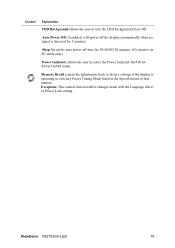
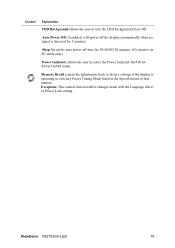
...Explanation
OSD Background allows the user to factory settings if the display is detected for Power On/Off mode.
Memory Recall returns the adjustments back to turn... is operating in a factory Preset Timing Mode listed in PC mode only)
Power Indicator allows the user to select the Power Indicator On/Off for 3 minutes. ViewSonic VX2753mh-LED
14 Auto Power Off, if enabled, will power off ...
VX2753MH-LED User Guide (English) - Page 17
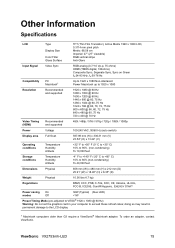
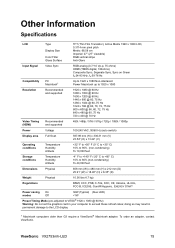
... Metric: 68.58 cm Imperial: 27" (27" viewable) RGB vertical stripe Anti-Glare
Input Signal
Video Sync
Compatibility
PC Macintosh1
RGB analog (0.7/1.0 Vp-p, 75 ohms) HDMI (TMDS digital, 100ohms) Composite Sync, Separate Sync, Sync on Green fh:24-83 kHz, fv:50-76 Hz
... CE, Ukraine, UL/cUL, FCC-B, ICES-B, Gost-R/Hygienic, ENERGY STAR®
Power saving On
modes
Off
36W (Typical) (blue LED)
Similar Questions
Setting The Correct Gamut And Color Controls
I am having problems with the gamut and color settings on my monitors. I have two viewsonic vx2753 2...
I am having problems with the gamut and color settings on my monitors. I have two viewsonic vx2753 2...
(Posted by michellef39 11 years ago)
Issues With The Power Button And Turning The Monitor Back On
The power button on the monitor seems to be a bit tempermental at times. When I get the monitor turn...
The power button on the monitor seems to be a bit tempermental at times. When I get the monitor turn...
(Posted by pyzro 13 years ago)

