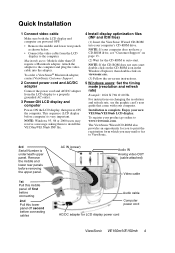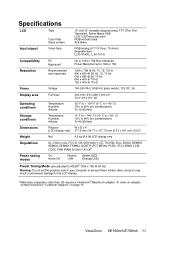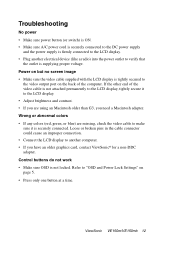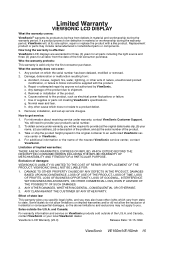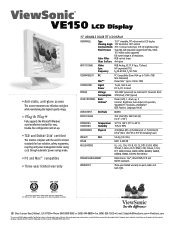ViewSonic VE150B Support Question
Find answers below for this question about ViewSonic VE150B.Need a ViewSonic VE150B manual? We have 2 online manuals for this item!
Question posted by chacalacle on January 15th, 2013
Monitor Failure
Monitor message no sync and power light goes from green to orange and screen goes blank. Power supply checks out however we had a surge and tower power supply was compromised. That has been changed and seems to be fine. Should the monitor screen show anything while disconnected from tower? It does the same thing either way.
Current Answers
Related ViewSonic VE150B Manual Pages
Similar Questions
Green Screen
Hello,Please could you me help me with this situation. I have just plugged the two cables into the m...
Hello,Please could you me help me with this situation. I have just plugged the two cables into the m...
(Posted by jobinreji78 7 years ago)
Plz Help Me
ok so my monitor is not wanting to come up. The tower itself works just having trouble with monitor....
ok so my monitor is not wanting to come up. The tower itself works just having trouble with monitor....
(Posted by sherrib1987 9 years ago)
My Monitor Comes On Then Goes Black Screen
my VG2021M monitor flashes on then goes black when i turn it on why
my VG2021M monitor flashes on then goes black when i turn it on why
(Posted by randystacey77 12 years ago)
The Monitor Turned Black
it was working fine in the morning. suddenly after lunch the monitor turned black (although I see re...
it was working fine in the morning. suddenly after lunch the monitor turned black (although I see re...
(Posted by abdullahali 12 years ago)