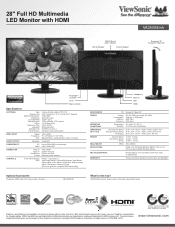ViewSonic VA2855Smh Support Question
Find answers below for this question about ViewSonic VA2855Smh.Need a ViewSonic VA2855Smh manual? We have 2 online manuals for this item!
Question posted by hmla367 on March 15th, 2023
Va 2855 Goes From Fine One Day To Confused Grey Screen Thereafter
Win 10 and 11 issue with this ViewSonic VA2855 monitor in extended mode:1. Normal start2. Screen displays normal with correct extended view and blue 3" x 4" boarder frame with "D - sub" then, screen fades.3. Faded screen light grey with red hue and vertical 1/4" charcoal line right side of screen4. Menu panel buttons do no respond5. Cannot reset to factory settings6. Monitor not recognized but extended and performs as described above.7. Reinstalled PnP driver
Current Answers
Answer #1: Posted by jkhbti5 on March 18th, 2023 9:15 AM
Based on the information provided, it's difficult to determine the exact cause of the issue you're experiencing with your VA 2855. However, here are a few steps you can take to troubleshoot the problem:
- Check the cables: Ensure that all cables connecting the monitor to the computer are properly connected and not loose. This includes the power cable, HDMI or VGA cable, and any other cables that may be connected.
- Check the settings: Double-check the settings on your computer to make sure that the resolution and refresh rate are set correctly for your monitor. If the settings are incorrect, it may cause the monitor to display a grey or confused screen.
- Check for updates: Make sure that your computer and monitor have the latest drivers and firmware installed. Outdated drivers or firmware can cause issues with the monitor's performance.
- Try a different device: Test the monitor with a different device, such as a laptop or gaming console, to see if the issue persists. If the monitor works fine with another device, the issue may be with the original computer.
If none of these steps resolve the issue, it may be best to contact the manufacturer or a professional monitor repair service for further assistance.
Pooja Batham
Related ViewSonic VA2855Smh Manual Pages
Similar Questions
Monitor Failure
Monitor message no sync and power light goes from green to orange and screen goes blank. Power suppl...
Monitor message no sync and power light goes from green to orange and screen goes blank. Power suppl...
(Posted by chacalacle 11 years ago)
Why Did My Screen Change To A Green-tint Now?
My viewsonic vx2739wm has been working fine for a month or so. When I turned it on today, it has a g...
My viewsonic vx2739wm has been working fine for a month or so. When I turned it on today, it has a g...
(Posted by zds 12 years ago)
Why Did My Screen Change To A Green-tint Now?
My viewsonic vx12843 has been working fine for a month or so. When I turned it on today, it has a gr...
My viewsonic vx12843 has been working fine for a month or so. When I turned it on today, it has a gr...
(Posted by baseballfan99 12 years ago)
Monitor Powers On For 2 Seconds(white Screen Only) Then Goes Black. Power Light
power light remains on blue then to amber when screen goes black
power light remains on blue then to amber when screen goes black
(Posted by suuuze 12 years ago)
At Random Times This Monitor Will Lag For Like 5 Secs, Then Go Away.
Like i play Halo 3 on this monitor and at random times it will go in slow motion and lag for like 7 ...
Like i play Halo 3 on this monitor and at random times it will go in slow motion and lag for like 7 ...
(Posted by biglakersfan102 14 years ago)