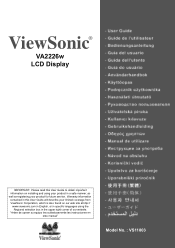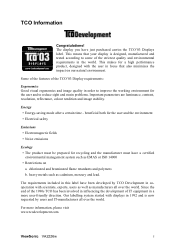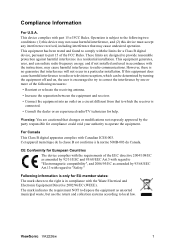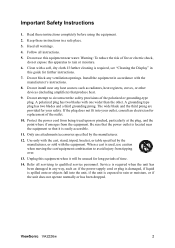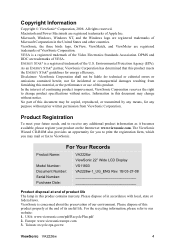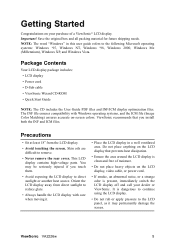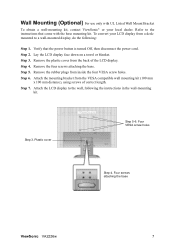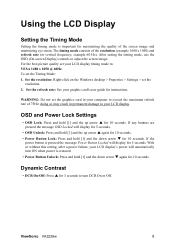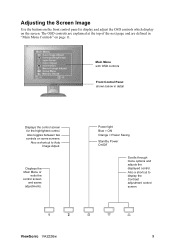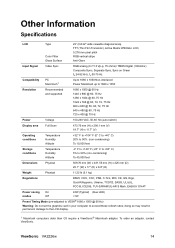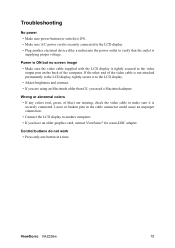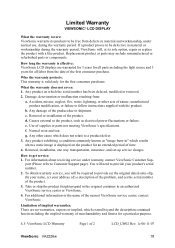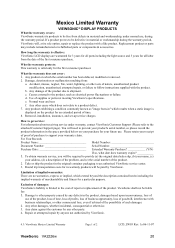ViewSonic VA2226W Support Question
Find answers below for this question about ViewSonic VA2226W - 22" LCD Monitor.Need a ViewSonic VA2226W manual? We have 1 online manual for this item!
Question posted by essiedube on November 15th, 2012
How Do I Bring The Sides Of My Image In? I've Lost The Apple Menu On My Mac!
Using the H adjustment is simply moving the image side to side. I need to bring the sides in. Thanks!
Current Answers
Related ViewSonic VA2226W Manual Pages
Similar Questions
Viewsonic Va 2702w Comp. Monitor Image Vanishes
The monitor works perfectly for 30mins after boot up. Comp signal remains stable but monitor image d...
The monitor works perfectly for 30mins after boot up. Comp signal remains stable but monitor image d...
(Posted by SPRITZER 11 years ago)
Main Menu Of Viewsonic Vg2021 Came Up.how Can I Correct It?
Hi, we have the above monitor. When we plugged it in & turned on the computer the menu came up f...
Hi, we have the above monitor. When we plugged it in & turned on the computer the menu came up f...
(Posted by kambizpirani 11 years ago)
Why Is The Auto Adjust Image Off? Its In Light Gray. I Have A Mac Mini 2011 Help
I have a mac mini 2011 and the auto adjust option is in light gray so i cant use it. how can i activ...
I have a mac mini 2011 and the auto adjust option is in light gray so i cant use it. how can i activ...
(Posted by saespina78 12 years ago)
No Auto Image Adjust
i had a problem with the auto image adjust as i do not have a choice to click it as it is not highl...
i had a problem with the auto image adjust as i do not have a choice to click it as it is not highl...
(Posted by teobenson 12 years ago)
I Can Get The Desktop Image To Display On The Monitor But The Icons Do Not??
(Posted by redfish13 14 years ago)