ViewSonic VX2450wm-LED Support Question
Find answers below for this question about ViewSonic VX2450wm-LED.Need a ViewSonic VX2450wm-LED manual? We have 3 online manuals for this item!
Question posted by teobenson on June 21st, 2011
No Auto Image Adjust
i had a problem with the auto image adjust
as i do not have a choice to click it as it is not highlighted.
just got this viewsonic today
pls help
Current Answers
There are currently no answers that have been posted for this question.
Be the first to post an answer! Remember that you can earn up to 1,100 points for every answer you submit. The better the quality of your answer, the better chance it has to be accepted.
Be the first to post an answer! Remember that you can earn up to 1,100 points for every answer you submit. The better the quality of your answer, the better chance it has to be accepted.
Related ViewSonic VX2450wm-LED Manual Pages
LED Monitor Product Line Guide - Page 1


... Speakers Portrait/Landscape Pivot* Ergonomic Adjustments VESA Wall Mount Option Net Weight (lb.) Physical Dimensions-WxHxD (in your ViewSonic representative for PC only. Apple computers not supported by country;
Three-year limited warranty on any VESA compliant monitor stand. Specifications
subject to 50% less energy,
mercury-free LED backlight
. . Analog adapter available from...
VX2450wm-LED Datasheet - Page 1


ViewSonic's VX2450wm-LED features an LED backlight 24" (23.6" viewable) widescreen monitor with the piano black finish, VX2450wm-LED can be positioned in the industry
> PC... image will not be stretched but instead it will be mounted on a VESA compliant stand or wall mount bracket. GO GREEN WITH FULL POWER
> Up to a regular 24" monitor. VX2450wm-LED
24" (23.6" VIEWABLE) WIDESCREEN LED MONITOR
...
VX2450wm-LED Datasheet - Page 2


..., down, 2 Auto Image Adjust, Contrast/Brightness, Input Select (D-SUB, DVI), Audio Adjust (Volume, mute), Color Adjust (sRGB, 9300K, 7500K, 6500K, 5000K, User Color [R, G, B]), Information, Manual Image Adjust (H/V Position, Horizontal... at ViewSonic.com Analog adapter available from ViewSonic. VX2450wm-LED
24" (23.6" VIEWABLE) LED MONITOR WITH 20,000,000:1 MEGA DYNAMIC CONTRAST RATIO
LED
Type...
VX2450W-LED, VX2450WM-LED User Guide (English) - Page 2
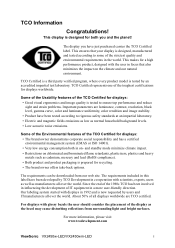
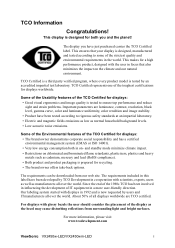
... ensure top performance and reduce
sight and strain problems. Important parameters are TCO certified. Since the end... color and luminance uniformity, color rendition and image stability. • Product have just purchased carries the TCO Certified label. Some...please visit www.tcodevelopment.com
ViewSonic VX2450w-LED/VX2450wm-LED
i TCO Information
Congratulations!
and standby mode minimize...
VX2450W-LED, VX2450WM-LED User Guide (English) - Page 3


... Contents 5 Precautions 5 Quick Installation 6 Wall Mounting (Optional 7
Using the LCD Display
Setting the Timing Mode 8 OSD and Power Lock Settings 8 Adjusting the Screen Image 9 Main Menu Controls 11
Other Information
Specifications 14 Troubleshooting 15 Customer Support 16 Cleaning the LCD Display 17 Limited Warranty 18 Mexico Limited Warranty 20
ViewSonic VX2450w-LED/VX2450wm-LED
VX2450W-LED, VX2450WM-LED User Guide (English) - Page 8


... glare.
• Always handle the LCD display with Windows operating systems, and the ICM file (Image Color Matching) ensures accurate on-screen colors. Orient the LCD display away from the LCD display.... the area around the LCD display is clean and free of a ViewSonic® LCD display.
ViewSonic VX2450w-LED/VX2450wm-LED
5 The INF file ensures compatibility with care when moving it may ...
VX2450W-LED, VX2450WM-LED User Guide (English) - Page 9


... receive a message asking them to auto-start. The ViewSonic Wizard CD-ROM also provides an opportunity for your new ViewSonic LCD display. Connect video cable
&#...VX2450wm only)
DVI D-Sub
Power Cord
AC Outlet (Wall Socket)
Computer Power Cord
ViewSonic VX2450w-LED/VX2450wm-LED
6 Connect power cord (and AC/DC adapter if required)
2. NOTE: If the CD-ROM does not autostart: double-click...
VX2450W-LED, VX2450WM-LED User Guide (English) - Page 10


.... Step 5. Step 3.
Verify that come with UL Listed Wall Mount Bracket
To obtain a wall-mounting kit or height adjustment base, contact ViewSonic® or your LCD display from the VESA compatible wall mounting kit (100 mm
x 100 mm distance), using screws ... four screws attaching the base. Four VESA screw holes
Step 3. Four screw attaching the base
ViewSonic VX2450w-LED/VX2450wm-LED
7
VX2450W-LED, VX2450WM-LED User Guide (English) - Page 11
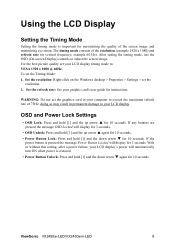
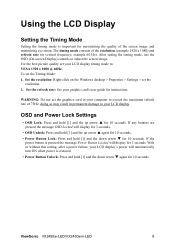
...click on the Windows desktop > Properties > Settings > set the Timing Mode: 1. The timing mode consists of the screen image and minimizing eye strain. Set the refresh rate: See your LCD display timing mode to adjust the screen image...and hold [1] and the down arrow T again for 10 seconds. ViewSonic VX2450w-LED/VX2450wm-LED
8 WARNING: Do not set your graphic card's user guide for ...
VX2450W-LED, VX2450WM-LED User Guide (English) - Page 12


...
ViewSonic VX2450w-LED/VX2450wm-LED
9 Also toggles between two controls on the screen.
Audio Adjust (T) / Contrast (S)
Displays the control screen for the highlighted control.
VX2450wm-LED
Main Menu with OSD controls
Front Control Panel shown below in "Main Menu Controls" on page 11. Displays the Main Menu or exits the control screen and saves adjustments. Adjusting the Screen Image...
VX2450W-LED, VX2450WM-LED User Guide (English) - Page 13


... light Blue = ON Orange = Power Saving
ViewSonic VX2450w-LED/VX2450wm-LED
10 Also a shortcut to toggle analog and digital connection. Displays the control screen for the highlighted control. Also toggles between two controls on some screens. Displays the Main Menu or exits the control screen and saves
adjustments. VX2450w-LED
Main Menu with OSD controls
Front Control...
VX2450W-LED, VX2450WM-LED User Guide (English) - Page 14


...ViewSonic VX2450w-LED/VX2450wm-LED
11 A control screen like the one shown
below appears. To select a control to adjust, pressSorTto scroll up S or down in the setup menu. 2.
To save the adjustments and exit the menu, press button [1] twice. POSITION and V. Do the following tips may help... To adjust the control, press the up or down T buttons. 5. POSITION until the screen image is...
VX2450W-LED, VX2450WM-LED User Guide (English) - Page 15


... rate to 60 Hz and set the resolution to obtain a sharper image.
ViewSonic VX2450w-LED/VX2450wm-LED
12 Control Explanation
Auto Image Adjust automatically sizes, centers, and fine tunes the video signal to the LCD Display. NOTE: Auto Image Adjust works with most common video cards. Input Select toggles between the image background (black level) and the foreground (white level). Audio...
VX2450W-LED, VX2450WM-LED User Guide (English) - Page 16


... is set to a Preset Timing Mode, colors return to the screen image for red (R), green (G), and blue (B). 1. Important: If you select RECALL from the Main Menu when the product is quickly becoming the industry standard for warmer white and richer red.
5000K-Adds red to the 6500K factory preset. ViewSonic VX2450w-LED/VX2450wm-LED
13
VX2450W-LED, VX2450WM-LED User Guide (English) - Page 17


... refresh rate is 60 Hertz. Position (Horizontal/Vertical Position) moves the screen image left or right and up or down.
NOTE: Try Auto Image Adjust first. Manual Image Adjust displays the Manual Image Adjust menu. H.
ViewSonic VX2450w-LED/VX2450wm-LED
14
Sharpness adjusts the clarity and focus of the screen image.
See your graphics card's user guide for instructions on changing the...
VX2450W-LED, VX2450WM-LED User Guide (English) - Page 18


Standard: The default brightness setting.
Auto Power Off, if enabled, will power off . Memory Recall returns the adjustments back to factory settings if the display is operating in a factory Preset Timing Mode listed in the menus and control screens.
ViewSonic VX2450w-LED/VX2450wm-LED
15 Aspect ratio Selects the image size for 4:3 and full screen. Conserve: Decreases the...
VX2450W-LED, VX2450WM-LED User Guide (English) - Page 19


..., 60, 72, 75 Hz 640 x 480 @ 60, 75 Hz 720 x 400 @ 70 Hz
Power
Voltage
100-240 VAC, 50/60 Hz (auto switch)
Display area
Full Scan
521.28 mm (H) x 293.22 mm (V) 20.52" (H) x 11.54" (V)
Operating conditions
Temperature Humidity Altitude
...ICES-B, TUV-S/UL-AR S Mark, NOM, ENERGY STAR®
Power saving On modes
Off
28W (Typical) (VX2450w-LED) (blue LED) 30W (Typical) (VX2450wm-LED) (blue LED)
VX2450W-LED, VX2450WM-LED User Guide (English) - Page 20
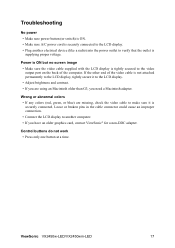
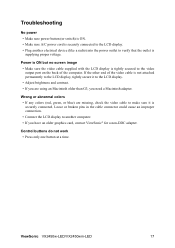
...Press only one button at a time. ViewSonic VX2450w-LED/VX2450wm-LED
17
Loose or broken pins in the...display. • Adjust brightness and contrast. • If you are using an Macintosh older than G3, you have an older graphics card, contact ViewSonic® for a...If the other end of the computer. Power is ON but no screen image • Make sure the video cable supplied with the LCD display is ...
VX2450W-LED, VX2450WM-LED User Guide (English) - Page 23


...acts of 2
LCD_LW02 Rev. 1e 06-11-07
ViewSonic VX2450w-LED/VX2450wm-LED
20 Any product exhibiting a condition commonly known as ...defective in " which results when a static image is effective: ViewSonic LCD displays are no warranties, express or implied...ViewSonic Customer Sup- e. To obtain warranty service, you will , at its products to provide your address, (d) a description of the problem...
VX2450W-LED, VX2450WM-LED User Guide (English) - Page 25


... VX2450w-LED/VX2450wm-LED
22 Mexico Limited Warranty
VIEWSONIC® DISPLAY PRODUCTS
What the warranty covers: ViewSonic warrants its sole option, repair or replace the product with a like product. Who the warranty protects: This warranty is effective: ViewSonic LCD displays are no warranties, express or implied, which results when a static image is limited to support your receipt...
Similar Questions
Viewsonic Vg2021m - 20.1' Lcd Monitor Nothing Appears On Screen.
Hello. My ViewSonic VG2021M - 20.1" LCD Monitor has this kind of problem. When I turn it on nothing ...
Hello. My ViewSonic VG2021M - 20.1" LCD Monitor has this kind of problem. When I turn it on nothing ...
(Posted by rajarasa5 2 years ago)
Viewsonic 1918wm How To Change Auto Image Adjust To Normal
(Posted by andtmt12 10 years ago)
Auto Image Adjust Disabled
How do I reset monitor so that auto image adjust is working or manual image adjust is working. Pictu...
How do I reset monitor so that auto image adjust is working or manual image adjust is working. Pictu...
(Posted by josephmcmonagle 10 years ago)
Can I Upload Images To My Viewsonic 7 From A Usb Stick?
(Posted by ikon1859 12 years ago)

