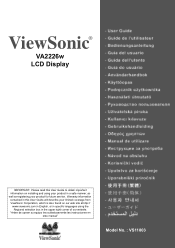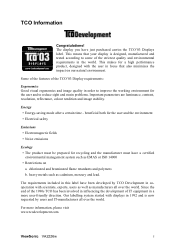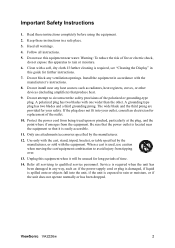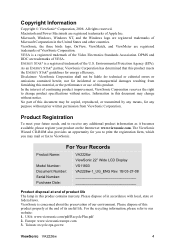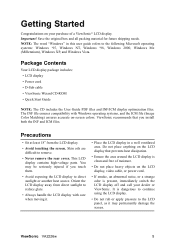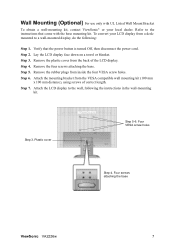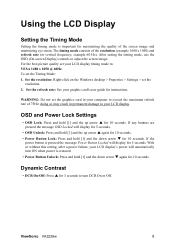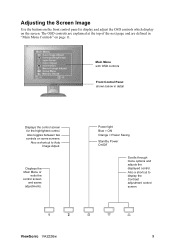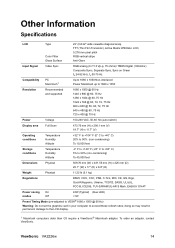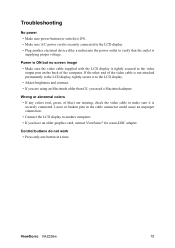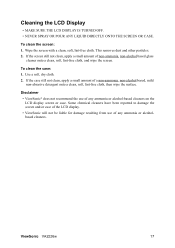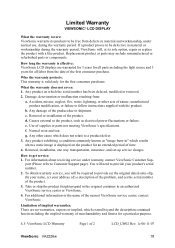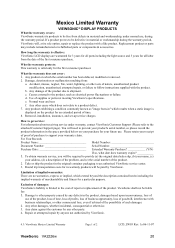ViewSonic VA2226W Support Question
Find answers below for this question about ViewSonic VA2226W - 22" LCD Monitor.Need a ViewSonic VA2226W manual? We have 1 online manual for this item!
Question posted by redfish13 on April 9th, 2010
I Can Get The Desktop Image To Display On The Monitor But The Icons Do Not??
The person who posted this question about this ViewSonic product did not include a detailed explanation. Please use the "Request More Information" button to the right if more details would help you to answer this question.
Current Answers
Related ViewSonic VA2226W Manual Pages
Similar Questions
View Sonic Does It Have Inbuilt Speakers In Monitor Va226w
view sonic BA226W monitor, does it have in built speaker
view sonic BA226W monitor, does it have in built speaker
(Posted by Umachandranpgdpr 1 year ago)
My New Computer Has An Hdmi Connection For The Monitor. My Monitor Is Va2226. W
The monitor appears to have a 15-pin cable. How can I use this monitor with this computer?
The monitor appears to have a 15-pin cable. How can I use this monitor with this computer?
(Posted by joemarker2 1 year ago)
I Often Get Problem Of Display Monitor Giving Trouble In Display
(Posted by ghaisasshreepad 11 years ago)
My View Sonic Va2226w Monitor Screen Is Black But Blue Light Is Blinking
my view sonic va2226w monitor screen is black but blue light is blinking. can't get a picture. pleas...
my view sonic va2226w monitor screen is black but blue light is blinking. can't get a picture. pleas...
(Posted by gergatz5 12 years ago)
Distorted, Double Vision Or Split And Blury Display On Monitor
the display on this 26" flat screen HD monitor is distorted, blury and has a split or double vision ...
the display on this 26" flat screen HD monitor is distorted, blury and has a split or double vision ...
(Posted by gofishen2 13 years ago)