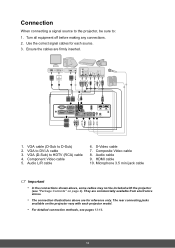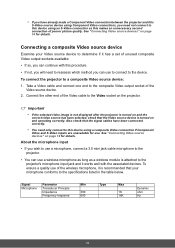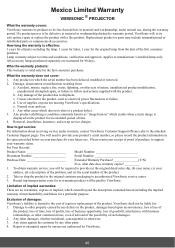ViewSonic Pro8300 Support Question
Find answers below for this question about ViewSonic Pro8300.Need a ViewSonic Pro8300 manual? We have 1 online manual for this item!
Question posted by fpybarra on November 2nd, 2012
What Is The Mfg. Warranty On This Model, Pro8300??
The person who posted this question about this ViewSonic product did not include a detailed explanation. Please use the "Request More Information" button to the right if more details would help you to answer this question.
Current Answers
Related ViewSonic Pro8300 Manual Pages
Similar Questions
Viewsonic Pj1158 Model Number Vs11459 Ceiling Mount Inexpensive
I have this viewsonic pj1158 model number vs11459. I am wanting a suggested ceiling mount (flat ceil...
I have this viewsonic pj1158 model number vs11459. I am wanting a suggested ceiling mount (flat ceil...
(Posted by hharnisch 4 years ago)
Projector Error Message
Projector was tested with error message check lamp fault. What can cause this and how do you fix it?...
Projector was tested with error message check lamp fault. What can cause this and how do you fix it?...
(Posted by leemkuil54 7 years ago)
Where Can I Buy A 800x600 Dlp Chip For This Projector?
Where can I buy a 800x600 replacement DLP chip for our Viewsonic PjD5112 projector?
Where can I buy a 800x600 replacement DLP chip for our Viewsonic PjD5112 projector?
(Posted by stlentz64 9 years ago)
Viewsonic Model 6211 Projector Lamp Wont Turn On
(Posted by daveaLee2 10 years ago)
Need To Buy Viewsonic Projector Pj551.
Viewsonic projector PJ551 for a CNC Machine. if not available, what model could we buy as an equ...
Viewsonic projector PJ551 for a CNC Machine. if not available, what model could we buy as an equ...
(Posted by gasket 11 years ago)