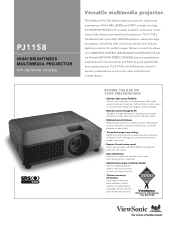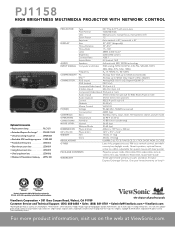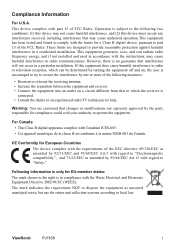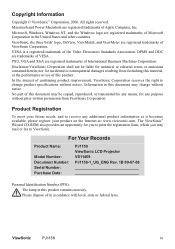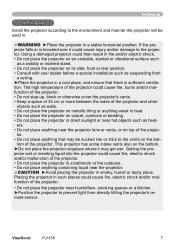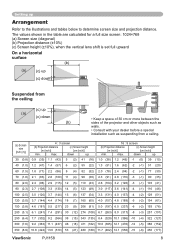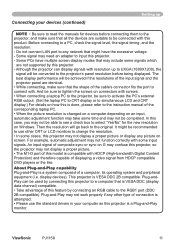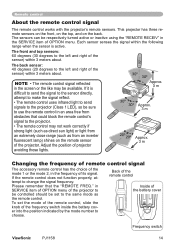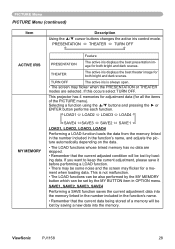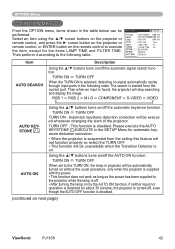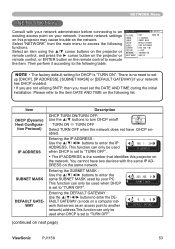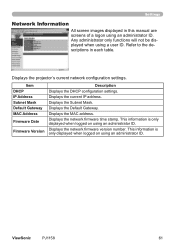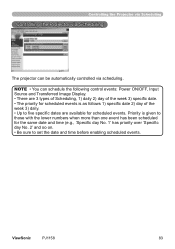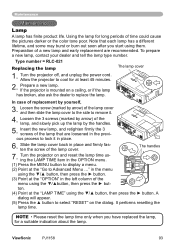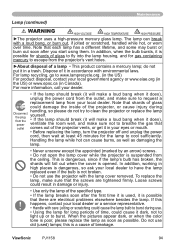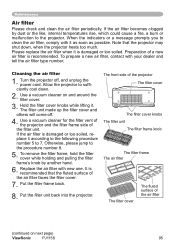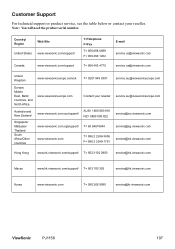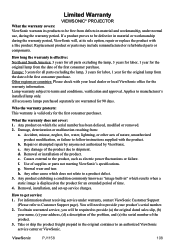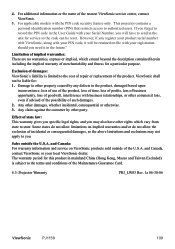ViewSonic PJ1158 Support Question
Find answers below for this question about ViewSonic PJ1158 - XGA LCD Projector.Need a ViewSonic PJ1158 manual? We have 4 online manuals for this item!
Question posted by hharnisch on October 7th, 2019
Viewsonic Pj1158 Model Number Vs11459 Ceiling Mount Inexpensive
I have this viewsonic pj1158 model number vs11459. I am wanting a suggested ceiling mount (flat ceiling) a suggested of screen I would need in my basement.Thank you
Current Answers
Answer #1: Posted by waelsaidani1 on November 4th, 2019 4:47 AM
I will suggest this adjustable ceiling mount, it can be ordered from Amazon: https://www.amazon.com/adjustable-ceiling-bracket-ViewSonic-projector/dp/B00YDI15BS
Related ViewSonic PJ1158 Manual Pages
Similar Questions
Ceiling Mount/throw Distance
I have this viewsonic pj1158 model number vs11459. I am wanting a suggested ceiling mount (flat ceil...
I have this viewsonic pj1158 model number vs11459. I am wanting a suggested ceiling mount (flat ceil...
(Posted by hharnisch 4 years ago)
Ceiling Mount Of The View Sonic Pjd7820
Want to buy a ceiling mount for the View Sonic PJD 7820. Can I buy a universal mount or do I have to...
Want to buy a ceiling mount for the View Sonic PJD 7820. Can I buy a universal mount or do I have to...
(Posted by tweiszhaar 10 years ago)
I Have A Viewsonic Dlp 3 D Ceiling Mounted Projector.
The projector light goes on and stays blue. When I try manually to start it the projector start but...
The projector light goes on and stays blue. When I try manually to start it the projector start but...
(Posted by micheljoly 11 years ago)
Viewsonic Pj658 Mounting Screws
what size screws do I need for this projector..doing a DIY ceiling mount
what size screws do I need for this projector..doing a DIY ceiling mount
(Posted by bradmccoy1 11 years ago)