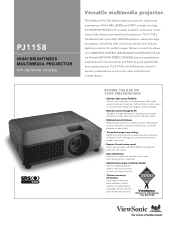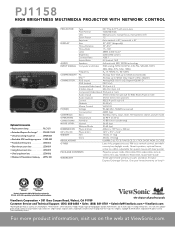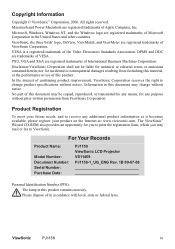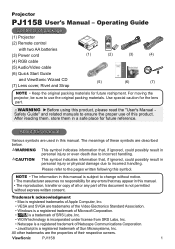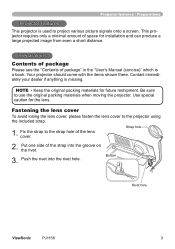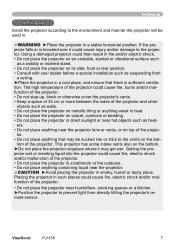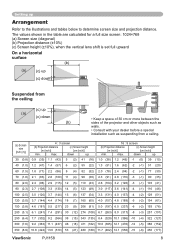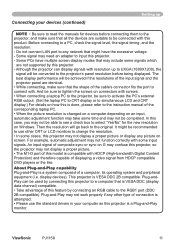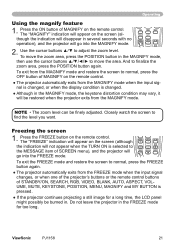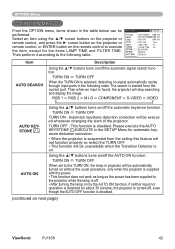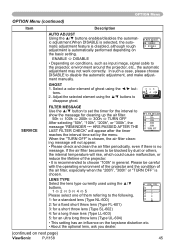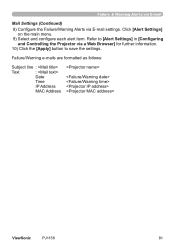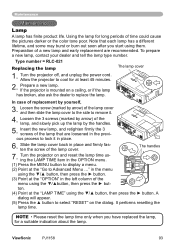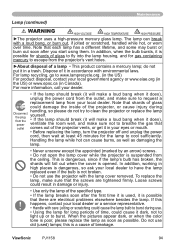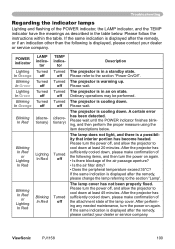ViewSonic PJ1158 Support Question
Find answers below for this question about ViewSonic PJ1158 - XGA LCD Projector.Need a ViewSonic PJ1158 manual? We have 4 online manuals for this item!
Question posted by hharnisch on October 7th, 2019
Ceiling Mount/throw Distance
I have this viewsonic pj1158 model number vs11459. I am wanting a suggested ceiling mount (flat ceiling) a suggested throw distance for the size of screen I would need in my basement.Thank you
Current Answers
Related ViewSonic PJ1158 Manual Pages
Similar Questions
Can't Get Sound Out Of The Projector Or Out Of The Audio Outputs Any Suggestions
(Posted by bettyavila49 4 years ago)
Viewsonic Pj1158 Model Number Vs11459 Ceiling Mount Inexpensive
I have this viewsonic pj1158 model number vs11459. I am wanting a suggested ceiling mount (flat ceil...
I have this viewsonic pj1158 model number vs11459. I am wanting a suggested ceiling mount (flat ceil...
(Posted by hharnisch 4 years ago)
Ceiling Mount Of The View Sonic Pjd7820
Want to buy a ceiling mount for the View Sonic PJD 7820. Can I buy a universal mount or do I have to...
Want to buy a ceiling mount for the View Sonic PJD 7820. Can I buy a universal mount or do I have to...
(Posted by tweiszhaar 10 years ago)
I Have A Viewsonic Dlp 3 D Ceiling Mounted Projector.
The projector light goes on and stays blue. When I try manually to start it the projector start but...
The projector light goes on and stays blue. When I try manually to start it the projector start but...
(Posted by micheljoly 11 years ago)