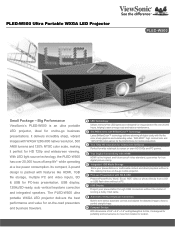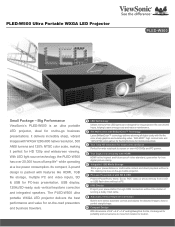ViewSonic PLED-W500 Support Question
Find answers below for this question about ViewSonic PLED-W500.Need a ViewSonic PLED-W500 manual? We have 3 online manuals for this item!
Question posted by micheljoly on January 30th, 2013
I Have A Viewsonic Dlp 3 D Ceiling Mounted Projector.
The projector light goes on and stays blue.
When I try manually to start it the projector start button stays blue with no other functions being permited.
I have replaced the bulb, cleaned the filter but nothing seems to work.
The troubleshooting guide does not have an answer for this issue.
Current Answers
Related ViewSonic PLED-W500 Manual Pages
Similar Questions
Viewsonic Pj1158 Model Number Vs11459 Ceiling Mount Inexpensive
I have this viewsonic pj1158 model number vs11459. I am wanting a suggested ceiling mount (flat ceil...
I have this viewsonic pj1158 model number vs11459. I am wanting a suggested ceiling mount (flat ceil...
(Posted by hharnisch 4 years ago)
Ceiling Mount/throw Distance
I have this viewsonic pj1158 model number vs11459. I am wanting a suggested ceiling mount (flat ceil...
I have this viewsonic pj1158 model number vs11459. I am wanting a suggested ceiling mount (flat ceil...
(Posted by hharnisch 4 years ago)
Ceiling Mount Of The View Sonic Pjd7820
Want to buy a ceiling mount for the View Sonic PJD 7820. Can I buy a universal mount or do I have to...
Want to buy a ceiling mount for the View Sonic PJD 7820. Can I buy a universal mount or do I have to...
(Posted by tweiszhaar 10 years ago)
Why The Remote Control Can Not Shut Down The Projector, Even The Power Button?
After a month's use, the remote control just suddenly can not power off the projector, even tried sh...
After a month's use, the remote control just suddenly can not power off the projector, even tried sh...
(Posted by ifaith2001 12 years ago)
After Mounting Projector To Ceiling. You Turn On, Word Is Upside Down
(Posted by klowhomes 13 years ago)