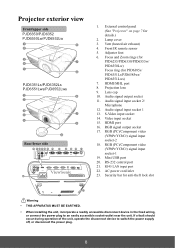ViewSonic PJD6552LWS Support Question
Find answers below for this question about ViewSonic PJD6552LWS.Need a ViewSonic PJD6552LWS manual? We have 2 online manuals for this item!
Question posted by leemkuil54 on December 2nd, 2016
Projector Error Message
Current Answers
Answer #1: Posted by BusterDoogen on December 2nd, 2016 11:45 AM
I hope this is helpful to you!
Please respond to my effort to provide you with the best possible solution by using the "Acceptable Solution" and/or the "Helpful" buttons when the answer has proven to be helpful. Please feel free to submit further info for your question, if a solution was not provided. I appreciate the opportunity to serve you!
Related ViewSonic PJD6552LWS Manual Pages
Similar Questions
Why is my projector throwing onto the ceiling rather than then wall?
Where can I buy a 800x600 replacement DLP chip for our Viewsonic PjD5112 projector?
I have a PJ402D projector, after 10 minutes the lamp goes off and the pawer led start flashing. Then...
projector powers up green light on no light replaced lamp same problem
My kids were watching a movie and they knocked over the projector. When I picked it up, the power wa...