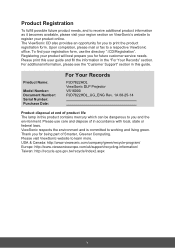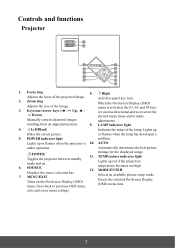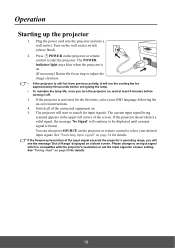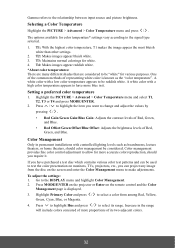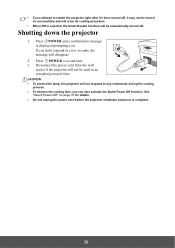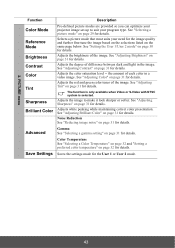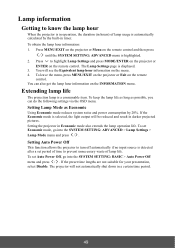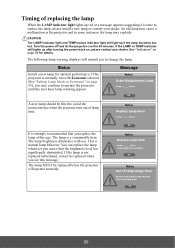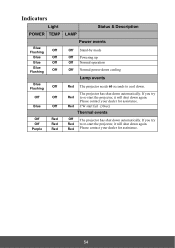ViewSonic PJD7822HDL Support Question
Find answers below for this question about ViewSonic PJD7822HDL.Need a ViewSonic PJD7822HDL manual? We have 2 online manuals for this item!
Question posted by joshshlomi on December 3rd, 2022
Hi, My Projector Doesn't Light Up
It seems to go through the motions, than goes to overdrive and turns off. The bulb is fairly new. Any idea?
Current Answers
Answer #1: Posted by Odin on December 3rd, 2022 10:37 AM
Choose from the solutions starting at https://www.manualslib.com/manual/2391939/Viewsonic-Pjd7822hdl.html?page=62.
Hope this is useful. Please don't forget to click the Accept This Answer button if you do accept it. My aim is to provide reliable helpful answers, not just a lot of them. See https://www.helpowl.com/profile/Odin.
Related ViewSonic PJD7822HDL Manual Pages
Similar Questions
I Am Having Problems With My Viewsonic Projector 6251. It Comes On For 15 Second
i am having problems with my viewsonic projector 6251. it comes on for 15 seconds than both light ar...
i am having problems with my viewsonic projector 6251. it comes on for 15 seconds than both light ar...
(Posted by lokanauthadasa 9 years ago)
Viewsonic Pjd6531 Projector Power Button Light Is On But Will Not Turn On
(Posted by ycanwoodg 9 years ago)
Projector Does Not Turn On And The Blue Power Light Is Off, No Indications
Projector does not turn on and the blue power light is off, no indications. the device is "dead" yet...
Projector does not turn on and the blue power light is off, no indications. the device is "dead" yet...
(Posted by tonyg 12 years ago)
Projector Will Not Stay On
When I turn my projector on both lights (Lamp & Power) go green for 7seconds then go back into s...
When I turn my projector on both lights (Lamp & Power) go green for 7seconds then go back into s...
(Posted by cdw913 13 years ago)