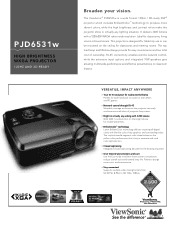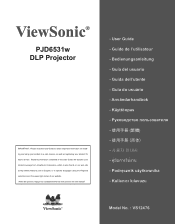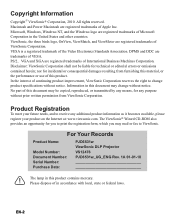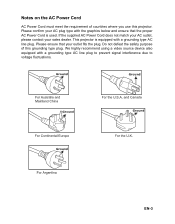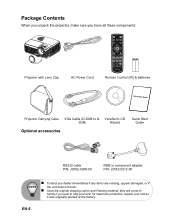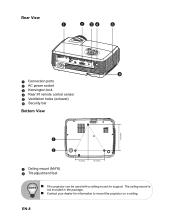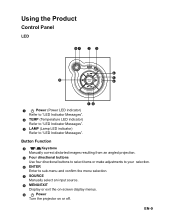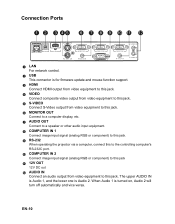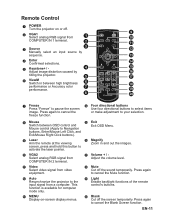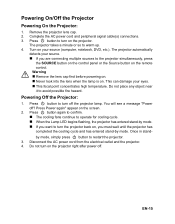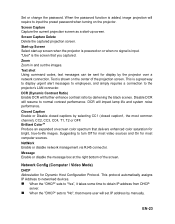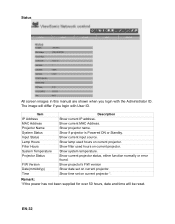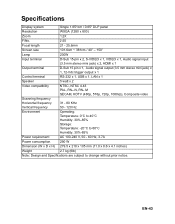ViewSonic PJD6531w Support Question
Find answers below for this question about ViewSonic PJD6531w.Need a ViewSonic PJD6531w manual? We have 4 online manuals for this item!
Question posted by jsva on May 25th, 2014
Pjd6531w Lan Blinks Does Not Power Up
Current Answers
Answer #1: Posted by waelsaidani1 on May 25th, 2014 10:47 AM
off? Press Power again" appear on the screen.
2. Press power button again to confirm.
Press button again to confirm.
When the Lamp LED begins flashing, the projector has entered stand-by mode.
If you want to turn the projector back on, you must wait until the projector has completed the cooling cycle and has entered stand-by mode. . Once in stand by mode, simply press power button to restart the projector
3. Disconnect the AC power cord from the electrical outlet and the projector
4. Do not turn on the projector right after power off.
Related ViewSonic PJD6531w Manual Pages
Similar Questions
My viewsonic projector will not turn on the blue button on top is solid blue (Not blinking) I apprec...