ViewSonic PJD6531w Support Question
Find answers below for this question about ViewSonic PJD6531w.Need a ViewSonic PJD6531w manual? We have 4 online manuals for this item!
Question posted by Ollilor on April 26th, 2014
Pjd6531w Wont Power On
The person who posted this question about this ViewSonic product did not include a detailed explanation. Please use the "Request More Information" button to the right if more details would help you to answer this question.
Current Answers
There are currently no answers that have been posted for this question.
Be the first to post an answer! Remember that you can earn up to 1,100 points for every answer you submit. The better the quality of your answer, the better chance it has to be accepted.
Be the first to post an answer! Remember that you can earn up to 1,100 points for every answer you submit. The better the quality of your answer, the better chance it has to be accepted.
Related ViewSonic PJD6531w Manual Pages
Projector Product Comparison Guide 12/20/2010 - Page 1


....
ViewSonic.com
For the most complete line of performance LCD and DLP® projectors from ViewSonic. **Running eco-mode or whisper-mode exclusively can extend lamp life....for complete details. in .) Power Consumption - S-video, component (DB-15),
composite
No NTSC, PAL, SECAM, HDTV 12.5 x 3.9 x 11.3
250 No 1-year FREE 3-year
2010
Wide Format
PJD6531w WXGA
1280x800 DLP® 3,...
Projector Product Comparison Guide 12/20/2010 - Page 2


... required. Copyright © 2010 ViewSonic Corporation. Supports any projector. Visit ViewSonic.com for complete details. Analog adapter available ...x 8.6 11.4x5.0x10.0 11.4x5.0x10.0 11.4x5.0x10.0 8.6 x 2.7 x 6.7 10.8 x 2.3 x 8.1
Power Consumption - in the United States and/or other countries. ViewSonic.com
For the most current product accessories and specifications visit ViewSonic....
Projector Product Comparison Guide 12/20/2010 - Page 3


... 10.4 13.0 x 4.8 x 10.4 13.1 x 4.8 x 10.4 13.1 x 4.8 x 10.4
Power Consumption - Corporate names, trademarks stated herein are the property of Texas Instruments, Inc. DLP is a registered ... Lamp for PJD6381, PJD6241, PJD6531w RLC-050 Lamp for PJD6211,...ViewSonic.com . see your ViewSonic representative for all our projectors. ViewSonic.com
For the most current product accessories and...
PJD6531w Datasheet - Page 1
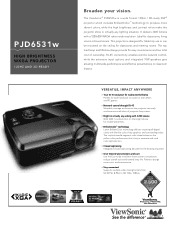
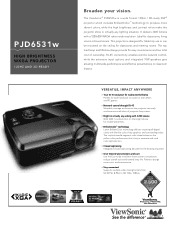
... Give Greener presentations and save Use the Eco mode to HD 720p, 1080i/p. PJD6531w
HIGH BRIGHTNESS WXGA PROJECTOR
120HZ AND 3D-READY
Broaden your vision. Filterless design saves costs and maintenance.
... (NTSC & PAL) to achieve lower power consumption, reduce overall noise and extend lamp life. Ideal for classrooms, living rooms or board rooms. This projector is key to screen or even DVDs ...
PJD6531w Datasheet - Page 2


PJD6531w
HIGH BRIGHTNESS WXGA PROJECTOR - 120HZ AND 3D-READY
Optional Accessories
> Replacement Lamp
RLC-049
> Universal Ceiling Mount Kit
WMK-005
> Wireless G Presentation Gateway WPG-...5mm mini jack
Audio Output
3.5mm mini jack
Control
RS-232 (9 Pin D-sub)
Network
RJ-45
AUDIO
Speaker
5W (x2)
POWER
Voltage
90~240VAC (Auto Switching), 50/60Hz (universal)
Consumption
305W (typ) /
PJD6531W-1 User Guide (English) - Page 1
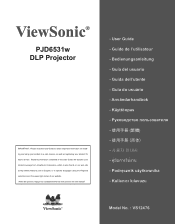
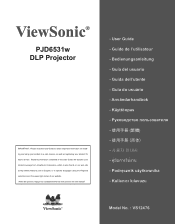
... użytkownika - Användarhandbok - Guía del usuario - Guide de l'utilisateur - User Guide - Kullanιcι kιlavuzu
Model No. : VS12476 ViewSonic®
PJD6531w DLP Projector
IMPORTANT: Please read this User Guide will describe your limited coverage from ViewSonic Corporation, which is also found on installing and using the Regional selection...
PJD6531W-1 User Guide (English) - Page 5
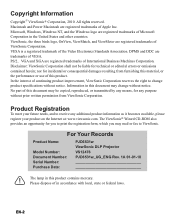
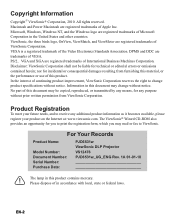
... VESA. Information in this document may change product specifications without notice. EN-2 Macintosh and Power Macintosh are trademarks of ViewSonic Corporation. For Your Records
Product Name:
Model Number: Document Number: Serial Number: Purchase Date:
PJD6531w ViewSonic DLP Projector VS12476 PJD6531w_UG_ENG Rev. 1A 01-01-10
The lamp in this product. No part of...
PJD6531W-1 User Guide (English) - Page 6
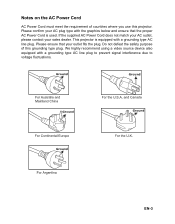
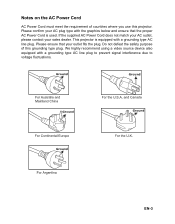
... with a grounding type AC line plug to prevent signal interference due to voltage fluctuations. If the supplied AC Power Cord does not match your AC outlet, please contact your outlet fits the plug.
We highly recommend using a... and ensure that your sales dealer. Ground
EN-3 Notes on the AC Power Cord
AC Power Cord must meet the requirement of this projector. This projector is used.
PJD6531W-1 User Guide (English) - Page 7


... Control ...11 Installing the Batteries 12 Remote Control Operation 13
Installation 14
Connecting the Projector 14 Powering On/Off the Projector 15 Adjusting the Projector 16
Menu Operation 18 Network Control 25 Maintenance 40
Cleaning the Lens ...40 Cleaning the Projector Housing 40 Cleaning the Filter Cover 40 Replacing the Lamp 41
Specifications 43 Appendix...
PJD6531W-1 User Guide (English) - Page 9
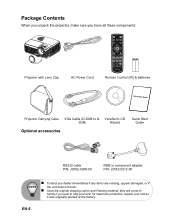
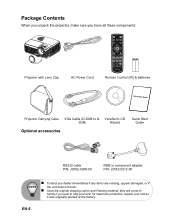
... P/N: J2552-0208-00
RGB to D- for maximum protection, repack your unit. Package Contents
When you unpack the projector, make sure you have all these components:
Projector with Lens Cap
AC Power Cord
Remote Control (IR) & batteries
Projector Carrying Case VGA Cable (D-SUB to component adapter P/N: J2552-0212-00
EN-6
„ Contact you ever to...
PJD6531W-1 User Guide (English) - Page 11
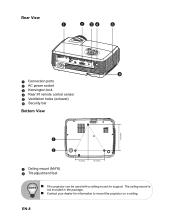
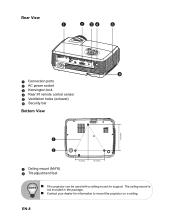
...
1
2 34
5
6
1 Connection ports 2 AC power socket 23 Kensington lock 4 Rear IR remote control sensor 5 Ventilation holes (exhaust) 6 Security bar
Bottom View
143.0mm
1
2
1 Ceiling mount (M4*6) 2 Tilt-adjustment feet
70.0mm
90.0mm
„ This projector can be used with a ceiling mount for information to mount the projector on a ceiling. The ceiling mount...
PJD6531W-1 User Guide (English) - Page 12
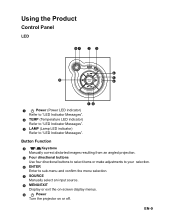
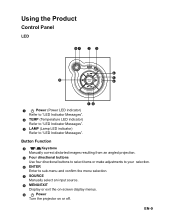
... to sub-menu and confirm the menu selection.
7 SOURCE Manually select an input source.
8 MENU/EXIT Display or exit the on-screen display menus.
9
Power
Turn the projector on or off. Button Function
4
/ Keystone
Manually correct distorted images resulting from an angled projection.
5 Four directional buttons Use four directional buttons to select...
PJD6531W-1 User Guide (English) - Page 14
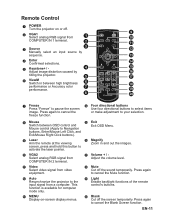
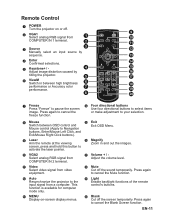
...
18 Mute Cut off the screen temporarily. EN-11 Remote Control
1 POWER Turn the projector on -screen display menus.
20 Blank Cut off the sound temporarily. ...an input source by sequence.
4 Enter Confirmed selections.
5 Keystone+ / Adjust image distortion caused by tilting the projector.
6 ViewM Switch in and out the images. Press again
to Navigation
buttons, Enter/Mouse Left Click, and...
PJD6531W-1 User Guide (English) - Page 17


... 8 Internet Cable 9 HDMI Cable
Laptop type Desktop type
2
1 232
4
8
5
4
9 76 5
4
WPG-350
„ When connecting cable, power cords of these
devices can or must be connected simultaneously.
„ The cables that all of both projector and external equipment
should be disconnected from the above is a sample connection.
EN-14
This does not...
PJD6531W-1 User Guide (English) - Page 18
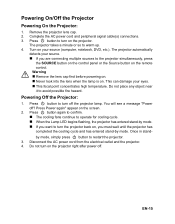
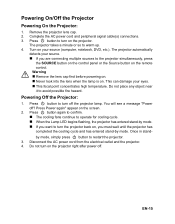
... button on the control panel or the Source button on the projector. Press Power again" appear on . Disconnect the AC power cord from the electrical outlet and the projector. 4. Remove the projector lens cap. 2. You will see a message "Power
off .
Powering On/Off the Projector
Powering On the Projector:
1. This can damage your eyes. „ This focal point concentrates high...
PJD6531W-1 User Guide (English) - Page 25


... or behind the screen.
Signal Type Specify the source to the COMPUTER IN 1/COMPUTER IN 2 terminal that you wish to dim the projector lamp light output which will lower power consumption and increase lamp life. „ This function will automatically turn off.
Password
EN-22 Filter Mode Use this function is performed...
PJD6531W-1 User Guide (English) - Page 26
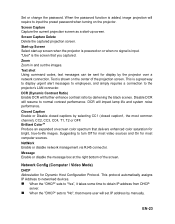
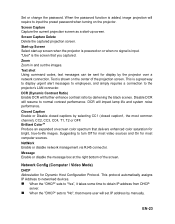
...", that means user will require to -life images. Start-up Screen Select start -up screen when the projector is powered on or when no signal is shown on the center of the screen. Suggesting to the projector's LAN connector. DCR (Dynamic Contrast Ratio) Enable DCR will impact lamp life and system noise performance...
PJD6531W-1 User Guide (English) - Page 35
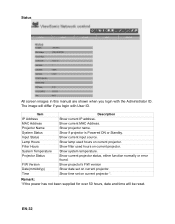
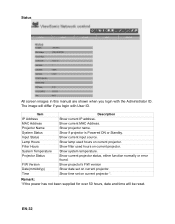
.... Show current MAC Address. Show lamp used hours on current projector *. Show current projector status, either function normally or error found. EN-32 Show projector name. Show system temperature. Show projector's F/W version Show date set on current projector. Show current input source.
Remark: *If the power has not been supplied for over 50 hours, date and...
PJD6531W-1 User Guide (English) - Page 36
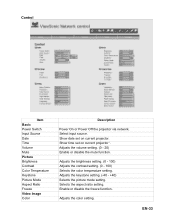
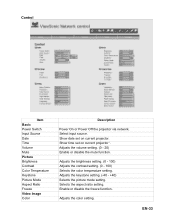
...) Adjusts the contrast setting. (0 - 100) Selects the color temperature setting. Adjusts the color setting. EN-33 Select input source. Control
Item Basic Power Switch Input Source Date Time Volume Mute Picture Brightness Contrast Color Temperature Keystone Picture Mode Aspect Ratio Freeze Video Image Color
Description
Power On or Power Off the projector via network.
PJD6531W-1 User Guide (English) - Page 39


Lamp Time Alert
Lamp is approaching the end of its useful life in full power operation. Filter Time Alert
Filter is approaching the end of its useful life. EN-36 Replacement is suggested .
Over Temperature
The projector internal is over heated.
Click "Submit" button to save the settings, then click "Issue Test Mail...
Similar Questions
Powers Up, But No Light From Lamp, Then Wont Power Down
I have a Viewsonic PJD6251 which will power up, but then has no light shining from the lamp. I have...
I have a Viewsonic PJD6251 which will power up, but then has no light shining from the lamp. I have...
(Posted by dscott37 12 years ago)

