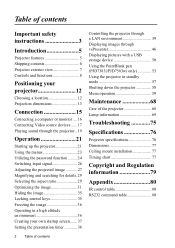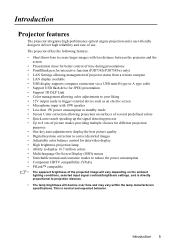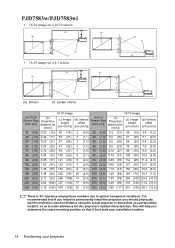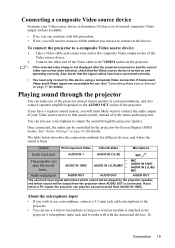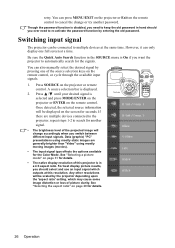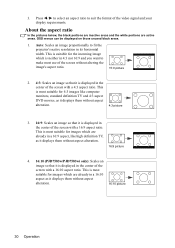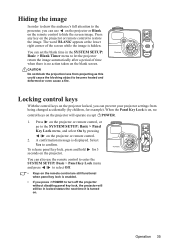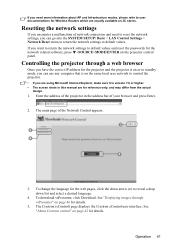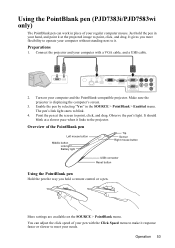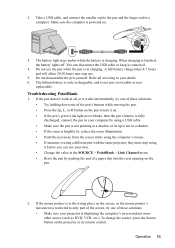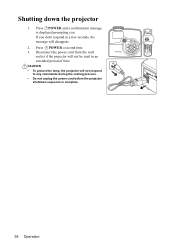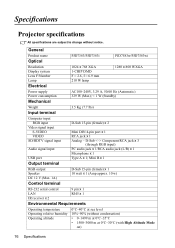ViewSonic PJD7583wi Support Question
Find answers below for this question about ViewSonic PJD7583wi.Need a ViewSonic PJD7583wi manual? We have 3 online manuals for this item!
Question posted by vincentstormes on September 17th, 2012
Slideshow Problems With Usb
I just purchased the Viewsonic PJD7583wi projector. LOVE IT with one exception. I got it to use in my trade show booth to run a slide show via a USB drive. But the images load VERY slowly in sections from top to bottom of screen. This is unacceptable. How can I get it to load and display images instantly like the Epson that i am replacing this unit with. The Epson was half the cost but did an excellent job on USB slideshows.
Current Answers
Related ViewSonic PJD7583wi Manual Pages
Similar Questions
Dlp Chip
HelloWhat Dlp chip would i need to buy for ViewSonic PJD7583wI have hard time finding info
HelloWhat Dlp chip would i need to buy for ViewSonic PJD7583wI have hard time finding info
(Posted by sokre333 8 years ago)
'overheat' Indication.
I just purchases a used PJ650 projector that was said to need a new lamp. I received it, installed t...
I just purchases a used PJ650 projector that was said to need a new lamp. I received it, installed t...
(Posted by bretweir 12 years ago)
Replace Filter
I recently purchased a used viewsonic PJ 501 projector online and it didnt come with the instruction...
I recently purchased a used viewsonic PJ 501 projector online and it didnt come with the instruction...
(Posted by judexobx 12 years ago)
Cine1000 Projector Turns Off
I have a Cine1000 projector that I have used very little (less than 100 hours) and after about 5 min...
I have a Cine1000 projector that I have used very little (less than 100 hours) and after about 5 min...
(Posted by mdb11 12 years ago)
Request Help With A Projector Problem
When we power up our ViewSonice PDJ6220 projector, both the Lamp and Temp LED's come on solid and th...
When we power up our ViewSonice PDJ6220 projector, both the Lamp and Temp LED's come on solid and th...
(Posted by dayanch 13 years ago)