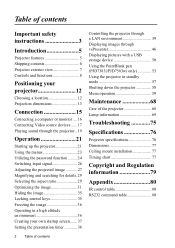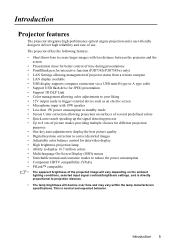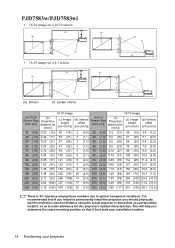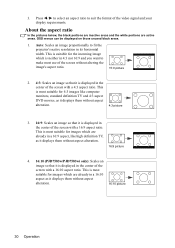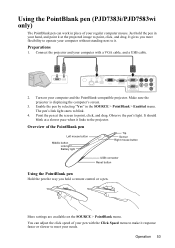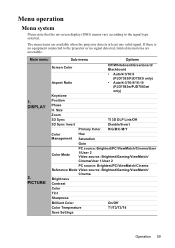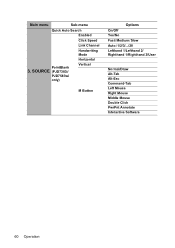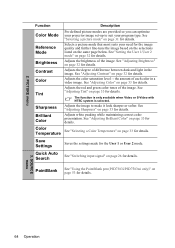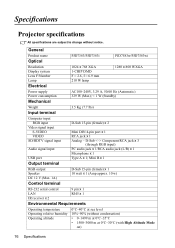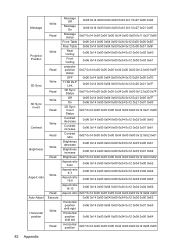ViewSonic PJD7583wi Support Question
Find answers below for this question about ViewSonic PJD7583wi.Need a ViewSonic PJD7583wi manual? We have 3 online manuals for this item!
Question posted by sokre333 on October 10th, 2015
Dlp Chip
HelloWhat Dlp chip would i need to buy for ViewSonic PJD7583wI have hard time finding info
Current Answers
Answer #1: Posted by TommyKervz on October 10th, 2015 1:34 PM
Mendtronix.com is responsible Viewsonic product service and replacement parts, Please send them an enquiry via email: [email protected] or call their Toll free line at 1.800.789.9820.
Related ViewSonic PJD7583wi Manual Pages
Similar Questions
Where Can I Buy A 800x600 Dlp Chip For This Projector?
Where can I buy a 800x600 replacement DLP chip for our Viewsonic PjD5112 projector?
Where can I buy a 800x600 replacement DLP chip for our Viewsonic PjD5112 projector?
(Posted by stlentz64 10 years ago)
Viewsonic Dlp 3d Ready Projector Pjd6211 Wont Turn On
(Posted by outahm 10 years ago)
I Have A Viewsonic Dlp 3 D Ceiling Mounted Projector.
The projector light goes on and stays blue. When I try manually to start it the projector start but...
The projector light goes on and stays blue. When I try manually to start it the projector start but...
(Posted by micheljoly 11 years ago)
Slideshow Problems With Usb
I just purchased the Viewsonic PJD7583wi projector. LOVE IT with one exception. I got it to use in m...
I just purchased the Viewsonic PJD7583wi projector. LOVE IT with one exception. I got it to use in m...
(Posted by vincentstormes 11 years ago)
Viewsonic Dlp Projector Pj402d
(Posted by 12350178 12 years ago)