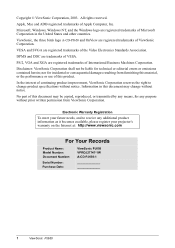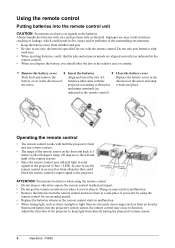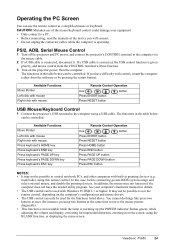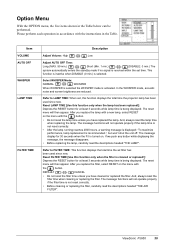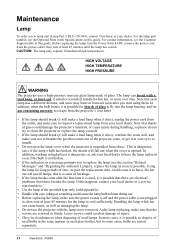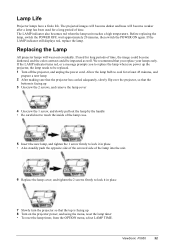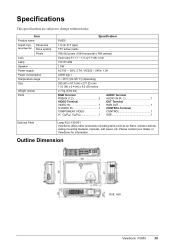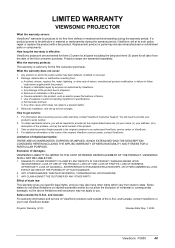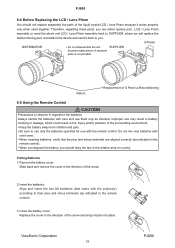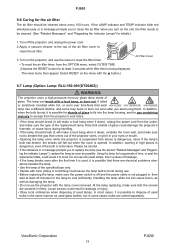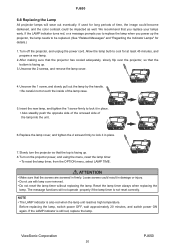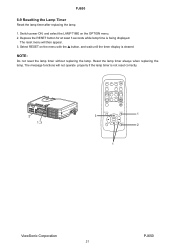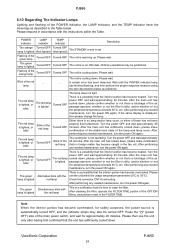ViewSonic PJ650 Support Question
Find answers below for this question about ViewSonic PJ650.Need a ViewSonic PJ650 manual? We have 3 online manuals for this item!
Question posted by bretweir on January 17th, 2012
'overheat' Indication.
I just purchases a used PJ650 projector that was said to need a new lamp. I received it, installed the new lamp, and the LED indicators on the top are lamp-red, power-blinking red, which indicates an overheat condition. The unit was not hot, as the lamp never lit. So, my question is this.... is the overheat indication a part (temp solenoid, etc.) that can be replaced? Or is this a software/firmware issue that cannot be resolved?
Current Answers
Related ViewSonic PJ650 Manual Pages
Similar Questions
I Am Having Problems With My Viewsonic Projector 6251. It Comes On For 15 Second
i am having problems with my viewsonic projector 6251. it comes on for 15 seconds than both light ar...
i am having problems with my viewsonic projector 6251. it comes on for 15 seconds than both light ar...
(Posted by lokanauthadasa 9 years ago)
Slideshow Problems With Usb
I just purchased the Viewsonic PJD7583wi projector. LOVE IT with one exception. I got it to use in m...
I just purchased the Viewsonic PJD7583wi projector. LOVE IT with one exception. I got it to use in m...
(Posted by vincentstormes 11 years ago)
Viewsonic Projector Pjd6531w
My viewsonic projector will not turn on the blue button on top is solid blue (Not blinking) I apprec...
My viewsonic projector will not turn on the blue button on top is solid blue (Not blinking) I apprec...
(Posted by 240claudia 11 years ago)
Replaced Lamp But Hours Usage Did Not Automatically Reset. Why?
I replaced the lamp in my projector. User cannot manually reset, and the unit did not automatically ...
I replaced the lamp in my projector. User cannot manually reset, and the unit did not automatically ...
(Posted by paulschueler 12 years ago)
Projector Will Not Stay On
When I turn my projector on both lights (Lamp & Power) go green for 7seconds then go back into s...
When I turn my projector on both lights (Lamp & Power) go green for 7seconds then go back into s...
(Posted by cdw913 13 years ago)