ViewSonic PJ458D Support Question
Find answers below for this question about ViewSonic PJ458D - XGA DLP Projector.Need a ViewSonic PJ458D manual? We have 9 online manuals for this item!
Question posted by paulschueler on October 6th, 2011
Replaced Lamp But Hours Usage Did Not Automatically Reset. Why?
I replaced the lamp in my projector. User cannot manually reset, and the unit did not automatically reset when the bulb was replaced. How then, do I get the hours used reset to zero?
Current Answers
There are currently no answers that have been posted for this question.
Be the first to post an answer! Remember that you can earn up to 1,100 points for every answer you submit. The better the quality of your answer, the better chance it has to be accepted.
Be the first to post an answer! Remember that you can earn up to 1,100 points for every answer you submit. The better the quality of your answer, the better chance it has to be accepted.
Related ViewSonic PJ458D Manual Pages
Projector Product Comparison Guide 12/20/2010 - Page 1


...projector options, let the visual experts at ViewSonic guide you 're navigating through a forest of performance LCD and DLP® projectors from ViewSonic. **Running eco-mode or whisper-mode exclusively can extend lamp...3.8 x 8.86
280 No 1-year FREE 3-year
PJD6211 XGA
1024x768 DLP® 2,500 2000:1 30-300
4:3 (native), 16:9
47
1.6-1.9:1 Yes
Manual/Manual Yes, eco-mode
31/29
4,000/5,000
0-10,000...
Projector Product Comparison Guide 12/20/2010 - Page 2


...; service
1 Year Limited lamp warranty
Native Resolution
Technology Brightness Lumens (max) Contrast Ratio (max) Display Size (in.)
PJD5152 SVGA 800x600 DLP® 2,600 3000:1 40-180
PJD5352 XGA
1024x768 DLP® 2,600 3000:1 32-195
PJD6381 XGA
1024x768 DLP® 2,500 2400:1 30-300
PJD7382 XGA
1024x768 DLP® 3,000 3000:1 30-300
PJD7383i XGA
1024x768 DLP® 3,000 3000...
Projector Product Comparison Guide 12/20/2010 - Page 3


...Projector Replacement Lamps
ViewSonic offers longlife, userinstallable replacement lamps for complete details. DLP is a registered trademark of their respective companies. projectors) WMK-027 Short throw wall mount (compatible
with 2 lb. W x H x D (in the United...
Yes, auto vert Yes, auto vert
Manual/Manual Manual/Manual Manual/Manual Manual/Manual Manual/Manual
Yes
Yes, eco-mode
Yes, eco...
PJ458D Quick Start Guide - Page 5
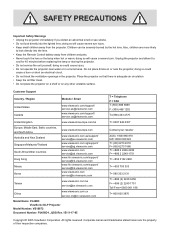
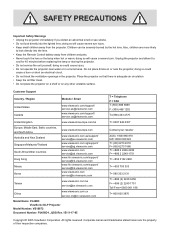
....com.tw [email protected]
China
www.viewsonic.com.cn [email protected]
Model Name: PJ458D ViewSonic DLP Projector
Model Number: VS10872 Document Number: PJ458D-1_QSG Rev. 1B 11-17-05
T = Telephone F = FAX T: (800) 688 6688 F: ...stated herein are more likely
to
cool for 45 minutes before replacing the lamp or storing the projector. • Do not service the unit yourself;
PJ458D Quick Start Guide - Page 16


... Panel or the Power button on the screen:
2. The projector
automatically detects your eyes. Press the button on the Projector Control Panel or the Power button on . A message will appear on
the Remote Control to look into the lens. Please wait until the lamp LED indicator turns off before removing the AC power cord...
PJ458D Quick Start Guide - Page 19


...1. AUTO () Automatically adjusts frequency and phase. 5.
Use the directional buttons and MENU\ENTER button to scroll through the OSD (On-Screen Display) menu and select choices. 3. KEYSTONE (/) Adjusts image distortion caused by tilting the projector. 4.
LAMP (Lamp LED indicator)
Refer to "Indicator Messages".
2. SOURCE () Manually selects an input...
PJ458D Quick Start Guide - Page 20


....
6. Source Manually selects an input source.
8. Power Refer to reduce the volume.
7. ENGLISH
Remote Control
1. press the Volume button to "Powering On/Off the Projector".
2. Auto Automatically adjusts frequency and phase.
1
7
POWER AUTO SOURCE
11
2
3
MENU
4
ENTER
9
BLANK
10
6
LASER
5
VOLUME 4:3/16:9 KEYSTONE
MUTE
8
ViewSonic PJ458D
15 Volume ...
PJ458D Quick Start Guide - Page 23


... this User's Manual, do not attempt to qualified service personnel. Cleaning the Projector Housing
Gently wipe with lens cleaning paper.
Except as dust, dirt or spots will project on the projector except the lamp cover. Cleaning the Lens
Gently wipe the lens with a soft cloth. If dirt and stains are not easily removed, use...
PJ458D Quick Start Guide - Page 24


..., such as a
result of hours of the same lifetime for further details. ENGLISH
Replacing the Lamp
Projector lamps have a finite life. Replace the lamp when: The image becomes darker and hues become weaker after turning off the projector with such materials. The projector lamp LED indicator turns into red. There is no guarantee of use . A lamp may
differ according to turn...
PJ458D Quick Start Guide - Page 25
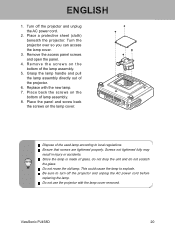
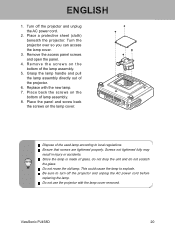
... before replacing the lamp. Place back the screws on the lamp cover. Screws not tightened fully may result in injury or accidents. ENGLISH
1.
Do not reuse the old lamp. ViewSonic PJ458D
20 Place a protective sheet (cloth) beneath the projector. This could cause the lamp to local regulations. Do not use the projector with the new lamp. 7. Dispose of the projector.
6. Be...
PJ458D Specification Sheet - Page 1


... features Motion adaptive deinterlacer for superior video performance.
> Whisper-mode extends lamp life Extend the life of your lamp life further improving the PJ458D's overall value. PJ458D
LIGHT, BRIGHT AND PORTABLE PROJECTOR
WITH KEYSTONE CORRECTION
Bright DLP™ projector
ViewSonic's PJ458D projector features DLP™ technology to connect several display sources at once so you can...
PJ458D Specification Sheet - Page 2
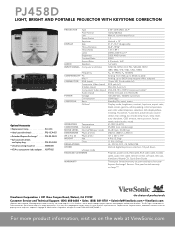
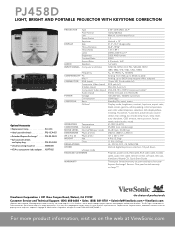
PJ458D
LIGHT, BRIGHT AND PORTABLE PROJECTOR WITH KEYSTONE CORRECTION
Optional Accessories • Replacement lamp RLC-...REGULATIONS
OTHER
whisper mode
PACKAGE CONTENTS
WARRANTY
0.55" DDR DMD, DLP™ 1024x768 XGA Manual zoom/manual focus 1.2 Vertical ± 15º 31.2"-312" (diagonally) 46.8"-393.6" 1.57-1.89:1 200W, 2,000 hours** 2,000 ANSI lumens 2000:1 4:3 (native), 16:9 1x2 watts...
PJ458D User Guide - Page 5
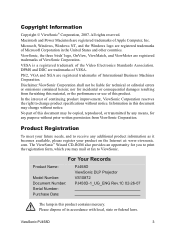
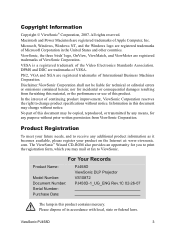
... from furnishing this material, or the performance or use of VESA.
Product Registration
To meet your future needs...on the Internet at: www.viewsonic.
PS/2, VGA and XGA are registered trademarks of International Business Machines Corporation. Copyright ...PJ458D ViewSonic DLP Projector VS10872 PJ458D-1_UG_ENG Rev.1C 02-26-07
The lamp in the United States and other countries. ViewSonic...
PJ458D User Guide - Page 7


... and Focus 18 Adjusting Projection Image Size 18
Using the Projector 20 Control Panel 20 Remote Control 21
Menu Options...24 Image...25 Video...28 Display...29 Language...30 Advanced...31 Audio...32
Maintenance...33 Cleaning the Lens 33 Cleaning the Projector Housing 33 Replacing the Lamp 34
Technical Specifications 36
Appendix...37 Indicator Messages...
PJ458D User Guide - Page 8
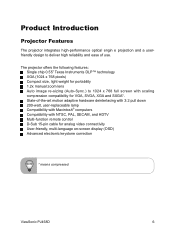
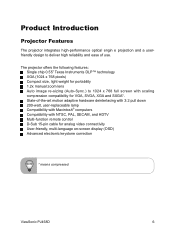
State-of use.
The projector offers the following features: Single chip 0.55" Texas Instruments DLP™ technology XGA (1024 x 768 pixels) Compact size, light weight for portability 1.2x manual zoom lens Auto image re-sizing (Auto-Sync.) to deliver high reliability and ease of -the-art motion adaptive hardware deinterlacing with 3:2 pull down
200-watt, user-replaceable lamp Compatibility...
PJ458D User Guide - Page 23
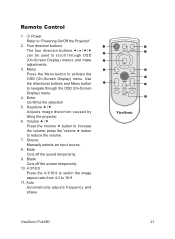
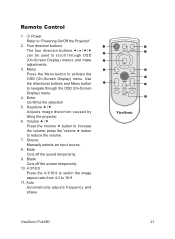
...the 4:3/16:9 to switch the image aspect ratio from 4:3 to 16:9.
11. Use the directional buttons and Menu button to scroll through the OSD (On-Screen Display... the Projector".
2. press the Volume button to activate the OSD (On-Screen Display) menu. Menu Press the Menu button to reduce the volume.
7. Source Manually selects an input source.
8. Auto Automatically adjusts ...
PJ458D User Guide - Page 33


...; buttons: ON OFF
Displays operating hours since lamp timer reset. The image is reversed horizontally. Uses this setting
cannot be manually adjusted. Lamp hour counter is displayed in read-only format, and this function to active this function.
Advanced
Option Auto Source Select Rear Ceiling ECO Mode
Lamp Hours Color Space
Actions/Descriptions Automatically scans the input source...
PJ458D User Guide - Page 34


...; / buttons: Press the button to decrease the volume.
Cuts off the lamp if the projector does not detect an input signal for specified time period (30 minutes).
Auto Shutdown
OSD Timeout Menu Position Factory Reset
Uses this function to automatically turn off the sound temporarily. Select the desired setting with the / ...
PJ458D User Guide - Page 36


... of time. Leave the area
immediately if the lamp shatters while being used. ViewSonic PJ458D
34 Replace the lamp when: The image becomes darker and hues become...lamp, you
replace the lamp, wait for further details. Some lamps may scald your finger. Risk of use as thinner.
Otherwise it could cause a fire. Replacing the Lamp
Projector lamps have a finite life. Do not touch the lamp...
PJ458D User Guide - Page 38


ViewSonic PJ458D
36
Technical Specifications
Projection System
Single panel 0.55" DLP projector
Native resolution
786,432 dot x1 (1024 x 768 x1)
Lens
Manual Zoom (1.2X)
Focal Length
20.2 - 24.2 mm
Aspect Ratio 1:1, 16:9, 4:3
Screen Size
30 - 200 inches
Lamp 200W
Projection Type
Front, Rear, Ceiling
Video Input
PAL, NTSC, SECAM
Input Source
Computer, HDTV, S-Video, Video...
Similar Questions
Replaced Lamp, Still No Light
Lamp exploded, glas contained in bulb module. Replaced lamp, When turning unit on, green lamp flashe...
Lamp exploded, glas contained in bulb module. Replaced lamp, When turning unit on, green lamp flashe...
(Posted by jgoni 10 years ago)
My View Sonic Pj458d Will Not Connect To Source Automatically What Do I Do
(Posted by Peace 12 years ago)
Projector Will Not Stay On
When I turn my projector on both lights (Lamp & Power) go green for 7seconds then go back into s...
When I turn my projector on both lights (Lamp & Power) go green for 7seconds then go back into s...
(Posted by cdw913 13 years ago)

