ViewSonic PJD6531w Support Question
Find answers below for this question about ViewSonic PJD6531w.Need a ViewSonic PJD6531w manual? We have 4 online manuals for this item!
Question posted by jairosblack on November 9th, 2013
Pjd6531w Will Not Turn On
The person who posted this question about this ViewSonic product did not include a detailed explanation. Please use the "Request More Information" button to the right if more details would help you to answer this question.
Current Answers
There are currently no answers that have been posted for this question.
Be the first to post an answer! Remember that you can earn up to 1,100 points for every answer you submit. The better the quality of your answer, the better chance it has to be accepted.
Be the first to post an answer! Remember that you can earn up to 1,100 points for every answer you submit. The better the quality of your answer, the better chance it has to be accepted.
Related ViewSonic PJD6531w Manual Pages
Projector Product Comparison Guide 12/20/2010 - Page 1


..., PAL, SECAM, HDTV 12.5 x 3.9 x 11.3
250 No 1-year FREE 3-year
2010
Wide Format
PJD6531w WXGA
1280x800 DLP® 3,200 3200:1 27-300
16:10 (native), 4:3
27
1.7:1-2.1:1 Yes
Manual/Manual... 11.0 x 4.5 x 8.6
305 Yes 1-year FREE 3-year DLP is a registered trademark of projector options, let the visual experts at ViewSonic guide you the most current product accessories and specifications visit ...
Projector Product Comparison Guide 12/20/2010 - Page 3


... - Corporate names, trademarks stated herein are the property of Texas Instruments, Inc. Copyright © 2010 ViewSonic Corporation. projectors) WMK-027 Short throw wall mount (compatible
with 2 lb. Analog adapter available from ViewSonic. **Running eco-mode or... RLC-047 Lamp for PJD5351 RLC-049 Lamp for PJD6381, PJD6241, PJD6531w RLC-050 Lamp for PJD6211, PJD6221, PJD5112 RLC-051 Lamp for ...
PJD6531w Datasheet - Page 1
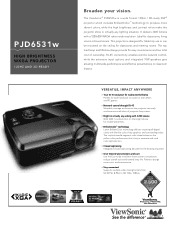
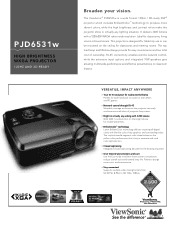
...nology to screen or even DVDs and PC games.
> Network control through RJ-45 Schedule, manage and monitor the projector remotely and receive e-mail alerts of ownership. The ViewSonic® PJD6531w is key to accurate and vivid color reproduction.
> Closed captioning Integrated closed captioning decoder for mobile presenters.
> BrilliantColor™ technology...
PJD6531w Datasheet - Page 2


PJD6531w
HIGH BRIGHTNESS WXGA PROJECTOR - 120HZ AND 3D-READY
Optional Accessories
> Replacement Lamp
RLC-049
> Universal Ceiling Mount Kit
WMK-005
> Wireless G Presentation Gateway WPG-350
> Extended Express Exchange® ...
PJD6531W-1 User Guide (English) - Page 1
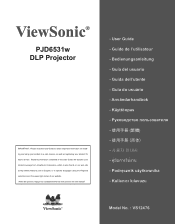
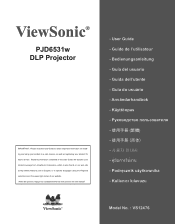
... the Regional selection box in the upper right corner of our website. Kullanιcι kιlavuzu
Model No. : VS12476 Användarhandbok - ViewSonic®
PJD6531w DLP Projector
IMPORTANT: Please read this User Guide will describe your product for future service. Bedienungsanleitung -
PJD6531W-1 User Guide (English) - Page 2


... battery has a heavy metal content of the following two conditions: (1) this device may cause undesired operation.
This equipment generates, uses, and can be determined by turning the equipment off and on a circuit different from that interference will not occur in accordance with part 15 of the FCC Rules. For Canada •...
PJD6531W-1 User Guide (English) - Page 5
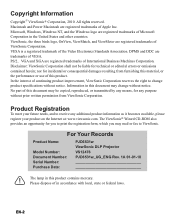
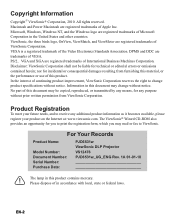
... any purpose without notice. No part of this product contains mercury. For Your Records
Product Name:
Model Number: Document Number: Serial Number: Purchase Date:
PJD6531w ViewSonic DLP Projector VS12476 PJD6531w_UG_ENG Rev. 1A 01-01-10
The lamp in the United States and other countries. Microsoft, Windows, Windows NT, and the Windows logo...
PJD6531W-1 User Guide (English) - Page 12
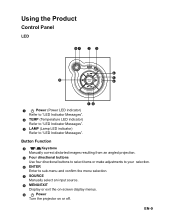
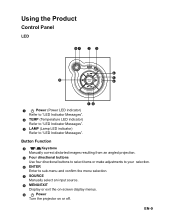
... to sub-menu and confirm the menu selection.
7 SOURCE Manually select an input source.
8 MENU/EXIT Display or exit the on-screen display menus.
9
Power
Turn the projector on or off.
PJD6531W-1 User Guide (English) - Page 13
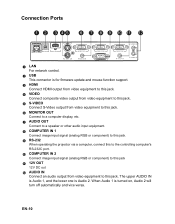
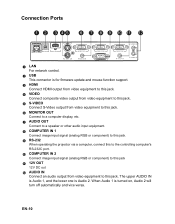
... 1 Connect image input signal (analog RGB or component) to this jack.
9 RS-232 When operating the projector via a computer, connect this to the controlling computer's RS-232C port.
10 COMPUTER IN 2 Connect image ... 9 10 11 12
1 LAN For network control.
2 USB This connector is turned on, Audio 2 will turn off automatically and vice versa. The upper AUDIO IN is Audio 1, and the lower one is Audio 2....
PJD6531W-1 User Guide (English) - Page 14
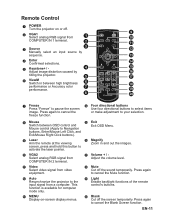
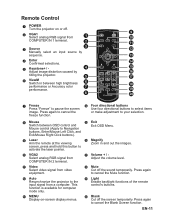
...input signal from a computer. Press again
to cancel the Mute function.
12 Auto Resynchronize the projector to
activate the laser pointer.
10 VGA2 Select analog RGB signal from
COMPUTER IN 2 terminal... remote at the viewing
16 Magnify Zoom in and out the images. Remote Control
1 POWER Turn the projector on -screen display menus.
20 Blank Cut off the screen temporarily. Mouse control (Apply to...
PJD6531W-1 User Guide (English) - Page 18
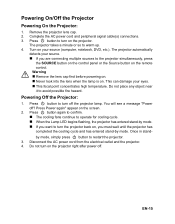
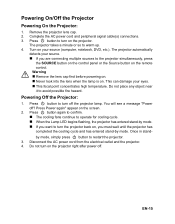
... power off. Disconnect the AC power cord from the electrical outlet and the projector. 4.
Press
button to turn the projector back on, you are connecting multiple sources to turn on the screen.
2. by mode. Powering On/Off the Projector
Powering On the Projector:
1.
The projector takes a minute or so to avoid possible fire hazard. Powering Off the...
PJD6531W-1 User Guide (English) - Page 19
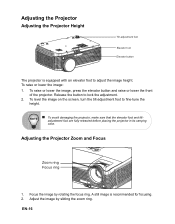
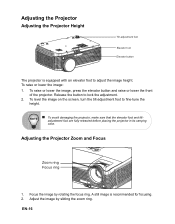
... image by sliding the zoom ring. To level the image on the screen, turn the tilt-adjustment foot to lock the adjustment. 2. Adjust the image by rotating the focus ring.
adjustment foot are fully retracted before placing the projector in its carrying case. A still image is equipped with an elevator foot to...
PJD6531W-1 User Guide (English) - Page 25


... allow the fans operates at idle state by second). High Altitude Use this function to dim the projector lamp light output which will lower power consumption and increase lamp life. „ This function will automatically turn off. Invert or reverse the image accordingly.
Password
EN-22
Filter Hours
Display the filter's elapsed...
PJD6531W-1 User Guide (English) - Page 26
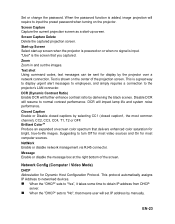
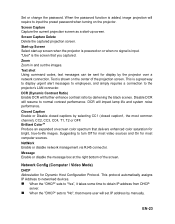
...Config (Computer / Video Mode)
DHCP Abbreviation for display by selecting CC1 (closed captions by the projector over a network connection. Set or change the password. Text is a great way to display ...simply requires a connection to input the preset password when turning on the center of the screen. This is shown on the projector. When the password function is the screen that means user...
PJD6531W-1 User Guide (English) - Page 28


Turn on the
projector. 2. Network Control
This feature provides the ability to the network control: A.
Enable DHCP from the projector OSD, under Network Config.
„ When DHCP is enabled, IP Address, Subnet Mask and Gateway information will get from DHCP server automatically. Connect one end ...
PJD6531W-1 User Guide (English) - Page 43


...
Gently wipe with lens cleaning paper. EN-40 Dangerous electrical voltages inside the projector can cause severe injury. Do not touch the lens with a soft, dry cloth.
„ Turn off and unplug the projector first. If dirt and stains are not easily removed, use a soft cloth damped with water, or water and neutral...
PJD6531W-1 User Guide (English) - Page 44
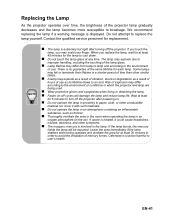
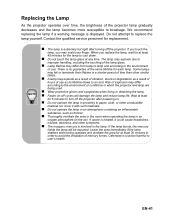
...lamp, you replace the lamp, wait for at least 45 minutes for the lamp to turn off the projector after turning off -cycles will be harmful to user's health. Some lamps may fail or terminate their...proximity to an end. The lamp may explode due to the environment or conditions in which the projector and lamp are being operated and ventilate the area for each lamp. There is involved in ...
PJD6531W-1 User Guide (English) - Page 45
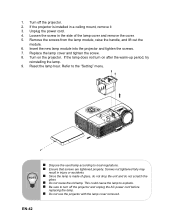
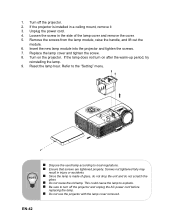
... from the lamp module, raise the handle, and lift out the
module. 6. Refer to the "Setting" menu.
„ Dispose the used lamp according to turn on the projector. 1. Replace the lamp cover and tighten the screw. 8. Screws not tightened fully may
result in injury or accidents.
„ Since the lamp is installed...
PJD6531W-1 User Guide (English) - Page 47
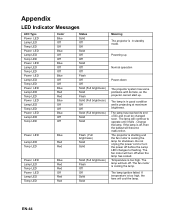
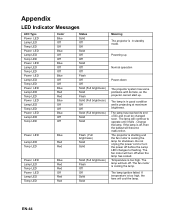
... before the Lamp LED changes to operate until it fails . The lamp ignition failed. The lamp will cool the lamp.
The projector is shutting and the fan motor is in standby mode. The lamp will turn the power off when the lamp has cooled. The lamp has reached its fans, so the...
PJD6531W-1 User Guide (English) - Page 50
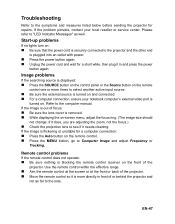
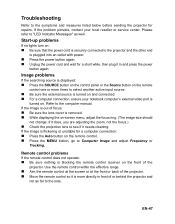
...
is flickering or unstable for a short while, then plug it in front of the projector. „ Move the remote control so it is more times to select another active input source. „ Be sure the external source is turned on and connected. „ For a computer connection, ensure your local reseller or service...
Similar Questions
Projector Does Not Turn On With The Remote Control, It Only Turn Projector Off
Projector does not turn on with the remote control, it only turn projector off
Projector does not turn on with the remote control, it only turn projector off
(Posted by rauldiazf 11 years ago)

