ViewSonic PJD6241 Support Question
Find answers below for this question about ViewSonic PJD6241.Need a ViewSonic PJD6241 manual? We have 3 online manuals for this item!
Question posted by jxgranad on May 24th, 2012
The Unit Has The Blue Light On But It Does Not Come On?
The person who posted this question about this ViewSonic product did not include a detailed explanation. Please use the "Request More Information" button to the right if more details would help you to answer this question.
Current Answers
There are currently no answers that have been posted for this question.
Be the first to post an answer! Remember that you can earn up to 1,100 points for every answer you submit. The better the quality of your answer, the better chance it has to be accepted.
Be the first to post an answer! Remember that you can earn up to 1,100 points for every answer you submit. The better the quality of your answer, the better chance it has to be accepted.
Related ViewSonic PJD6241 Manual Pages
Projector Product Comparison Guide 12/20/2010 - Page 1


...Additional Inputs
120Hz/3D Ready
Video Compatibility (typ)
Dimensions W x H x D (in the United States and/or other countries. ViewSonic.com
For the most complete line of Texas Instruments, Inc....of their respective companies.
DLP is a registered trademark of performance LCD and DLP® projectors from ViewSonic. **Running eco-mode or whisper-mode exclusively can extend lamp life. †...
Projector Product Comparison Guide 12/20/2010 - Page 2


...All rights reserved. [14796-04B-10/10]
page 2 of Texas Instruments, Inc. W x H x D (in the United States and/or other countries. Analog adapter available from ViewSonic. **Running eco-mode or whisper-mode exclusively can extend lamp life...Set your ViewSonic representative for full details and specifications. Supports any projector.
watts (typ)
280
280
305
296
298
296
260
310
...
Projector Product Comparison Guide 12/20/2010 - Page 3


...by country; Selection, offers and programs may be required. see your ViewSonic representative for all our projectors.
projectors) WMK-027 Short throw wall mount (compatible
with 2 lb. W x H x D (in the United States and/or other countries. in .)
11 x 4.5 x 8.6 11.0 x 4.5 x...-047 Lamp for PJD5351 RLC-049 Lamp for PJD6381, PJD6241, PJD6531w RLC-050 Lamp for PJD6211, PJD6221, PJD5112 ...
PJD6241 Datasheet - Page 1


...yellow color performance that delivers sharp and bright images for the hearing impaired. PJD6241
NETWORKABLE PORTABLE PROJECTOR
120HZ AND 3D-READY
Brighter, dynamic presentations. This projector even features closed captioning decoder for use in the classroom or meeting room. The PJD6241 is powered down phase. BrilliantColor™ technology produces more vibrant colors, while the...
PJD6241 Datasheet - Page 2


...-232 (9-pin D-sub) / RJ-45
USB
Type B (mouse control)
AUDIO
Speaker
5W x 2
POWER
Voltage
90~240VAC (Auto Switching), 50/60Hz (universal)
Consumption
305W (typ) / PJD6241
NETWORKABLE PORTABLE PROJECTOR - 120HZ AND 3D-READY
Optional Accessories
> Replacement Lamp
RLC-049
> Universal Ceiling Mount Kit
WMK-005
> Wireless G Presentation Gateway WPG-350
> Soft Case > Extended...
PJD6241 User Guide (English) - Page 1
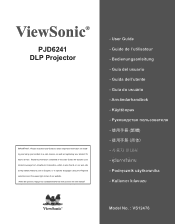
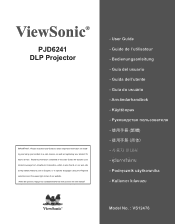
... web site at http://www.viewsonic.com in English, or in specific languages using your product for future service. Guide de l'utilisateur - ViewSonic®
PJD6241 DLP Projector
IMPORTANT: Please read this User Guide will describe your limited coverage from ViewSonic Corporation, which is also found on installing and using the Regional selection...
PJD6241 User Guide (English) - Page 3


...specified by the manufacturer, or sold with one wider than the other. Servicing is required when the unit has been damaged in accordance with the manufacturer's instructions.
8. Do not install near water.
6.... Important Safety Instructions
1. Read these instructions.
3. Heed all instructions.
5. Install the unit in any heat sources such as : if the power-supply cord or plug is ...
PJD6241 User Guide (English) - Page 5


... damages resulting from ViewSonic Corporation.
For Your Records
Product Name:
Model Number: Document Number: Serial Number: Purchase Date:
PJD6241 ViewSonic DLP Projector VS12476 PJD6241_UG_ENG Rev. 1C 01-01-10
The lamp in the United States and other countries. Microsoft, Windows, Windows NT, and the Windows logo are trademarks of this document may mail...
PJD6241 User Guide (English) - Page 9


... ever to D- for maximum protection, repack your unit. they will come-in handy
if you dealer immediately if any items are missing, appear damaged, or if the unit does not work.
„ Save the original shipping carton and Packing material; Package Contents
When you unpack the projector, make sure you have all these components...
PJD6241 User Guide (English) - Page 14
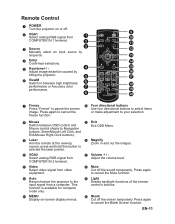
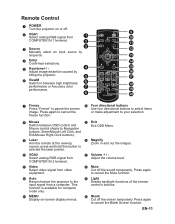
... by sequence.
4 Enter Confirmed selections.
5 Keystone+ / Adjust image distortion caused by tilting the projector.
6 ViewM Switch in and out the images.
Press again to cancel the freeze function.
14 ...Freeze" to pause the screen image. This function is available for computer
mode only.
19 Light Enable backlight functions of the remote
control's buttons.
13 MENU Display on or off.
2...
PJD6241 User Guide (English) - Page 16


... Operation
Point the remote control at the infrared remote sensor and press a button. „ Operating the projector from
the front
„ Operating the projector from a position where the remote sensor is sunlight or other strong
light such as a fluorescent lamp shining on the remote sensor.
„ Operate the remote control from the rear...
PJD6241 User Guide (English) - Page 17


... on actual shipment delivery. This does not mean that all of both projector and external equipment
should be connected simultaneously.
„ The cables that come with the projector may differ from AC outlet.
„ The figure above illustration.
Installation
Connecting the Projector
1 USB Cable 2 VGA Cable (D-Sub to D-Sub) 3 RS-232 Cable 4 Audio Cable...
PJD6241 User Guide (English) - Page 23


... will be scaled to the main menu. 6. EN-20
The OSD menu will close and the
projector will return to fit the projection screen. „ 16:9 : The input source will be adjusted...color temperature. Contrast Set the difference between light and dark areas. White Intensity
Increase the brightness of 3 color (Red, Green, Blue) to your preference.
At higher temperature the screen looks...
PJD6241 User Guide (English) - Page 25


... Source Automatically scan through all the input source. ECO Mode Use this function to allow the fans operates at full speed continuously to dim the projector lamp light output which will lower power consumption and increase lamp life. „ This function will automatically turn off. Filter Hours
Display the filter's elapsed operating...
PJD6241 User Guide (English) - Page 39


... life in full power operation. Replacement is suggested . Lamp Fail
The lamp does not light up.
For example: mail.viewsonic.com (Max length: 30 characters)
User Name
Enter ... 20
characters)
Password
Enter password of the company. Replacement is suggested .
Over Temperature
The projector internal is not operating.
Click "Submit" button to save the settings, then click "Issue...
PJD6241 User Guide (English) - Page 45


... the side of glass, do not drop the unit and do not scratch the
glass.
„ Do not reuse the old lamp. Turn off the projector and unplug the AC power cord before
replacing the... the "Setting" menu.
„ Dispose the used lamp according to turn on the projector. If the lamp does not turn off the projector. 2. 1. Loosen the screw in a ceiling mount, remove it 3. Remove the screws...
PJD6241 User Guide (English) - Page 47


... Lamp LED Temp LED Power LED Lamp LED Temp LED
Color Blue Off Off Blue Off Off Blue Off Off Blue Off Off Blue Red Red Blue Off Off Blue Off Off
Status Solid Off Off Solid Off Off Solid Off ...
Blue
Red Red
Flash (Full brightness)
Solid
Solid
Power LED Lamp LED Temp LED Power LED Lamp LED Temp LED
Blue Red Red Off Red Red
Solid (Full brightness) Flash Off Off Solid Solid
Meaning
The projector ...
PJD6241 User Guide (English) - Page 50


.... Refer to the symptoms and measures listed below before sending the projector for repairs.
EN-47 If the image is out of or behind the projector and
not as well. if it does, you are adjusting the... at the front or back of the
projector.
Start-up problems
If no lights turn on: „ Be sure that the power cord is securely connected to the projector and the other end
is more times to...
PJD6241 User Guide (English) - Page 52
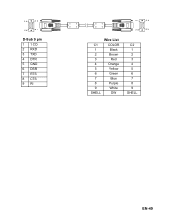
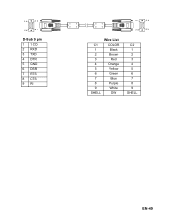
D-Sub 9 pin 1 1 CD 2 RXD 3 TXD 4 DTR 5 GND 6 DSR 7 RTS 8 CTS 9 RI
Wire List
C1
COLOR
1
Black
2
Brown
3
Red
4
Orange
5
Yellow
6
Green
7
Blue
8
Purple
9
White
SHELL
DW
C2 1 2 3 4 5 6 7 8 9 SHELL
EN-49
PJD6241 User Guide (English) - Page 54


[email protected] [email protected]
[email protected] [email protected] [email protected] [email protected] [email protected]
South Africa United Kingdom United States
www.viewsoniceurope.com www.viewsoniceurope.com/uk/ www.viewsonic.com
www.viewsoniceurope.com/uk/Support/Calldesk.htm
www.viewsoniceurope.com/uk/Support/Calldesk...
Similar Questions
Need Help Finding Service Manual
Need help finding service manualWhere can I find a service manual or a way to find out how to put ba...
Need help finding service manualWhere can I find a service manual or a way to find out how to put ba...
(Posted by RoosterWV304 3 years ago)
Viewsonic Projector Will Not Turn On Solid Blue Light
(Posted by Jeffrmwmusc 9 years ago)
Viewsonic Projector Won't Turn On Blue Light
(Posted by wibjbol 10 years ago)
Viewsonic Pjd6211 Will Not Turn On Has Blue Light
(Posted by seanlis 10 years ago)

