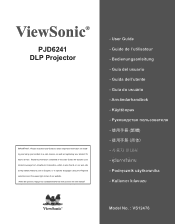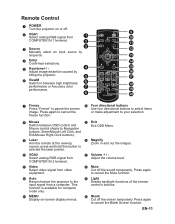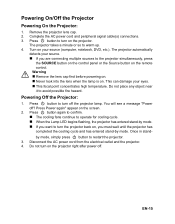ViewSonic PJD6241 Support Question
Find answers below for this question about ViewSonic PJD6241.Need a ViewSonic PJD6241 manual? We have 3 online manuals for this item!
Question posted by narenderpauri on September 26th, 2013
About Power Ic
power IC no of viewsonic Projector PJD6241
Current Answers
Related ViewSonic PJD6241 Manual Pages
Similar Questions
Need Help Finding Service Manual
Need help finding service manualWhere can I find a service manual or a way to find out how to put ba...
Need help finding service manualWhere can I find a service manual or a way to find out how to put ba...
(Posted by RoosterWV304 3 years ago)
Why The Remote Control Can Not Shut Down The Projector, Even The Power Button?
After a month's use, the remote control just suddenly can not power off the projector, even tried sh...
After a month's use, the remote control just suddenly can not power off the projector, even tried sh...
(Posted by ifaith2001 11 years ago)
Projector Does Not Turn On And The Blue Power Light Is Off, No Indications
Projector does not turn on and the blue power light is off, no indications. the device is "dead" yet...
Projector does not turn on and the blue power light is off, no indications. the device is "dead" yet...
(Posted by tonyg 12 years ago)
Power Up Problem
When turning the projector on, it will start the proces then stop after about 2 seconds. it would se...
When turning the projector on, it will start the proces then stop after about 2 seconds. it would se...
(Posted by davidsymes 12 years ago)
Viewsonic Pjd6211 Projector Will Not Power On. Blue Power Light Is Lit.
Blue power light is lit, no indication that the bulb is blown. I have unplugged power and VGA cable ...
Blue power light is lit, no indication that the bulb is blown. I have unplugged power and VGA cable ...
(Posted by lindamcdougald 12 years ago)