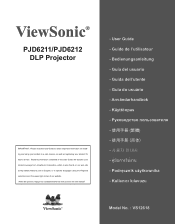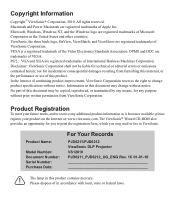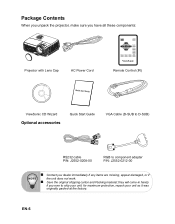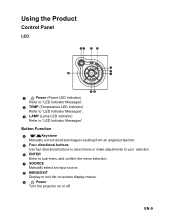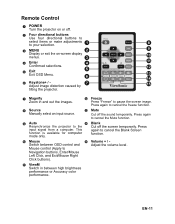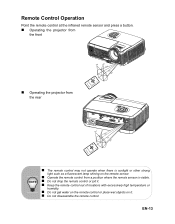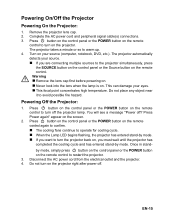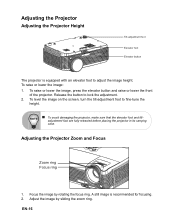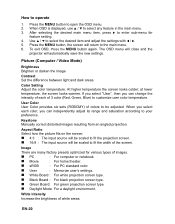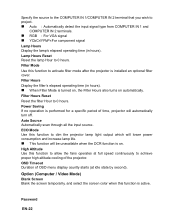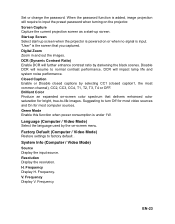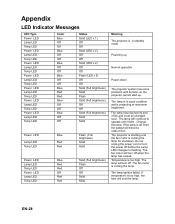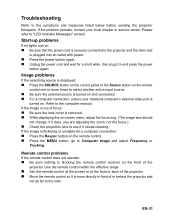ViewSonic PJD6211 Support Question
Find answers below for this question about ViewSonic PJD6211 - XGA DLP Projector.Need a ViewSonic PJD6211 manual? We have 3 online manuals for this item!
Question posted by seanlis on November 8th, 2013
Viewsonic Pjd6211 Will Not Turn On Has Blue Light
The person who posted this question about this ViewSonic product did not include a detailed explanation. Please use the "Request More Information" button to the right if more details would help you to answer this question.
Current Answers
Related ViewSonic PJD6211 Manual Pages
Similar Questions
Viewsonic Projector Will Not Turn On Solid Blue Light
(Posted by Jeffrmwmusc 9 years ago)
View Sonic Pjd6211 Dlp Projector
how to get light to come on, the power is on but nothing happens?
how to get light to come on, the power is on but nothing happens?
(Posted by drbrucedwoods 9 years ago)
Viewsonic Projector Won't Turn On Blue Light
(Posted by wibjbol 10 years ago)
Viewsonic Dlp 3d Ready Projector Pjd6211 Wont Turn On
(Posted by outahm 10 years ago)
Viewsonic Pjd6211 Projector Will Not Power On. Blue Power Light Is Lit.
Blue power light is lit, no indication that the bulb is blown. I have unplugged power and VGA cable ...
Blue power light is lit, no indication that the bulb is blown. I have unplugged power and VGA cable ...
(Posted by lindamcdougald 12 years ago)