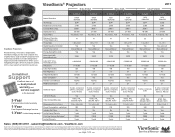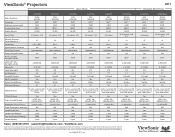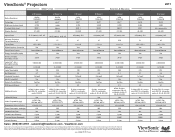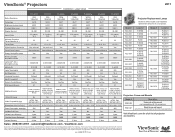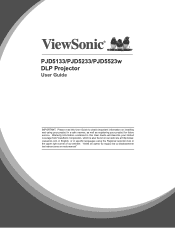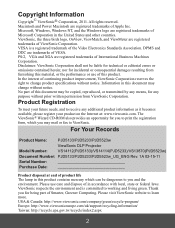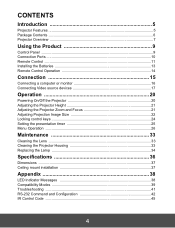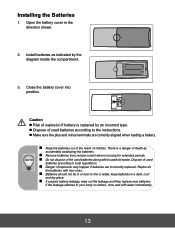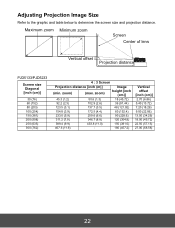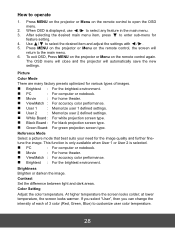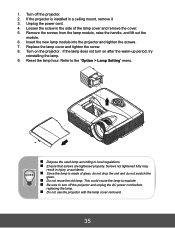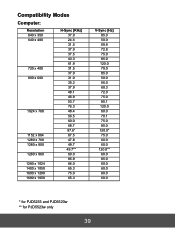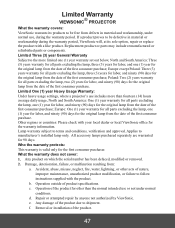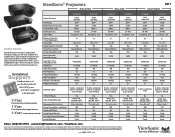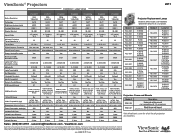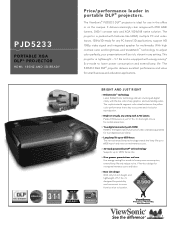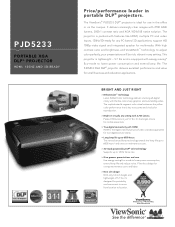ViewSonic PJD5233 Support Question
Find answers below for this question about ViewSonic PJD5233.Need a ViewSonic PJD5233 manual? We have 5 online manuals for this item!
Question posted by dlindquist on September 30th, 2014
Viewsonic Pjd5233 Remote Install
i have a new remote for my pjd5233 projector and I can't figure out how to program the remote
Current Answers
Answer #1: Posted by TechSupport101 on September 30th, 2014 8:04 AM
Hi. If it is an after-market/universal remote (and came with no instructions book), please kindly repost including its model number and we'll try and assist further. If it is an OEM remote, you should most like have no need to program it.
Related ViewSonic PJD5233 Manual Pages
Similar Questions
Remote Control Replacement
What is the best aftermarket, or universal replacement remote control for the 3-D Optics model HD-83...
What is the best aftermarket, or universal replacement remote control for the 3-D Optics model HD-83...
(Posted by davebisme 2 years ago)
Projector Does Not Turn On With The Remote Control, It Only Turn Projector Off
Projector does not turn on with the remote control, it only turn projector off
Projector does not turn on with the remote control, it only turn projector off
(Posted by rauldiazf 11 years ago)
Why The Remote Control Can Not Shut Down The Projector, Even The Power Button?
After a month's use, the remote control just suddenly can not power off the projector, even tried sh...
After a month's use, the remote control just suddenly can not power off the projector, even tried sh...
(Posted by ifaith2001 12 years ago)
How Do I Use The Remote Control To Advance From Slide To Slide
Using PJ558D DLP Projector - trying to play slide show and advance from slide to slide using the rem...
Using PJ558D DLP Projector - trying to play slide show and advance from slide to slide using the rem...
(Posted by mbrophy 12 years ago)