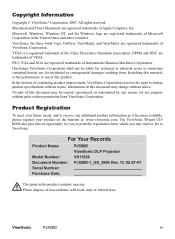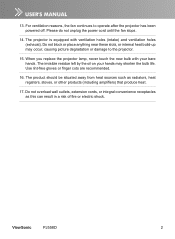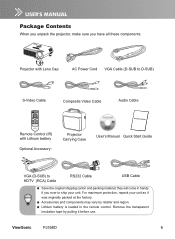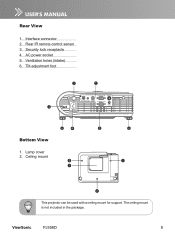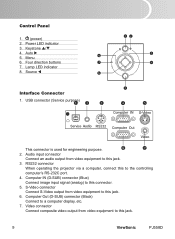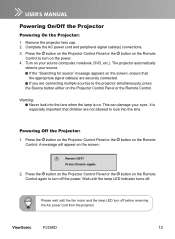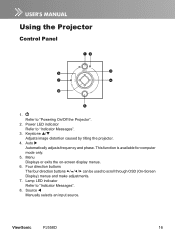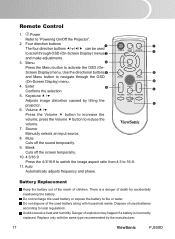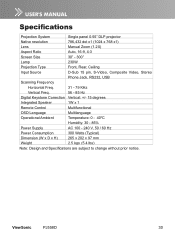ViewSonic PJ558D Support Question
Find answers below for this question about ViewSonic PJ558D.Need a ViewSonic PJ558D manual? We have 8 online manuals for this item!
Question posted by mbrophy on February 14th, 2012
How Do I Use The Remote Control To Advance From Slide To Slide
Using PJ558D DLP Projector - trying to play slide show and advance from slide to slide using the remote control. Don't know which button on remote control advances slides. ManuaL doesn't comment.
Current Answers
Related ViewSonic PJ558D Manual Pages
Similar Questions
Remote Control Replacement
What is the best aftermarket, or universal replacement remote control for the 3-D Optics model HD-83...
What is the best aftermarket, or universal replacement remote control for the 3-D Optics model HD-83...
(Posted by davebisme 2 years ago)
Viewsonic Pj558d: Disable Splash Screen
Is there a way to disable the splash screen or at least have it mostly dark instead of the default b...
Is there a way to disable the splash screen or at least have it mostly dark instead of the default b...
(Posted by asanchez914 10 years ago)
Projector Does Not Turn On With The Remote Control, It Only Turn Projector Off
Projector does not turn on with the remote control, it only turn projector off
Projector does not turn on with the remote control, it only turn projector off
(Posted by rauldiazf 11 years ago)
Why The Remote Control Can Not Shut Down The Projector, Even The Power Button?
After a month's use, the remote control just suddenly can not power off the projector, even tried sh...
After a month's use, the remote control just suddenly can not power off the projector, even tried sh...
(Posted by ifaith2001 12 years ago)
View Sonic Pj558d Only Displaying In Black And White. No Color
view sonic pj558d only displaying in black and white. no color
view sonic pj558d only displaying in black and white. no color
(Posted by Anonymous-36238 12 years ago)