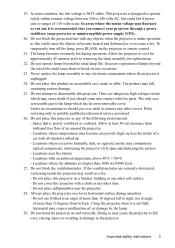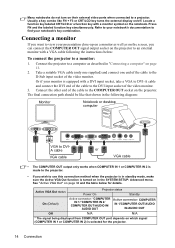ViewSonic PJD5111 Support Question
Find answers below for this question about ViewSonic PJD5111 - SVGA DLP Projector.Need a ViewSonic PJD5111 manual? We have 4 online manuals for this item!
Question posted by dstijuana on November 10th, 2011
Attempting To Turn On The Projector
Attempting to turno of the proyector power lights puple, Temperatura lights orange and lamp lights orange (few seconds), then power light is blue, temperatura ligts off and lamp light off
Current Answers
Related ViewSonic PJD5111 Manual Pages
Similar Questions
View Sonic Projector Won't Turn On
(Posted by lishabel 9 years ago)
Viewsonic Projector Won't Turn On
(Posted by allesirluk 10 years ago)
Projector Does Not Turn On With The Remote Control, It Only Turn Projector Off
Projector does not turn on with the remote control, it only turn projector off
Projector does not turn on with the remote control, it only turn projector off
(Posted by rauldiazf 11 years ago)
Projector Becomes Off After 1 To 2 Minutes.
i have an projector an it becomes off 1 to 2 minutes. again gets on after cooling. after 1 to 2 minu...
i have an projector an it becomes off 1 to 2 minutes. again gets on after cooling. after 1 to 2 minu...
(Posted by ajit76659 11 years ago)
Viewsonic Pjd6211 Projector Will Not Power On. Blue Power Light Is Lit.
Blue power light is lit, no indication that the bulb is blown. I have unplugged power and VGA cable ...
Blue power light is lit, no indication that the bulb is blown. I have unplugged power and VGA cable ...
(Posted by lindamcdougald 12 years ago)