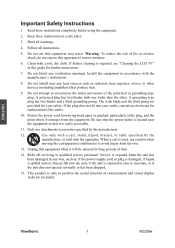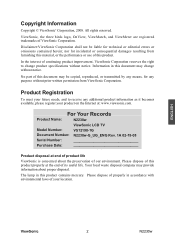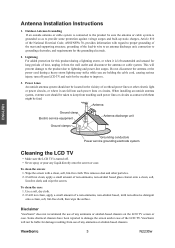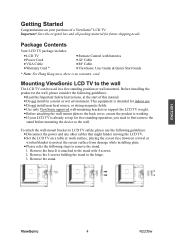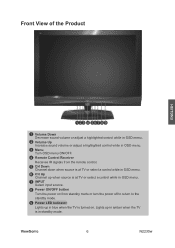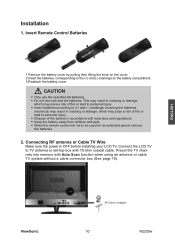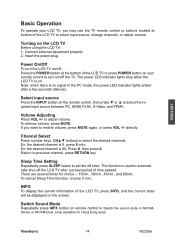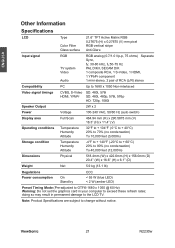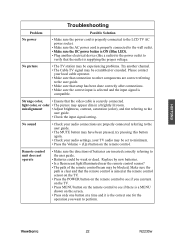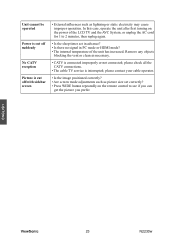ViewSonic N2230w Support Question
Find answers below for this question about ViewSonic N2230w - LCD TV - 720p.Need a ViewSonic N2230w manual? We have 4 online manuals for this item!
Question posted by joniblackman on June 16th, 2017
No Remote For Tv
How do I adjust the contrast on the N2230w without a remote?
Current Answers
Answer #1: Posted by Odin on June 16th, 2017 7:07 AM
There are menu buttons on the front panel of your TV. See https://www.manualslib.com/manual/372117/Viewsonic-N2230w-Lcd-Tv-720p.html?page=17#manual, and the page following. (Navigate with the sideways caret on the right).
Hope this is useful. Please don't forget to click the Accept This Answer button if you do accept it. My aim is to provide reliable helpful answers, not just a lot of them. See https://www.helpowl.com/profile/Odin.
Related ViewSonic N2230w Manual Pages
Similar Questions
Remote Code For Viewsonic Nx1932w Tv
I need a remote code. Also, the picture doesn't fill the screen at the top or bottom.
I need a remote code. Also, the picture doesn't fill the screen at the top or bottom.
(Posted by ldrysdale2k 6 years ago)
What Is The Correct Remote Control For A Viewsonic N3235w Lcd Tv
(Posted by Easteddie 10 years ago)
N1930w-2m Tv With Ubrc-120 Remote
Can i use a ubrc-120 remote with a n1930w-2m tv? Do i need codes?
Can i use a ubrc-120 remote with a n1930w-2m tv? Do i need codes?
(Posted by alainlaurendeau 12 years ago)
Tv Not Working, Slow Response To Remote Control Keys
Hi, I've got this V2230-M lcd tv, by accident a litle child pressed a remote control unkown combinat...
Hi, I've got this V2230-M lcd tv, by accident a litle child pressed a remote control unkown combinat...
(Posted by adel50979 13 years ago)