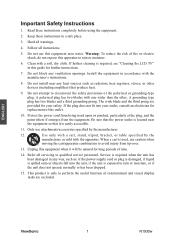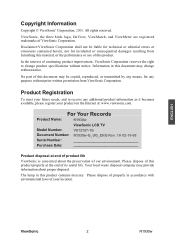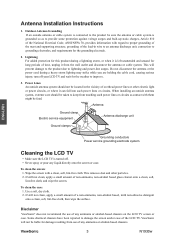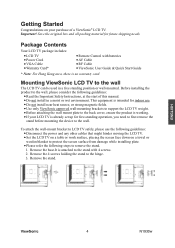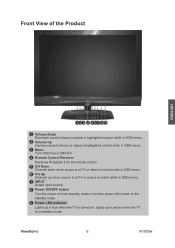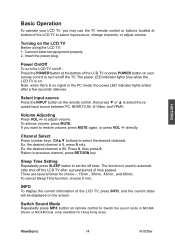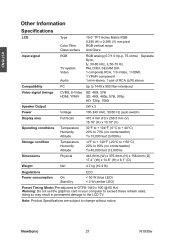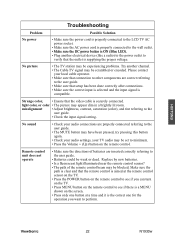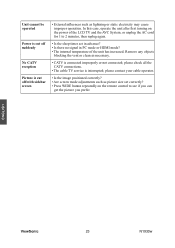ViewSonic N1930W Support Question
Find answers below for this question about ViewSonic N1930W - 19" LCD TV.Need a ViewSonic N1930W manual? We have 4 online manuals for this item!
Question posted by alainlaurendeau on August 13th, 2011
N1930w-2m Tv With Ubrc-120 Remote
Can i use a ubrc-120 remote with a n1930w-2m tv?
Do i need codes?
Current Answers
Related ViewSonic N1930W Manual Pages
Similar Questions
Je Ne Peux Pas Programmer Mon Tv Avec Un Remote Rca System Link 4
(Posted by bygaelgedeon0 1 year ago)
Viewsonic N1930w-2m Brightness Always Fades In And Out, Can I Turn This Off?
The brightness on my ViewSonic N1930W-2M is always fading all the way to black and then brightens ag...
The brightness on my ViewSonic N1930W-2M is always fading all the way to black and then brightens ag...
(Posted by mwilson827 10 years ago)
Monitor Not Power On
MonitorMonitors N1930W-2M Was working until today. When I tried to power on. It is not working.(mon...
MonitorMonitors N1930W-2M Was working until today. When I tried to power on. It is not working.(mon...
(Posted by Girianbu 11 years ago)
Viewsonic Tv Cable Codes
I have a Viewsonic N3751w that I need a code number to enter into my comcast remote to be able to tu...
I have a Viewsonic N3751w that I need a code number to enter into my comcast remote to be able to tu...
(Posted by bobbydixson73 12 years ago)
My Viewsonic N1930w Lcd Tv, The Tv Will Not Work At All. Is It Firmware?
(Posted by trish3308 13 years ago)