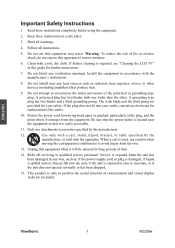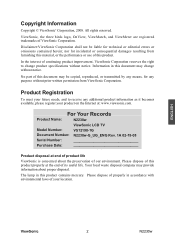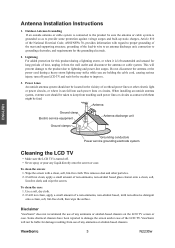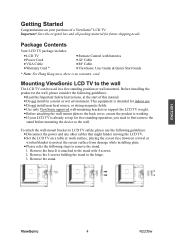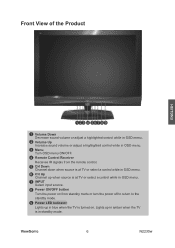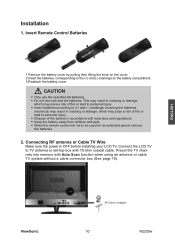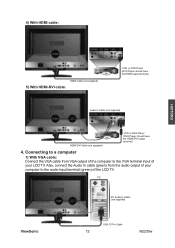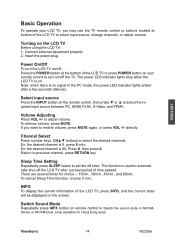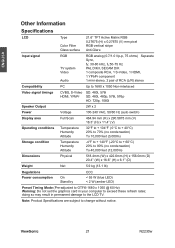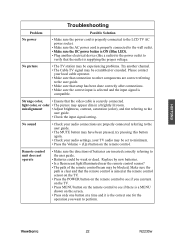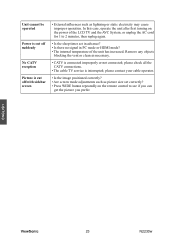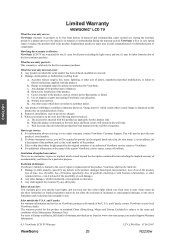ViewSonic N2230W-S Support Question
Find answers below for this question about ViewSonic N2230W-S - 21.6" LCD TV.Need a ViewSonic N2230W-S manual? We have 1 online manual for this item!
Question posted by Anonymous-165106 on November 22nd, 2018
Reset Tv
how to do forced reset on viewsonic N2230w lcd?
Current Answers
Answer #1: Posted by Odin on November 22nd, 2018 7:09 PM
ViewSonic does not document a factory reset [which is want you seek]. You may be able to solve your issue by reviewing the suggestions starting at https://www.manualslib.com/manual/372117/Viewsonic-N2230w-Lcd-Tv-720p.html?page=24. If the issue persists (or if you require further explanation), you'll have to consult ViewSonic: use the contact information here--https://www.contacthelp.com/viewsonic/customer-service.
Hope this is useful. Please don't forget to click the Accept This Answer button if you do accept it. My aim is to provide reliable helpful answers, not just a lot of them. See https://www.helpowl.com/profile/Odin.
Answer #2: Posted by djjahid on November 22nd, 2018 8:54 PM
If you can operate the Home menu screen with the remote control
Leave the TV unplugged for about one minute
Plug the power cord (cable) back into the electrical outlet
The TV should turn on automatically. If it doesn't, just turn it on
Wait about 40 seconds for the TV to completely startup
On the TV remote control, press and hold the [UP ARROW] button. Point the remote control to the front and centre of the television to make sure the infrared signal gets a good connection
- Press the HOME button on the remote control.
- Select Settings.
- Select System Settings.
- Select Customer Support.
- Select Factory Settings.
- Select OK.
Leave the TV unplugged for about one minute
Plug the power cord (cable) back into the electrical outlet
The TV should turn on automatically. If it doesn't, just turn it on
Wait about 40 seconds for the TV to completely startup
On the TV remote control, press and hold the [UP ARROW] button. Point the remote control to the front and centre of the television to make sure the infrared signal gets a good connection
- At this point, the TV might restart
- If the TV remains off after this operation, please check the following article:
>> the supplied remote control will not operate the TV - The [POWER] button may be on the front, top or side of your TV. Some televisions have an Energy saving switch so don't confuse that with the [POWER] button
- While holding the [UP ARROW] button, press and release the [POWER] button on the TV set. Depending on the TV, [RESET] will appear for a moment on the lower left-hand corner of the TV.
- Release the [UP ARROW] button
- The initial setup screen will display if the above procedures were done correctly
- Follow the on-screen instructions to complete the setup
Supporting Image
You can click the image below to enlargeRelated ViewSonic N2230W-S Manual Pages
Similar Questions
How To Reset My Tv
My tv was working properly but now I can see any channel
My tv was working properly but now I can see any channel
(Posted by pintado163 6 years ago)
How Can I Reset My Viewsonic Lcd Tv Model Number N2690w. Thanks
(Posted by almher27 9 years ago)
Viewsonic N4280p Lcd Tv Problem With Side Panel Button Control
Cannot adjust volume or channels or input using buttons on side or remote control. Volume is stuck a...
Cannot adjust volume or channels or input using buttons on side or remote control. Volume is stuck a...
(Posted by robinsca 11 years ago)
Does Not Have Tv Mode In Input Mode?
TV is plugged in and and cables installed correctly but TV does not have cable signal? There is no o...
TV is plugged in and and cables installed correctly but TV does not have cable signal? There is no o...
(Posted by paulperea 12 years ago)
How Do I Unlock The Osd Lock On My Tv?
(Posted by Anonymous-30430 12 years ago)