Uniden UM525 Support Question
Find answers below for this question about Uniden UM525.Need a Uniden UM525 manual? We have 1 online manual for this item!
Question posted by daviesaudrey1 on March 3rd, 2017
My Uniden Fixed Um525 Transmits But Does Not Receive.
Uniden UM525 fixed unit - My transmissions can be heard - within the anchorage but I cannot hear anything being transmitted from another boat to the local net. Additionally, the WHAM unit does not work.
Current Answers
There are currently no answers that have been posted for this question.
Be the first to post an answer! Remember that you can earn up to 1,100 points for every answer you submit. The better the quality of your answer, the better chance it has to be accepted.
Be the first to post an answer! Remember that you can earn up to 1,100 points for every answer you submit. The better the quality of your answer, the better chance it has to be accepted.
Related Uniden UM525 Manual Pages
English Owners Manual - Page 2


....
2
Maritime Radio Services Operation Uniden works to the radio.
3. Coast Guard, use in
the United States. FCC / Industry Canada Information... the antenna lead-in our products and accessories. Operation is strictly forbidden. Use a ...eThRis atrdanisomSitterrwviillcoepserOatepoenrachtaionnnels/frequencies that are currently for your WHAM x 4, you should obtain a license application from...
English Owners Manual - Page 3
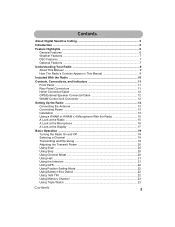
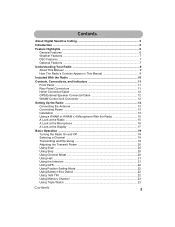
... Connecting Power 13 Installation ...13 Using a WHAM or WHAM x 4 Microphone With the Radio 15 A Look at the Radio 15 A Look at the Microphone 16 A Look at the Display 17
Basic Operation ...19 Turning the Radio On and Off 19 Selecting a Channel 19 Transmitting and Receiving 19 Adjusting the Transmit Power 20 Using Scan ...20 Using...
English Owners Manual - Page 5


...send a distress message in the world. Digital selective calling also lets mariners initiate or receive distress, urgency, safety and routine radiotelephone calls to or from other vessels, and ...and "ring" other radios, or allow others to "ring" you transmit and receive DSC Calls based on ITU-R M.493-11. You can receive include distress ack, geographic, distress relay, and distress relay ack....
English Owners Manual - Page 6


.... Introduction
IYnoutrroUndiduecntUioMn-525 Marine Radio combines...transmit power to acquaint yourself with all of optional accessories... are all solid-state design and conservatively-rated components and materials make it quickly tunes channels saved in order. You should read the rest of this Operating Guide thoroughly to 25 watts or 1 watt. You can connect and use WHAM and WHAM...
English Owners Manual - Page 7


... - You can adjust the brightness of the tone you hear when you connect an optional hail horn to see in ... when you transmit, helping you receive early warning when bad weather is unattended, and does not tune to transmit and receive DSC Call ...optional scrambler board in the area or a national, regional, or local emergency has been detected. The radio automatically sends a signal to ...
English Owners Manual - Page 9
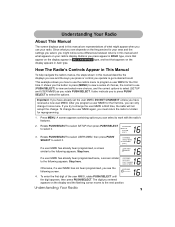
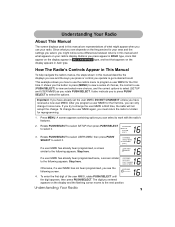
.... Rotate PUSH/SELECT to select USER MMSI, then press PUSH/ SELECT to select it .
16 WHAM PAGE
SETUP SYSTEM [EXIT]
3.
Buttons you have already set the user MMSI, DO NOT CHANGE ...appears on the display and the flashing cursor moves to work with the radio's features.
2. Since what appears on your radio. Important: If you have received a new user MMSI. Press MENU. It also instructs...
English Owners Manual - Page 13
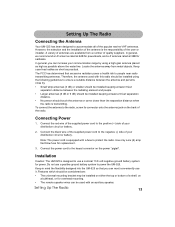
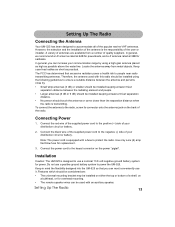
... protect the radio. In general, you can increase your distribution circuit or battery.
2. Therefore, the antenna used with an auxiliary speaker.
Installation
Caution: The UM-525 is transmitting. Features which should be considered are available from metal objects. In general, we recommend an 8' antenna rated at 6dB for sailboats. Keep coax feed cables...
English Owners Manual - Page 14
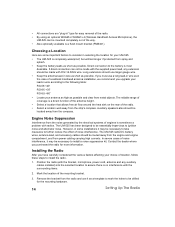
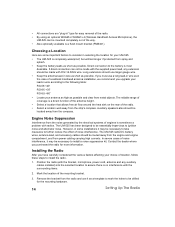
...-in wire as short as possible. If direct connection can be mounted completely out of the radio. • By using an optional WHAM or WHAM x 4 (Wireless Handheld Access Microphone), the
UM-525 can not be made with the supplied power lead, any extension should use a long lead-in wire as in the case of...
English Owners Manual - Page 15
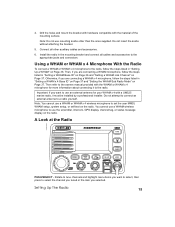
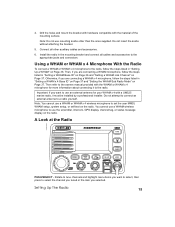
...connectors. You cannot use mounting knobs other auxiliary cables and accessories.
6. Using a WHAM or WHAM x 4 Microphone With the Radio
To connect a WHAM or WHAM x 4 microphone to a radio yourself. Otherwise, if ...compatible with a UM525 marine radio, it to use a WHAM or WHAM x 4 wireless microphone to select the channel you tuned or the item you are connecting a WHAM microphone, follow ...
English Owners Manual - Page 19


... mode on the display.
TX disappears. No key except HI/LO/SCRAMBLER works.
• You cannot transmit while the radio is turned on Channel 70.
Rotating PUSH/SELECT clockwise tunes... Operation
19 Selecting a Channel
Rotate PUSH/SELECT to receive. To resume transmitting, release PTT then press it off the radio. Notes:
Uniden UM525 Your MMSI is set a user MMSI.
The currently...
English Owners Manual - Page 20
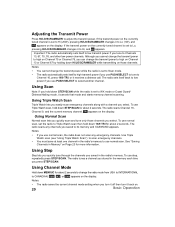
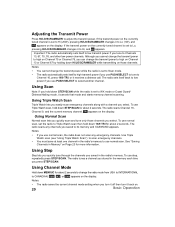
...normal scan, the radio does not scan any channels you hold down MEM/UIC for about 2 seconds to change the transmit power while the radio is set to its memory and SCANNING appears. Notes:
• The radio saves the current channel...Using Scan
Note: If you saved to WX mode or Coast Guard/ Distress/Hailing mode, it receives a distress call. If the transmit power on the display.
English Owners Manual - Page 24


... same scrambler code. If the radio receives a weather alert, it receives a weather alert, hold down HI/...the tone by pressing any key. To hear your radio to operate in the radio ...scrambled voice transmissions if the transmitting radio is turned on, the radio can program your local forecast ...the scrambler. Note: You cannot use a WHAM wireless microphone to use by their weather reporting ...
English Owners Manual - Page 25
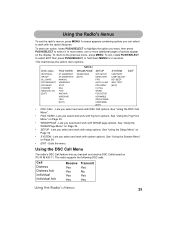
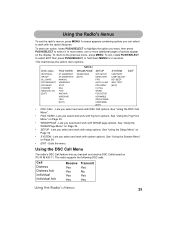
... the option you transmit and receive DSC Calls based on Page 32.
• SETUP - See "Using the System Menu" on Page 32.
• SYSTEM -
See "Using the Setup Menu" on Page 39.
• EXIT -
Using the Radio's Menus
UTosuisnegthethraedioR'samdenious',spMressenMuENsU. A screen appears containing options you select and work with WHAM page options. See...
English Owners Manual - Page 26


.... You can use , then press PUSH/SELECT to send a DSC call to the station you transmit DSC calls to select it . Rotate PUSH/SELECT to select INDIVIDUAL, then press PUSH/SELECT to... select it . Otherwise, to cancel the transmission, rotate PUSH/SELECT to select CANCEL, then press PUSH/SELECT to turn off the tone.
6. Otherwise, if you receive an acknowledgement from another radio, the radio ...
English Owners Manual - Page 27


...a Group MMSI" on Page 38 for transmissions and replies. Repeat Steps 3-4 under "Using DSC Individual Call" on Page 26 to emergency Channel 16.
If you receive a DSC group call to a group ... set a group MMSI before you transmit a DSC call from other stations. Rotate PUSH/SELECT to select GROUP, then press PUSH/SELECT to select it .
2. You can also receive DSC ALL SHIPS calls from another...
English Owners Manual - Page 28
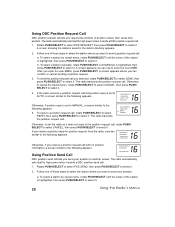
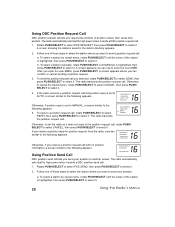
...the user MMSI. The radio transmits the position request call , rotate PUSH/ SELECT to select CANCEL, then press PUSH/SELECT to select it. Otherwise, to cancel the transmission, rotate PUSH/SELECT to ...139°46.564E
16
Otherwise, if you receive a position reply for position request from the radio, a screen similar to select it . If you receive a position request call .
1. Rotate PUSH/SELECT...
English Owners Manual - Page 29


...to select it. Receive log entries contain the following appears. Otherwise, to cancel the transmission, rotate PUSH/SELECT to select CANCEL, then press PUSH/SELECT to 50 received calls and 10 .../SELECT to the following appears. Note: The radio does not transmit geographical information.
b.
The radio does not transmit distress relay information. Use this feature if the radio will be...
English Owners Manual - Page 36
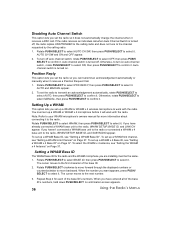
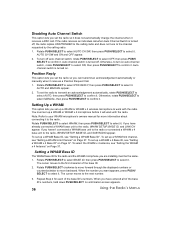
...1. If the radio receives an individual call . AUTO and MANUAL appear.
2. You must be the same.
1. If you haven't connected a WHAM base unit to the radio or connected a WHAM x 4 base unit to select it ... Up a WHAM
This option lets you set up a WHAM x 4 Base ID, see "Setting a WHAM Base ID". Rotate PUSH/SELECT to select WHAM, then press PUSH/SELECT to select it will work with the radio...
English Owners Manual - Page 41


...hear a click, but they cannot hear ...Uniden Marine
dealer. A defective antenna may cause damage to your radio.
• You are urged to the following .
16 DISTRESS
123456789 NO POSITION
Care and Maintenance
Care and Maintenance
Your UM-525 Marine Radio is being received to sound the alarm and listen for an acknowledgement signal. Due to its distress call is a precision electronic...
English Owners Manual - Page 42
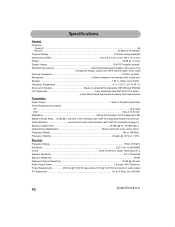
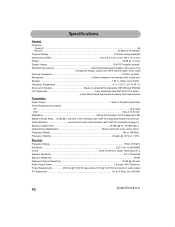
...boat...accepted under Part 80 of FCC Rules;
Specifications
SGepneecrailfications
Channels Transmit ...56 Receive ...82 Marine/10 Weather
Channel Display ...LCD with orange ...backlight Dimensions (HWD 4.4 x 6.6 x 5.2 in.(110 x 165 x 131.2 mm) Weight ...45.88 oz (1.3 kg) Supply Voltage ...13.8V DC negative ground Standard Accessories...
Similar Questions
Uniden 525 Blows Fuses
My radio receives ok but when I key the mike the fuse blows. Is there any easy fix?
My radio receives ok but when I key the mike the fuse blows. Is there any easy fix?
(Posted by andoverinc 9 years ago)
Newb. Uniden Bc75xkt Lockout
I recently bought a uniden BC75XLT and it is stuck on lockout right out of the box. i am a complete ...
I recently bought a uniden BC75XLT and it is stuck on lockout right out of the box. i am a complete ...
(Posted by chadturnbull89 10 years ago)
My Solara Is Brand New And Will Transmit On Any Channel But Will Not Receive?
(Posted by ssmswat 11 years ago)
Transmitting
Radio appears to transmitt but receives nothing not even on weather channels. Attached a new unmount...
Radio appears to transmitt but receives nothing not even on weather channels. Attached a new unmount...
(Posted by russ47364 11 years ago)

