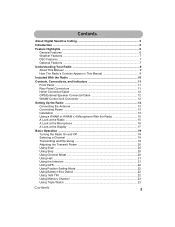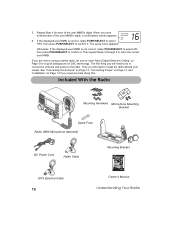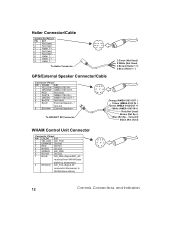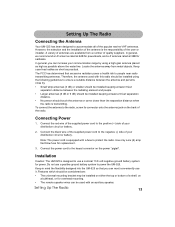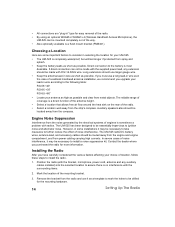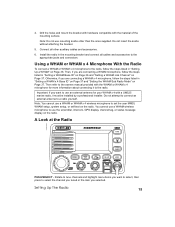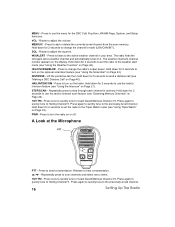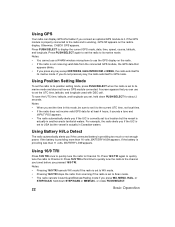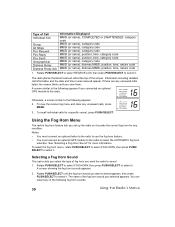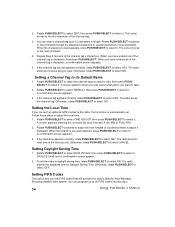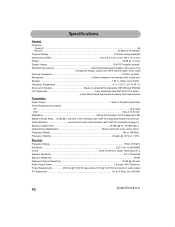Uniden UM525 Support Question
Find answers below for this question about Uniden UM525.Need a Uniden UM525 manual? We have 1 online manual for this item!
Question posted by mcenst on January 2nd, 2014
Hailer Connection
diagram for SPECO SPC 40RP/4 to Uniden UM525
Current Answers
Related Uniden UM525 Manual Pages
Similar Questions
Gps Function Uniden 525 Um
I have a Uniden 525 UM with just basic VHF function.What do I need to buy (optional GPS module) to a...
I have a Uniden 525 UM with just basic VHF function.What do I need to buy (optional GPS module) to a...
(Posted by rikkerthermans 2 years ago)
My Uniden Fixed Um525 Transmits But Does Not Receive.
Uniden UM525 fixed unit - My transmissions can be heard - within the anchorage but I cannot hear any...
Uniden UM525 fixed unit - My transmissions can be heard - within the anchorage but I cannot hear any...
(Posted by daviesaudrey1 7 years ago)
Connecting Cable For A Rh96 Remote Head And A Bct15x Scanner
My installer lost the cable to connect my scanner and remote head. Called Uniden 4 times, on hold ex...
My installer lost the cable to connect my scanner and remote head. Called Uniden 4 times, on hold ex...
(Posted by dlagruth 9 years ago)
Uniden 525 Blows Fuses
My radio receives ok but when I key the mike the fuse blows. Is there any easy fix?
My radio receives ok but when I key the mike the fuse blows. Is there any easy fix?
(Posted by andoverinc 9 years ago)
I Have A Garmingps72 And I Would Like To Connect To A Um380 Uniden Radio. The Gp
I have a GarminGPS72 and I would like to connect to a UM380 Uniden radio. The gps wiring is red blac...
I have a GarminGPS72 and I would like to connect to a UM380 Uniden radio. The gps wiring is red blac...
(Posted by onipaa50 11 years ago)