Uniden UM525 Support Question
Find answers below for this question about Uniden UM525.Need a Uniden UM525 manual? We have 1 online manual for this item!
Question posted by andoverinc on May 5th, 2014
Uniden 525 Blows Fuses
My radio receives ok but when I key the mike the fuse blows. Is there any easy fix?
Current Answers
There are currently no answers that have been posted for this question.
Be the first to post an answer! Remember that you can earn up to 1,100 points for every answer you submit. The better the quality of your answer, the better chance it has to be accepted.
Be the first to post an answer! Remember that you can earn up to 1,100 points for every answer you submit. The better the quality of your answer, the better chance it has to be accepted.
Related Uniden UM525 Manual Pages
English Owners Manual - Page 2


.... The cords on a vertical mast or pole.
2.
Unauthorized changes or modifications to the radio.
3. Keep the antenna lead-in writing by Uniden could void the user's authority to reduce lead content in our PVC coated cords in our products and accessories. For individuals requiring a license, such as commercial users, you will need a 2.4GHz...
English Owners Manual - Page 3
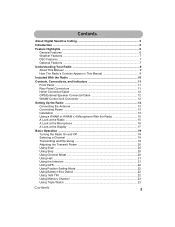
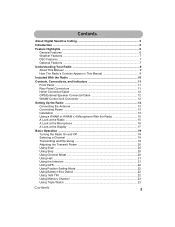
... A Look at the Microphone 16 A Look at the Display 17
Basic Operation ...19 Turning the Radio On and Off 19 Selecting a Channel 19 Transmitting and Receiving 19 Adjusting the Transmit Power 20 Using Scan ...20 Using Step ...20 Using Channel Mode 20 Using Hail ...21 Using the Intercom 21 Using GPS ......
English Owners Manual - Page 4


... the Weather Function 24
Using the Radio's Menus 25 Using the DSC Call Menu 25 Using the Fog Horn Menu 30 Using the WHAM Page Menu 32 Using the Setup Menu 32 Using the System Menu 39
DSC Operation ...40 Making a DSC Distress Call 40 Receiving a DSC Distress Call 41
Care and...
English Owners Manual - Page 5


... input and output feature to display and use a directory of a telephone, allowing you to "direct dial" and "ring" other radios, or allow others to "ring" you transmit and receive DSC Calls based on ITU-R M.493-11. About Digital Selective Calling
ADigbitoaluSteDlecitigveitCaalllSinegl(eDcStCi)vleetsCmaalrlinienrgs instantly send automatically formatted distress
alerts to or from...
English Owners Manual - Page 6


... easy to use the radio's scrambler feature, letting you communicate privately with the radio, making onboard communications as flexible as you need to 25 watts or 1 watt.
The weather alert features let you ever need them to be submerged to a depth of 1 meter for harsh marine environments.
Features, specifications, and availability of optional accessories...
English Owners Manual - Page 7


Display Backlight/Key Light Adjustment - The radio automatically tests its unattended mode. Standby - Receive Log - Weather Features
WX Alert Decode Mode - If the radio receives a SAME alert tone, it checks it against the FIPS codes you programmed and alerts you change the channel when it easy to 30 FIPS (Federal Information Processing Standard) codes for the areas...
English Owners Manual - Page 8


... Horn - WHAM Input - You can also use these features if you connect an optional GPS receiver to the radio, the radio can use GPS Intuitive data using the speaker.
• Fog Horn - If you connect an optional GPS receiver to the radio, it displays information such as an intercom.
8
Feature Highlights You can use the...
English Owners Manual - Page 9
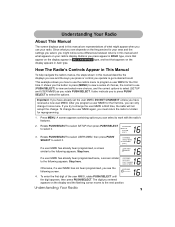
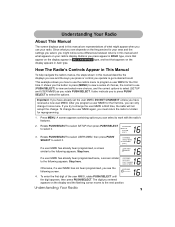
...: If you have received a new user MMSI.
Since what appears on the display and the flashing cursor moves to change the user MMSI a third time, the radio will not accept the...Radio
9 How The Radio's Controls Appear in This Manual
To help navigate the radio's menus, the steps shown in this manual describe the displays you see and the keys you press or control you operate to Uniden...
English Owners Manual - Page 10
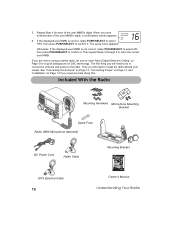
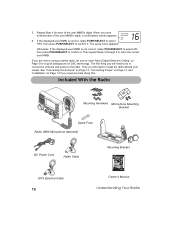
..., then press PUSH/SELECT to enter the correct user MMSI. Included With the Radio
Mounting Hardware Microphone Mounting Bracket
Spare Fuse Radio (With Microphone Attached)
DC Power Cord
Hailer Cable
Mounting Bracket
GPS External Cable
10
Owner's Manual
Understanding Your Radio Then repeat Steps 3 through 5 to confirm it . If you are new to using...
English Owners Manual - Page 12
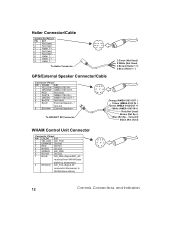
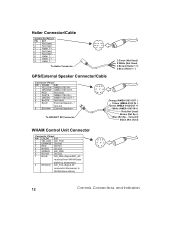
... Pinout
PIN COLOR
EXT
1 YELLOW AW_TXD
2 ORANGE Ground
3 RED
SW13V
4 WHITE Ground
5 GREEN AW_RXD
6 BLACK Ground
7 BLUE
AW_RXA (Signal MIC_AF
received from WHAM base
station to transceiver) 8 BROWN AW_TXA (Signal AF
received at transceiver to
WHAM base station)
8 76
5
43
2
1
12
Controls, Connections, and Indicators Hailer Connector/Cable
Connector Pinout
PIN EXT...
English Owners Manual - Page 13
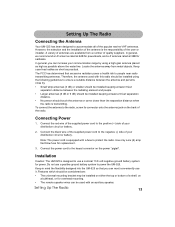
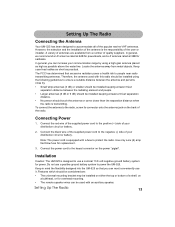
...Use only a six (6) amp fast blow fuse for power.
Keep coax feed cables ...• No person should be used with a fuse to the negative (-) side of the radio. Installation
Caution: The UM-525 is the responsibility of the popular marine VHF antennas... the radio. In general, we recommend an 8' antenna rated at 6dB for sailboats. To connect the antenna to the keyed connector ...
English Owners Manual - Page 14
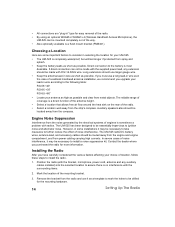
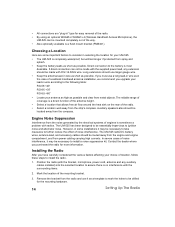
...Here are "plug-in selecting the location for easy removal of the radio. • By using an optional WHAM or WHAM x 4 (Wireless Handheld Access Microphone), the
UM-525 can not be made with the supplied power... type for your lead-in wire as short as possible. If you upgrade your UM-525.
• The UM-525 is completely waterproof, but will last longer if protected from spray and splash.
&#...
English Owners Manual - Page 15
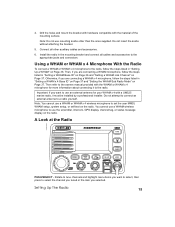
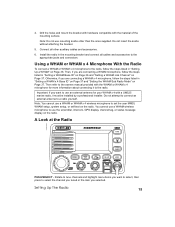
... your WHAM x 4 with a UM525 marine radio, it to the owners manual provided with the material of the mounting surface. Using a WHAM or WHAM x 4 Microphone With the Radio
To connect a WHAM or WHAM...or WHAM x 4 wireless microphone to use mounting knobs other auxiliary cables and accessories.
6. Setting Up The Radio
15
You cannot use a WHAM wireless microphone to set the user MMSI, WHAM...
English Owners Manual - Page 16
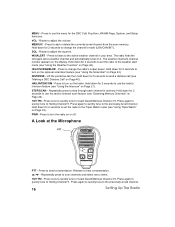
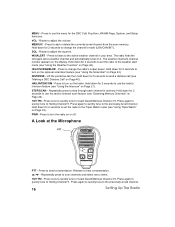
...the currently-tuned channel from the scan memory.
Press again to quickly tune to use the radio's channel scan feature (see "Making a DSC Distress Call" on the hailer. DISTRESS -...Scanning Memory Channels" on Page 23). 16/9 TRI - Press again to quickly tune to change the radio's output power. VOL - Hold down for 2 seconds to Hailing Channel 9. The weather channel's channel...
English Owners Manual - Page 17
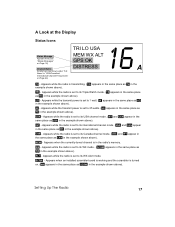
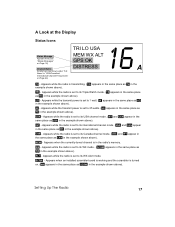
...Setting Up The Radio
17 Appears while...example shown above). Appears while the radio is set to its international channel ...- HI - CAN - Appears while the radio is set to its Canada channel mode....the radio is set to its WX Alert mode. INT -
Appears while the radio ... example shown above). Appears while the radio is set to 1 watt. (HI... while the radio is in "USA/Canadian/ International Channel ...
English Owners Manual - Page 19


... MMSI" on the display. Notes:
Uniden UM525 Your MMSI is not set.
16
• If the radio is set to a channel number, this indicates the channel is 123456789.
16
Otherwise, if you turn on Channel 70. Selecting a Channel
Rotate PUSH/SELECT to receive.
Release PTT to select a channel. Uniden UM525 DSC Your MMSI is in the...
English Owners Manual - Page 38


... a User MMSI
When you must return the radio to work with the radio's features.
2.
Stop here.
16 USER MMSI...
38
Using the Radio's Menus The digit you entered appears on the radio, you first turn ...you program a user MMSI for the first time, you have received a new user MMSI. A user MMSI is correct, rotate ... a third time, the radio will not accept the change it .
16 WHAM PAGE
...
English Owners Manual - Page 41


...Uniden Marine
dealer. A: There might have a bad element. The radio continues to
display additional information about the distress call and sounds a distress tone. Rotate PUSH/SELECT while a distress call is a precision electronic... Maintenance
Your UM-525 Marine Radio is being received to sound the alarm and listen for an acknowledgement signal.
Q: The radio is receiving at least 13...
English Owners Manual - Page 42
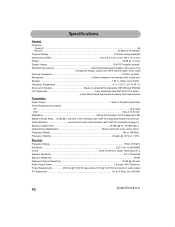
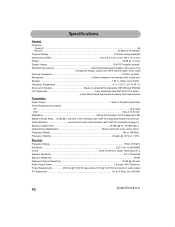
... Specifications
SGepneecrailfications
Channels Transmit ...56 Receive ...82 Marine/10 Weather
Channel Display ...LCD with orange backlight Dimensions (HWD 4.4 x 6.6 x 5.2 in.(110 x 165 x 131.2 mm) Weight ...45.88 oz (1.3 kg) Supply Voltage ...13.8V DC negative ground Standard Accessories Mounting bracket and hardware, DC power cord,
microphone hanger, spare fuse, GPS external cable, hailer cable...
English Owners Manual - Page 49


...(800) 554-3988, 7:00 a.m. Three Year Limited Warranty
TWAhRrReAeNYTOeRa:rULNIiDmENitAeMdERWICaArCrOaRnPtOyRATION ("Uniden")
ELEMENTS OF WARRANTY: Uniden warrants, for three years, to the original retail owner, this warranty..... PROCEDURE FOR OBTAINING PERFORMANCE OF WARRANTY: If, after the date of this Uniden Product to you .
WARRANTY DURATION: This warranty to the original user shall...
Similar Questions
Gps Function Uniden 525 Um
I have a Uniden 525 UM with just basic VHF function.What do I need to buy (optional GPS module) to a...
I have a Uniden 525 UM with just basic VHF function.What do I need to buy (optional GPS module) to a...
(Posted by rikkerthermans 2 years ago)
Inline Fuse For Uniden Um380 Waterproof Dsc Marine Vhf Radio
I have a Uniden UM380 Radio but it does not have an inline fuse.Can anyone please inform me what siz...
I have a Uniden UM380 Radio but it does not have an inline fuse.Can anyone please inform me what siz...
(Posted by edmatco1 6 years ago)
My Uniden Fixed Um525 Transmits But Does Not Receive.
Uniden UM525 fixed unit - My transmissions can be heard - within the anchorage but I cannot hear any...
Uniden UM525 fixed unit - My transmissions can be heard - within the anchorage but I cannot hear any...
(Posted by daviesaudrey1 7 years ago)
No Life At All In The Unit, Where Is The Fuse/s Located? Thanks.
(Posted by thesomerfields 11 years ago)
What Fuse In Terms Of Watts Can Be Used On Uniden Solara D Marine Radio?
(Posted by georgelazea 11 years ago)

