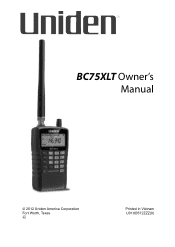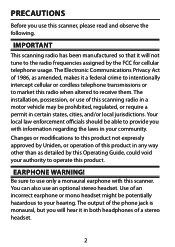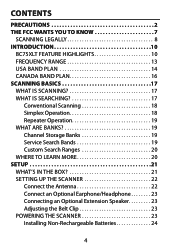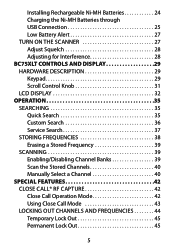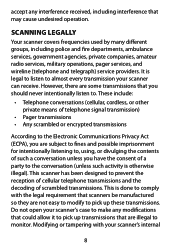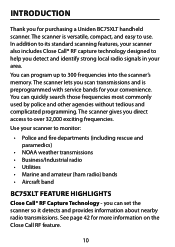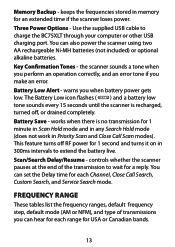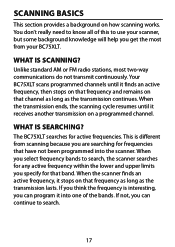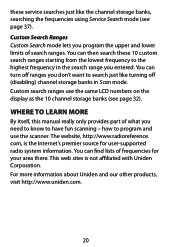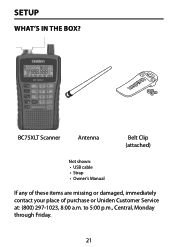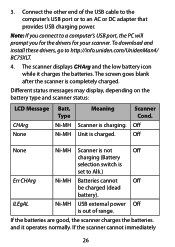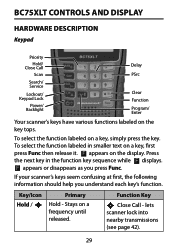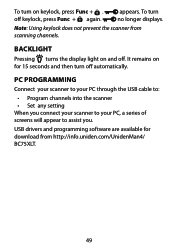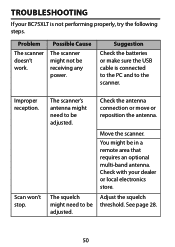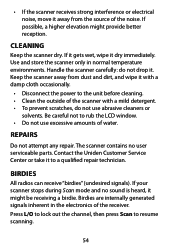Uniden BC75XLT Support Question
Find answers below for this question about Uniden BC75XLT.Need a Uniden BC75XLT manual? We have 3 online manuals for this item!
Question posted by chadturnbull89 on January 4th, 2014
Newb. Uniden Bc75xkt Lockout
I recently bought a uniden BC75XLT and it is stuck on lockout right out of the box. i am a complete amateur to the radio world and would love to start transmitting and receiving. please help
Current Answers
Related Uniden BC75XLT Manual Pages
Similar Questions
I Tried To Reset My Scanner Now It's Stuck On All Lockout
I tried to reset my scanner now it's stuck on all lockout
I tried to reset my scanner now it's stuck on all lockout
(Posted by lukedicey 4 years ago)
Bc75xlt Not Compatiable With Windows 8.1
Under devicec it says. This device is not configured correctly.(Code 1) up date driver. Microsoft sa...
Under devicec it says. This device is not configured correctly.(Code 1) up date driver. Microsoft sa...
(Posted by groverb61522 9 years ago)
I Have A Uniden Bc75xlt Handheld Scanner. My Computer Can't Find Driver Software
It says to insert the disk that came with it but it didn't come with one. We click other options. It...
It says to insert the disk that came with it but it didn't come with one. We click other options. It...
(Posted by ronr01 9 years ago)
Uniden .com Support Downloads Bc75xlt
cannot get it programmed.
cannot get it programmed.
(Posted by steelerman1968 10 years ago)
How Do I Prgm My Bc75xlt To Scan Freq's 300-400 W/o Getting An Error Msg?
I am unable to program my BC75XLT to scan frequencies 300-400 without getting an "error" message. Ho...
I am unable to program my BC75XLT to scan frequencies 300-400 without getting an "error" message. Ho...
(Posted by darthanian 11 years ago)