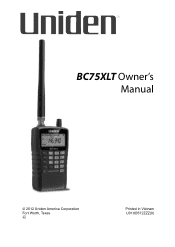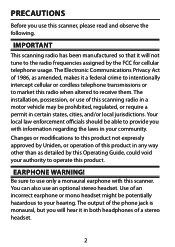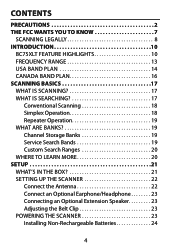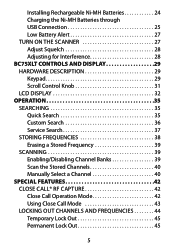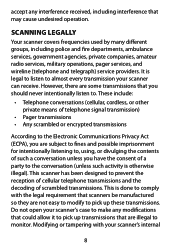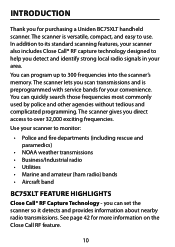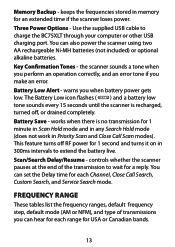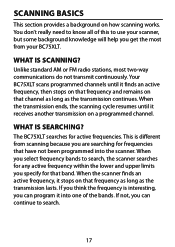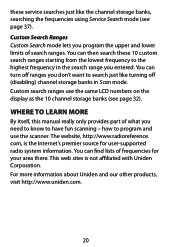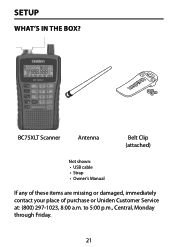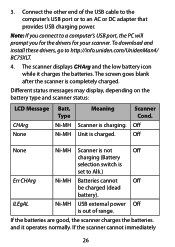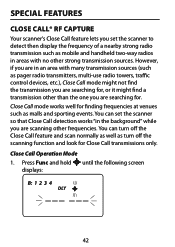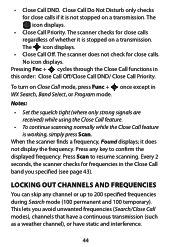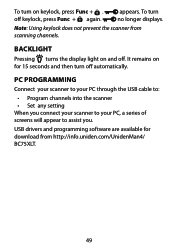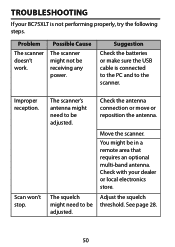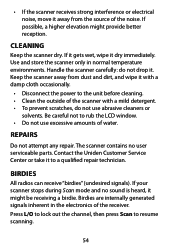Uniden BC75XLT Support Question
Find answers below for this question about Uniden BC75XLT.Need a Uniden BC75XLT manual? We have 3 online manuals for this item!
Question posted by ronr01 on January 5th, 2015
I Have A Uniden Bc75xlt Handheld Scanner. My Computer Can't Find Driver Software
Current Answers
Answer #1: Posted by BusterDoogen on January 5th, 2015 9:18 AM
I hope this is helpful to you!
Please respond to my effort to provide you with the best possible solution by using the "Acceptable Solution" and/or the "Helpful" buttons when the answer has proven to be helpful. Please feel free to submit further info for your question, if a solution was not provided. I appreciate the opportunity to serve you!
Related Uniden BC75XLT Manual Pages
Similar Questions
MY RADIO FREQ is off 162.500 weather but my scanner reads 162.502 a litter off, can I adjust it my s...
The Uniden BC296D handheld scanner for sale above, is it still available for sale!? if so, does it h...
I thought this would be simple! I plugged in my scanner with the USB cable to my pc, assuming the dr...
i dont know how 2 put the codes in my scanner