Uniden UM415 Support Question
Find answers below for this question about Uniden UM415.Need a Uniden UM415 manual? We have 2 online manuals for this item!
Question posted by jamesy43 on January 2nd, 2014
How To Shut Off Battery Warning
need to shut off battery warning,its comes on to often,when im transmitting,its a pain.it and the input position warning
Current Answers
There are currently no answers that have been posted for this question.
Be the first to post an answer! Remember that you can earn up to 1,100 points for every answer you submit. The better the quality of your answer, the better chance it has to be accepted.
Be the first to post an answer! Remember that you can earn up to 1,100 points for every answer you submit. The better the quality of your answer, the better chance it has to be accepted.
Related Uniden UM415 Manual Pages
English Owners Manual - Page 5


...Directory 23
Making DSC Calls 24 Making an automatic distress call 26 Receiving a DSC call 27 Test Calls 28 Position Request and Reply 29 Putting the radio into standby 31 Disabling automatic channel switching.... 31 Renaming Channels 32
Installing ... 46 No Response Event Code 49 NMEA Operation 49 NMEA Output 50
Regulations and Safety Warnings 50
Three Year Limited Warranty 51
English Owners Manual - Page 6


...) weather channel watch - Sounds an alert tone if the battery voltage goes too high
or too low.
Triple...among boats and sending automated distress calls.
Sounds a warning tone when a hazard alert is also used on ...
Meaning
Digital Selective Calling.
Weather Radio
Global Positioning System
National Marine Electronics Association. Manual overview
Conventions This manual uses ...
English Owners Manual - Page 9


... the radio (see page 34).
English Antenna connector (SO238)
Heat sink
Accessory cable
Red wire (+)
ANTENNA
13.8V DC
Black wire (-)
Power Cable
Connector/... -). Nominal 13.8 VDC power supply with a male PL259 (SO238) connector and 50 Ω impedance. Connecting accessories (see page 33). Parts of the Microphone
Push-to-Talk button
16/9 TRI (Triple/DualWatch) button
UP button...
English Owners Manual - Page 10


...Save/delete the current channel
scanning channels. Setting the UIC Channel Mode (USA/CAN/INT)
The radio comes preset to Talk
Cancel scanning and stay on a channel. Setup
USA/CAN/INT
16 UIC Channels USA... Mode
Canada Mode
Intl Mode
Back[CLR]
Select[ENT]
1. Choose the channel mode you will need to ...
Turning on the radio. If you are operating in an area that uses Canadian or...
English Owners Manual - Page 12


...Weather Alert Watch while operating in normal mode
To transmit, press and hold ENT-
1W/25W. Press
and hold ...one channel at least four hours; You need to receive valid GPS data for two seconds. The battery voltage output is too low (below ..., the name line scrolls)
Message GPS Data OK Check GPS
Input Position
Battery Low Battery High
Meaning
The radio is too high (above 16.0 VDC)....
English Owners Manual - Page 15
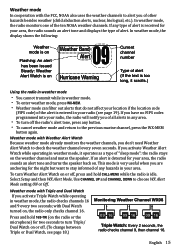
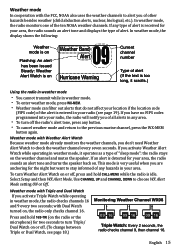
... Steady: Weather Alert Watch is on
09 Weather Band Alert Hurricane Warning
Current channel number
Type of alert (If the text is too ...of alert. This mode is very useful when you don't need Weather Alert Watch to check the weather channel every seven seconds...it scrolls.)
Using the radio in weather mode
You cannot transmit while in weather mode. To enter weather mode, press WX...
English Owners Manual - Page 24


... an emergency only. group you will see in the
your current position.
If you to the directory list.
10. The radio prompts...Making DSC Calls
There are essentially four different types of Safety warnings (e.g., debris in the directory list.
water) or any ...the radio displays the new MMSI number and name and asks you need assistance and sends them your radio. Calls a single station using...
English Owners Manual - Page 26


...Capsizing
Fire Abandoning Grounding
26 English The radio asks you to choose the nature of a Safety warning (such as debris in distress).
1. The radio then monitors the channel 16 for three ... response and repeats the distress call menu. 2. The radio automatically switches to channel 70 to transmit the call .
3. If no MMSI number has been programmed, the radio prompts you to include...
English Owners Manual - Page 30


... a station that is connected to give a safety warning, you can send your current position whenever it receives a position request, you are :
30 English Press and hold CALL-MENU to the other stations know where you enter directory entries (see page 34), the position information will automatically transmit your directory, select Manual. If the other station...
English Owners Manual - Page 32


...:
Properly support the weight of the radio, approximately 2.2 pounds or 1.1 kilograms.
You may need to use (see the channel lists beginning on the rear of the radio. Avoid interference with... than 12 characters, press and hold the radio, depending on the surface.
Keep the battery leads as short as possible. Keep the antenna lead-in the mounting bracket so it ...
English Owners Manual - Page 35
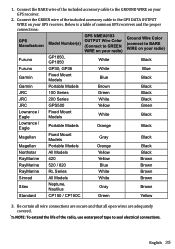
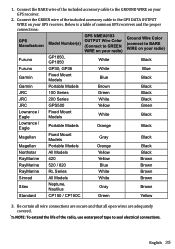
English 35 Below is a table of the included accessory cable to the GROUND WIRE on your radio)
Furuno
GP1650, GP1850
White
Black
Furuno
... connections are secure and that all open wires are adequately covered.
NOTE: To extend the life of the included accessory cable to the GPS DATA OUTPUT WIRE on your GPS receiver.
2. Connect the GREEN wire of common GPS receivers and the...
English Owners Manual - Page 36


... location:
1. you are close to the border of the accessory cable to the GPS Setup menu.
If Daylight Savings Time is...for example, if you can adjust your chartplotter's NMEA data INPUT.
36 English If Daylight Savings Time is a problem with ... If the radio is receiving valid GPS data, it receives another boat's position data in effect, select Off. 7. Select GPS Setup and then choose ...
English Owners Manual - Page 37
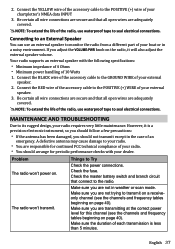
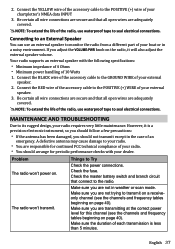
...transmit. Check the master battery switch and branch circuit that all open wires are not trying to the POSITIVE (+) wire of your radio requires very little maintenance. Connect the RED wire of the accessory...Make sure the duration of your chartplotter's NMEA data INPUT
3. Connect the YELLOW wire of the accessory cable to transmit on a receiveonly channel (see the channels and frequency...
English Owners Manual - Page 39


...I do? Radio Specifications
General Controls Status Indicators
Display Buttons
Connectors and Cables Size
Weight Supply Voltage
Standard Accessories Antenna Impedance Microphone Speaker Operating Temperature Range
Volume-Pwr, Squelch
Transmit power, Scan mode, Triple Watch mode, Battery High, Battery low, USA, CAN, INT, Alert, Memory, GPS, Message, Weather band, GPS status and Channel Display
LCD...
English Owners Manual - Page 46
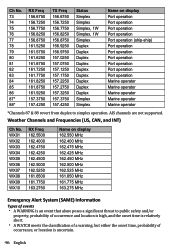
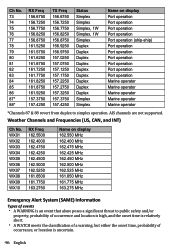
... public safety and/or
property, probability of occurrence and location is high, and the onset time is relatively short.
A WATCH meets the classification of a warning, but either the onset time, probability of
occurrance, or location is uncertain.
46 English
Weather Channels and Frequencies (US, CAN, and INT)
Ch No. AIS...
English Owners Manual - Page 47


... HUW HLS SVA SVR SVS SMW SPS TOA TOR TRA TRW TSA TSW WSA WSW NIC AVA
Type Warning
Watch Warning Warning Watch Warning Statement Watch Warning Statement Warning Watch Warning Watch Warning Statement Watch Warning Statement Warning Statement Watch Warning Watch Warning Watch Warning Watch Warning Statement Watch
English 47 For example, a major power or telephone loss in a large city alone is not...
English Owners Manual - Page 48
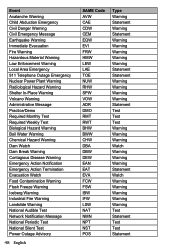
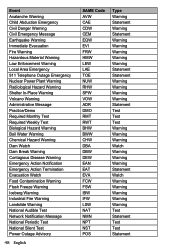
... VOW ADR DMO RMT RWT BHW BWW CHW DBA DBW DEW EAN EAT EVA FCW FSW IBW IFW LSW NAT NMN NPT NST POS
Type Warning Statement Warning Statement Warning Warning Warning Warning Warning Statement Statement Warning Warning Warning Warning Statement Test Test Test Warning Warning Warning Watch Warning Warning Warning Statement Watch Warning Warning Warning Warning Warning Test Statement Test Test Statement
English Owners Manual - Page 49
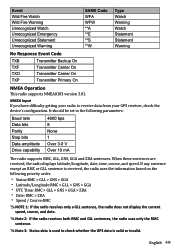
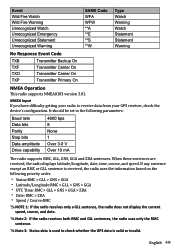
..., the radio displays latitude/longitude, date, time, course, and speed.
NMEA Input If you have difficulty getting your radio to receive data from your GPS receiver, check... device's configuration. Event Wild Fire Watch Wild Fire Warning Unrecognized Watch Unrecognized Emergency Unrecognized Statement Unrecognized Warning
No Response Event Code
TXB
Transmitter Backup On
TXF
Transmitter...
English Owners Manual - Page 50
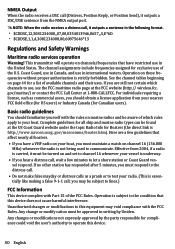
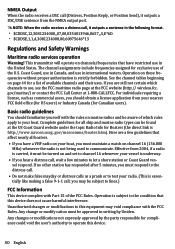
...,0354013946,0657,,,S,E*6D $CDDSE,1,1,A,3081234000,00,60875646*13
Regulations and Safety Warnings
Maritime radio services operation
Warning! gov/marine/) or contact the FCC Call Center at the FCC website (http...16 whenever your boat. NMEA Output
When the radio receives a DSC call (Distress, Position Reply, or Position Send), it outputs a DSC/DSE sentence from the NMEA output port.
...
English Owners Manual - Page 51


...the popular marine VHF antennas. Antenna Selection and Installation
Your UM415 has been designed to be free from defects in any... should touch the antenna or come into the separation distance when the radio is transmitting.
THE LIMITED WARRANTY SET FORTH...you without charge for this product.
Lead warning
The cords on this product and/or accessories contain lead, a chemical known to the...
Similar Questions
Scanner Not Picking Up Frequencies Or Charging Batteries When Plugged In
scans but don't pick up anything when plugged in. Batteries don't charge if unit is plugged in and t...
scans but don't pick up anything when plugged in. Batteries don't charge if unit is plugged in and t...
(Posted by Edavery1 1 year ago)
Need New Battery
i have a marine transceiver hh940p. the battery is dead. i need a new one. where do i go?
i have a marine transceiver hh940p. the battery is dead. i need a new one. where do i go?
(Posted by dweiermiller 9 years ago)
Um415 Can't Recieve
I have a new uM415. I can transmit but can't recieve. Have 2 other Unidens to test . The new one jus...
I have a new uM415. I can transmit but can't recieve. Have 2 other Unidens to test . The new one jus...
(Posted by ktrvfrankb 9 years ago)
I Have To Removed Batteries To Shut-off The Homepatrol
(Posted by lpgenest 12 years ago)
Battery
Hi there having toruble finding a replacemnet battery for my uniden hh 985, any sugestion where can ...
Hi there having toruble finding a replacemnet battery for my uniden hh 985, any sugestion where can ...
(Posted by giuliocecchi695 12 years ago)

